
Published by Vuclip, Inc. on 2021-07-27
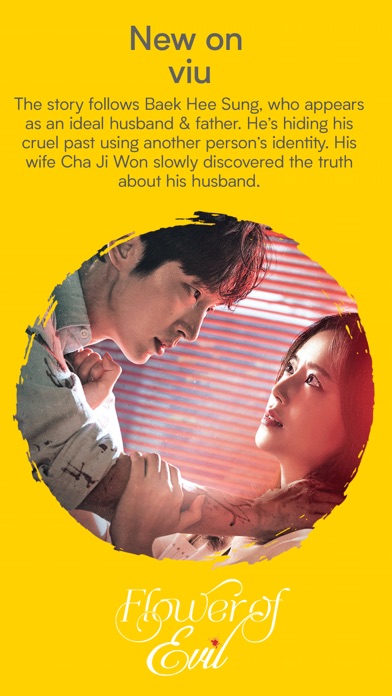

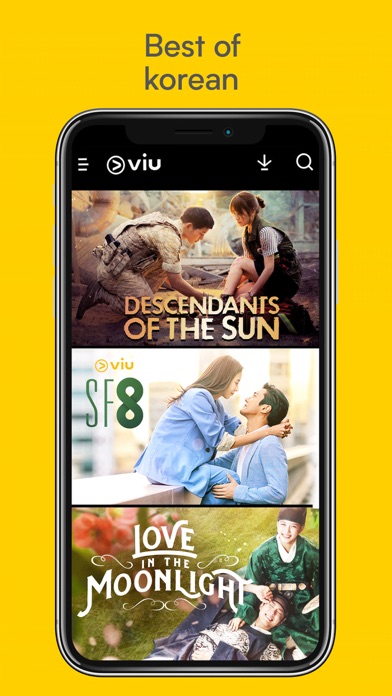
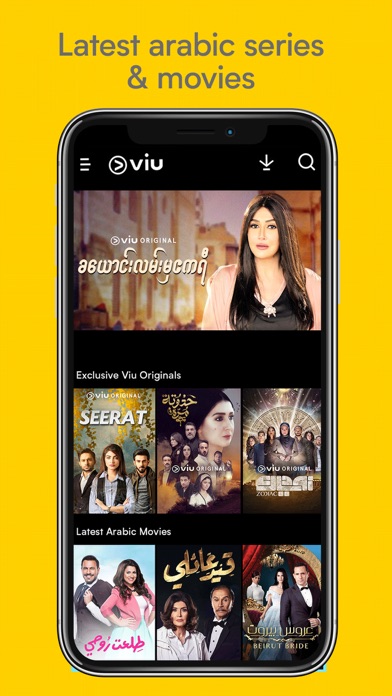
What is Viu? Viu is a streaming app that allows users to watch and download their favorite shows, movies, TV series, and music in full HD with subtitles in English, Bahasa Indonesia, Bahasa Malaysia, Mandarin, and Arabic. The app offers a wide range of genres, including drama, action, horror, comedy, soapies, telenovelas, romance, thriller, sports, variety, and anime. Viu also provides access to exclusive and best-selling movies, music, and TV shows. Users can subscribe to Viu Premium to access premium content, including the latest shows from Korea, Japan, and more, within 8 hours of the original air time.
1. Viu gives you instant access to all your favourite dramas,comedies,horror and more! Watch hit TV shows from South Africa,Korea,Japan,China,Thailand,Indonesia,Malaysia,Turkey,Egypt,the Arabian Gulf and India as well as our own Viu Originals.
2. Cancel any time by turning off auto-renewal in your iTunes account settings (provided it is done at least 24 hours prior to the end of current subscription period).
3. Once you stop auto-renewal,you can access the services till the end of your current subscription cycle but your subscription will not be auto-renewed at the end of it.
4. To access premium content,you need to subscribe via your iTunes account.
5. The payment will be charged to your iTunes account,and will automatically renew each month.
6. Subscribe once,and sit back and enjoy for an entire month.
7. Services of Viu are not available in other regions.
8. Liked Viu? here are 5 Entertainment apps like MAXstream - Live Sports & TV; TV Stream: Watch & Cast TV゜HD; Nimo TV - Live Game Streaming; Cineverse - Stream Movies & TV; Hulu: Stream shows & movies;
Or follow the guide below to use on PC:
Select Windows version:
Install Viu -Stream TV Shows & Serials app on your Windows in 4 steps below:
Download a Compatible APK for PC
| Download | Developer | Rating | Current version |
|---|---|---|---|
| Get APK for PC → | Vuclip, Inc. | 3.64 | 1.66 |
Download on Android: Download Android
- Stream and download shows and movies for free
- Watch offline in HD or SD
- Curated discovery feed and personal recommendations
- Watch on laptop and pick up from where you left off on your phone
- Get notified when a new episode is out
- Watch shows from multiple genres
- Enjoy timeless classics
- Movie subtitles in multiple languages
- Pause and resume right where you left off
- Connect with friends and share favorites on social media
- Download videos for offline viewing
- Viu Premium subscription for access to exclusive content and ad-free streaming
- Monthly subscription pricing varies by region
- Offers a wide selection of dramas, including hard-to-find titles.
- Allows users to download videos for offline viewing.
- Provides a good user experience on iPhone.
- Not currently available in the United States.
- Downloading videos is difficult to manage in horizontal mode.
- App is not optimized for iPad screens, making it inconvenient for users.
Just need a litttttlleee bit of improvement.
iPad
When are you available
Availability based on Apple store instead of physical location