Last Updated by Laan Labs on
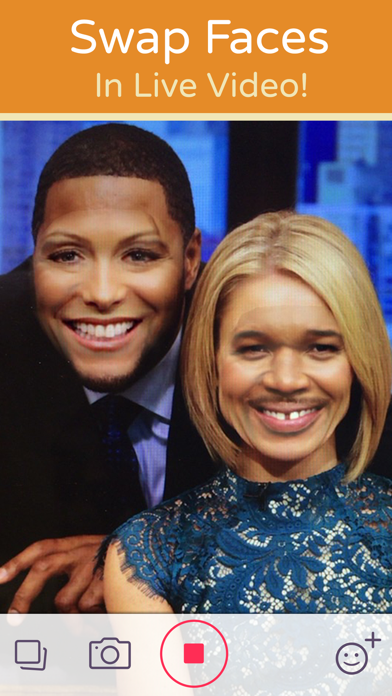


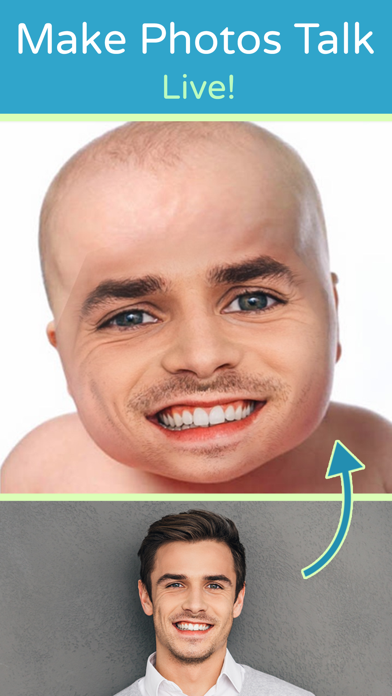
What is Face Swap Live? Face Swap Live is a real-time face swapping app that allows users to switch faces with a friend or a photo. The app uses the camera's video feed to switch faces live, unlike other apps that only use static photos. Users can record videos or photos of themselves swapping faces with a celebrity, friend, or any fun picture from the internet or their phone. The app also features built-in masks and effects, a web face mask search, a face editor, and a party mode.
1. Face Swap Live lets you switch faces with a friend or a photo in real-time.
2. Unlike other apps that only can use static photos, this app switches faces live right from your camera’s video feed.
3. Record videos or photos of yourself swapping faces with a celebrity, friend or any fun picture from the internet or your phone.
4. Use Augmented Reality ( AR & ARKit ) face masks and live face swaps for endless fun.
5. Ever wanted to see your talking face on Marilyn Monroe’s photo.
6. Be amazed putting your moving mouth onto a pic of your favorite pet.
7. Liked Face Swap Live? here are 5 Photo & Video apps like Funveo: Funny Face Swap Filter; Faceover: Photo Face Swap; FaceAi: Swap Faces in Videos; Make Me Thin - Photo Slim & Fat Face Swap Effects; Face Swap Video: Tune Face App;
Or follow the guide below to use on PC:
Select Windows version:
Install Face Swap Live app on your Windows in 4 steps below:
Download a Compatible APK for PC
| Download | Developer | Rating | Current version |
|---|---|---|---|
| Get APK for PC → | Laan Labs | 4.54 | 2.2.8 |
Get Face Swap Live on Apple macOS
| Download | Developer | Reviews | Rating |
|---|---|---|---|
| Get $0.99 on Mac | Laan Labs | 2016 | 4.54 |
Download on Android: Download Android
- Real-time face swapping with friends
- Built-in masks and effects with over 25 options
- Web face mask search to find millions of faces
- Face Goo Studio for interactive face warping
- Party Mode to mix and match hats, mustaches, beards, and sunglasses
- Face editor to edit face masks for a perfect fit
- Built-in FX including Face Goo & Warp Studio, Big Eyes and Mouth, Santa Claus face mask, Baby face, Pirate 3D effect, Lion face, Kitten face, "deal with it" meme effect, Bald head effect, Kim K face mask, Beyonce face mask, and more.
- Swapping faces with grandkids, dolls, and pets is hilarious
- Other props for imposing faces on characters provide more entertainment
- Good entertainment for kids, they spend hours with this app
- Saved photos for more laughs later
- Constant adjusting of the camera when adding new photos to use
- Needs improvement in recognizing faces in pictures when the HUD is hidden
- More accuracy and features, like hair changes with faces, would be appreciated
- App may not work as well on lower quality cameras or iPads
- Would like to see more special effects and options for custom faces to keep creativity flowing
Face recognition, app, features
App review
Face Swap
Bravo