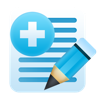
Last Updated by Lei Feng on 2025-05-28
1. Batch change files' properties, including date time and system attributes, PDF's properties, photo's EXIF, IPTC, GPS tags, MP3 ID3 tags, M4A, MP4 and other popular media files' tags.
2. It also supports quick preview feature, which allows you to see the file's thumbnail while you edit it.
3. The easy to use "undo" feature allows you to rollback all the changes you just made.
4. Liked File Property Edit? here are 5 Utilities apps like Property Assistant by Flyreel; Property Survey GPS; eMy Property Assistant; DS Property Walk Through; Aspans Property;
Or follow the guide below to use on PC:
Select Windows version:
Install File Property Edit app on your Windows in 4 steps below:
Download a Compatible APK for PC
| Download | Developer | Rating | Current version |
|---|---|---|---|
| Get APK for PC → | Lei Feng | 1 | 1.23 |
Get File Property Edit on Apple macOS
| Download | Developer | Reviews | Rating |
|---|---|---|---|
| Get Free on Mac | Lei Feng | 0 | 1 |
Download on Android: Download Android
When you need it, it’s wonderful
Hard to use, but helpful.
ABSOLUTELY WORTHLESS!!!!!
Free version doesnʼt work for me