
Published by Make It So Studios on 2020-05-01
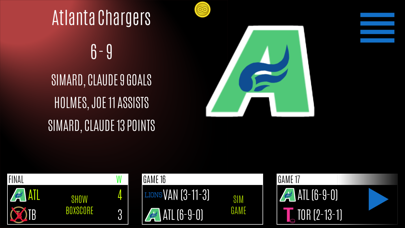


What is Hockey General Manager? The app is a hockey management simulator for mobile devices that allows users to manage their team to a championship. Users can build their team through the draft, free agent signings, and trades while competing in a 30-team league. The app is designed to be fun to play and can be enjoyed for minutes or hours.
1. The settings are simple enough so you can get started in seconds, simulate an entire season including off-season tasks in less than a minute, or take longer as you carefully manage your team's progress.
2. Build through the draft, or through free agent signings and trades as your team competes in a 30-team league.
3. The goal of this game was to create a hockey management simulator for mobile devices that is fun to play, yet can be enjoyed for minutes at a time, or hours.
4. - Use the randomized team rosters, or start with a league-wide draft.
5. - Set your rotation, add/drop players, trade players, and draft rookies.
6. - Get achievements for successful seasons, award wins, finals appearances, and championships.
7. Set your lines as you take control of coaching duties in addition to managerial duties.
8. One in-app purchase activates all features and removes ads.
9. Liked Hockey General Manager? here are 5 Games apps like Trivia Quest™ for Kids - general trivia questions for children of all ages; Japanese GeneralKnowledge Quiz; Football Quiz - General Trivia; General Knowledge Trivia Quiz.; Glory of Generals: Pacific War;
GET Compatible PC App
| App | Download | Rating | Maker |
|---|---|---|---|
 Hockey General Manager Hockey General Manager |
Get App ↲ | 34 2.94 |
Make It So Studios |
Or follow the guide below to use on PC:
Select Windows version:
Install Hockey General Manager app on your Windows in 4 steps below:
Download a Compatible APK for PC
| Download | Developer | Rating | Current version |
|---|---|---|---|
| Get APK for PC → | Make It So Studios | 2.94 | 2.0.5 |
Get Hockey General Manager on Apple macOS
| Download | Developer | Reviews | Rating |
|---|---|---|---|
| Get Free on Mac | Make It So Studios | 34 | 2.94 |
Download on Android: Download Android
- Choose from one of 30 random teams
- Use randomized team rosters or start with a league-wide draft
- Set rotation, add/drop players, trade players, and draft rookies
- Get achievements for successful seasons, award wins, finals appearances, and championships
- Edit team and player names
- In-app purchase to activate all features and remove ads.
- Quick and easy to use
- Sim engine is blazing fast
- Simming and statistics are great
- Ability to edit team and player names at any time
- Limited features and barebones
- Menus could use an upgrade
- App can get jittery after prolonged use
- Drafted players with 99 potential develop too slow
- Skill gap between players is too large
- Scouting feature is missing
- Too many A+ potential players in the draft
Development
One of the best games on the App Store
Hockey GM
Great app but few problems