
Last Updated by Boris Tsarkov on 2025-04-15

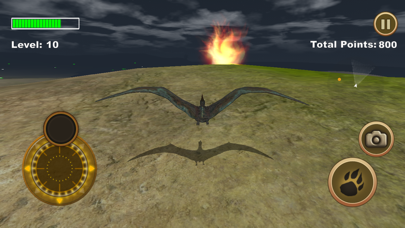

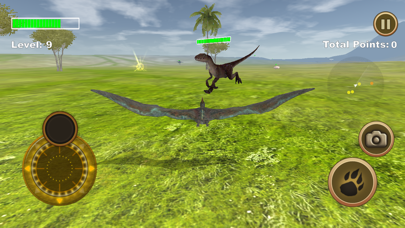
What is Pterodactyl Survival Simulator?
The app is a dinosaur simulation game where the player takes control of a Pterodactyl and navigates through a massive open-world 3D map. The goal of the game is to defeat all six bosses, including Triceratops, Trex, Spinosaurus, Pteronadon, Raptor, and Dilophosaurus. The game is all about survival, and the player needs to find a dinosaur mate and start a family while exploring the map and looking for special items.
1. Please find us on Facebook: and check out our other 3D animal simulators - We realize the app is not perfect, and we welcome your constructive criticism.
2. The map is massive so take your time to explore all the areas to find all the bosses.
3. The 6 bosses includes Triceratops, Trex, Spinosaurus, Pteronadon, Raptor, and Dilophosaurus.
4. Find your dinosaur mate and start your family.
5. Please send your suggestions to wildfootgames@gmail.com. At Wild Foot we are looking for things we can do to improve the app.
6. Take control of this Pterodactyl as he survives and thrives in this Jurassic environment.
7. The goal of the game is to defeat all 6 bosses.
8. -- The weather and time of day is dynamic.
9. Dinosaur simulation at its best.
10. The longer you survive, the more changes you will experience.
11. Fly everywhere and look for the special items.
12. Liked Pterodactyl Survival Simulator? here are 5 Games apps like State of Survival: Zombie War; Whiteout Survival; Raft® Survival - Ocean Nomad; Last War:Survival; Rules of Survival;
GET Compatible PC App
| App | Download | Rating | Maker |
|---|---|---|---|
 Pterodactyl Survival Simulator Pterodactyl Survival Simulator |
Get App ↲ | 50 3.88 |
Boris Tsarkov |
Or follow the guide below to use on PC:
Select Windows version:
Install Pterodactyl Survival Simulator app on your Windows in 4 steps below:
Download a Compatible APK for PC
| Download | Developer | Rating | Current version |
|---|---|---|---|
| Get APK for PC → | Boris Tsarkov | 3.88 | 1.0 |
Get Pterodactyl Survival Simulator on Apple macOS
| Download | Developer | Reviews | Rating |
|---|---|---|---|
| Get $0.99 on Mac | Boris Tsarkov | 50 | 3.88 |
Download on Android: Download Android
- Massive Open World 3D Map
- Continuous gameplay
- Refill energy by defeating enemies
- Defeat all six Dinosaur Giants
- Survival is the name of the game
- Strength, Stamina, and Speed increase with each level
- 10 Jurassic Animals included
- Dynamic weather and time of day
- Facebook integration
- Other 3D animal simulators available
- Constructive criticism welcome
- Multiplayer mode with chat feature
- Large map with various features like volcanoes
- Ability to fly and hunt
- Different skins available
- Family members can help in hunting
- Graphics could be improved
- Flying feature could be enhanced
- Difficulty level for finding a mate could be increased
- Limited animations for player attack
- Comparison to another game (Ultimate Wolf Simulator)
WOW
Cool
Ultimate wolf simulator
Awesome