
Last Updated by Beijing Tiantexin Technology Co., Ltd. on 2024-11-20
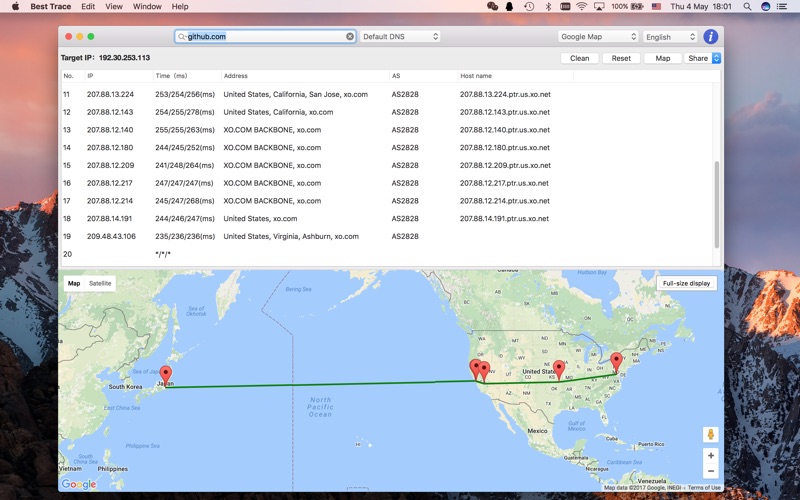


What is Best Trace?
Best Trace is a powerful visualization tool that helps network operators, internet companies' development and operations teams, and technology enthusiasts to view network path's detailed information. It is based on IPIP.net's own needs and customers, combined with their IP geolocation database. The app is designed to help users fix network problems and improve network performance. The app also supports viewing the current iOS device's network connection information and has a widget to help users see it at any time. IPIP.net is committed to becoming the location data's more accuracy and precision.
1. Best Trace is a visualization tool that can help network operators, internet companies's development and operations teams and technology enthusiasts to view network path's detail information, it also can help them resolve the needs that they want to fix the problems of the network.
2. Our customers existed in all types of internet companies, most in the advertising, security, E-commerce, entertainment industry, as well as CDN, DNS, VPN, and other network productivity tools.
3. Our main products--IPIP.net function is for city-level geographic data marked based on BGP/ASN datas, that accuracy is much higher than other products.
4. We support viewing your current iOS device's network connection information and has a widget to help you see it at any time.
5. IPIP.net focus on location-related data reduction and release, is committed to becoming the location datas more accuracy and precision.
6. It is based on our(IPIP.net) own needs and customers, combined with our IP geolocation database, then we created it.
7. Free users have a limit number of queries, please contact us for commercial license.
8. Liked Best Trace? here are 5 Utilities apps like Nice Trace - Traceroute; Vtrace; IP Trackers - visual trace; Container Track & Trace; Trace It! - Trace Your Favorite Character;
GET Compatible PC App
| App | Download | Rating | Maker |
|---|---|---|---|
 Best Trace Best Trace |
Get App ↲ | 0 1 |
Beijing Tiantexin Technology Co., Ltd. |
Or follow the guide below to use on PC:
Select Windows version:
Install Best Trace app on your Windows in 4 steps below:
Download a Compatible APK for PC
| Download | Developer | Rating | Current version |
|---|---|---|---|
| Get APK for PC → | Beijing Tiantexin Technology Co., Ltd. | 1 | 1.43 |
Get Best Trace on Apple macOS
| Download | Developer | Reviews | Rating |
|---|---|---|---|
| Get Free on Mac | Beijing Tiantexin Technology Co., Ltd. | 0 | 1 |
Download on Android: Download Android
- Visual Traceroute: Best Trace provides a visual representation of the network path, making it easy to identify network issues and troubleshoot them.
- IP Geolocation: The app is based on IPIP.net's IP geolocation database, which provides accurate and precise location data.
- Network Connection Information: The app supports viewing the current iOS device's network connection information, including IP address, DNS server, and more.
- Widget: Best Trace has a widget that allows users to view their network connection information at any time.
- Commercial License: Free users have a limit number of queries, and commercial licenses are available for users who need more queries.
Unable to install version 1.20
Unable to install
Works like a charm
Current version 1.21 is not working