
Published by Maysalward(MRD) on 2016-01-18

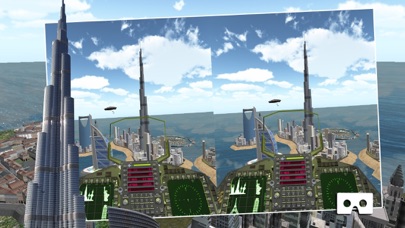
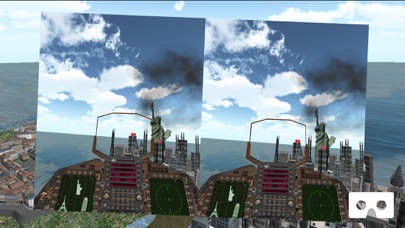

What is Aliens Invasion VR? Aliens Invasion VR is a mobile virtual reality game that allows players to defend six different cities against alien attacks. Using a VR viewer, players can fly an F16 and shoot down alien UFOs as they attempt to destroy the cities. The game features realistic graphics and easy-to-use controls, and is compatible with all virtual reality kits.
1. Defend Paris, New York, Dubai, Riyadh, Kuwait and Pisa against nasty aliens and their evil attack.
2. Using Virtual Reality Kit, you can fly to the skies with your F16 and shoot down every Alien UFO as they are intent on destroying our beloved cities.
3. Your Fighting skills needed to save our beloved cities from Aliens, who wants to terrorise Earth.
4. - Realistic Incredible graphics that create a real atmosphere of Paris, Pisa and New York.
5. Download Aliens Invasion VR and enjoy a real VR experience.
6. The Game Requires any enabled mobile virtual reality headset.
7. Use the VR viewer to Play and shoot the flying Aliens UFO.
8. - A Full 3D Experience and head tracking for mobile VR.
9. We Love Reading your Feedback unless you are an Alien for your safety don't approach.
10. Show the World your Strength and Save it from the unwelcome creatures.
11. Liked Aliens Invasion VR? here are 5 Games apps like BATTLE FIELD INVASION - FREE 3D WAR STRATEGY GAME; Invasion AR; Invasion: Modern Empire; Cute Aliens - Match 3 Invasion; iBugs Invasion;
GET Compatible PC App
| App | Download | Rating | Maker |
|---|---|---|---|
 Aliens Invasion VR Aliens Invasion VR |
Get App ↲ | 12 2.83 |
Maysalward(MRD) |
Or follow the guide below to use on PC:
Select Windows version:
Install Aliens Invasion VR app on your Windows in 4 steps below:
Download a Compatible APK for PC
| Download | Developer | Rating | Current version |
|---|---|---|---|
| Get APK for PC → | Maysalward(MRD) | 2.83 | 1.3 |
Get Aliens Invasion VR on Apple macOS
| Download | Developer | Reviews | Rating |
|---|---|---|---|
| Get Free on Mac | Maysalward(MRD) | 12 | 2.83 |
Download on Android: Download Android
- Full 3D experience and head tracking for mobile VR
- Realistic graphics that create a real atmosphere of Paris, Pisa, and New York
- Easy-to-use controls
- Compatible with all virtual reality kits
- Requires any enabled mobile virtual reality headset
- Players must use their fighting skills to save the cities from alien attacks
- Regular updates and news available on the official Facebook page
- Players can provide feedback on the official website or Twitter page.
- The game is enjoyable and entertaining.
- The game is simple to play.
- The app causes the phone to back out frequently.
- The ship in the game is slow.
- The center line is hard to see in the beginning.
- The animation of UFO explosions could be better.
- The app does not have head tracking and only shows a black screen.
Nice game!
Using the view master
There's nothing here
Pretty cool