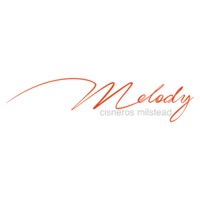
Last Updated by goTandem on 2025-07-31
1. Melody Cisneros Milstead is a creative leader who passionately loves God, family and friends.
2. Her effervescent approach to life and her ability to encourage others has taken her on many adventures.
3. “Melody Messages” is another avenue to share faith, hope and love to all those who will listen.
4. •Schedule and receive up to 12 messages each day in a variety of forms, text, audio, and video.
5. Her base camp is Indianapolis Indiana where she resides with her husband of 31 years.
6. A Preachers Kid who has been in ministry since she was old enough to fold church bulletins.
7. •Customize your experience with a short Spiritual Growth Assessment.
8. •Write down your thoughts on the content in the notes feature.
9. She has two sons and one beautiful granddaughter.
10. Liked Melody Messages? here are 5 Lifestyle apps like Export Text Message to PDF,XLS; Shimagurashi - Bottle Message; Bubbly - Send Customized Stylish Message Bubbles; Hybrid Fonts Pro - ⒻⓊⓃ Looking Text Fonts for Any Social Apps - The Coolest Message Wrapper; Love Quotes & Message on photo;
Or follow the guide below to use on PC:
Select Windows version:
Install Melody Messages app on your Windows in 4 steps below:
Download a Compatible APK for PC
| Download | Developer | Rating | Current version |
|---|---|---|---|
| Get APK for PC → | goTandem | 1 | 4.1.0 |
Download on Android: Download Android