
Last Updated by Oddrok Oy on 2025-06-22
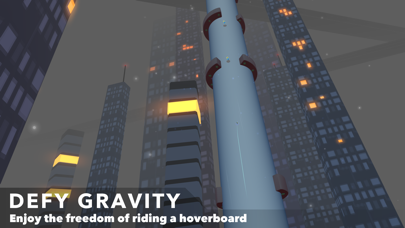



What is Power Hover? Power Hover is an action game that features hoverboarding robots. The game has over 35 handcrafted levels that are full of surprises. The game has received high ratings from various app review sites. The game is set in a decaying world where the player navigates through hazards and collects energy. The game has an original soundtrack from the Retry musician Ted Striker.
1. • Defy Gravity and Enjoy the freedom of controlling a hoverboard.
2. • Experience the story, told through small interactive cutscenes.
3. • Explore the beautiful landscapes and multiple different themes.
4. • Beat the Levels full of surprises and challenges.
5. • An original soundtrack from the Retry musician Ted Striker.
6. Please note: Power Hover is not compatible with the iPhone4.
7. Liked Power Hover? here are 5 Games apps like Power Hover: Cruise; Hover Skirt: stack & dress up; Hover Biker; Hover League; Hoverboard Simulator - Hover Board Boonk Gang Race;
Or follow the guide below to use on PC:
Select Windows version:
Install Power Hover app on your Windows in 4 steps below:
Download a Compatible APK for PC
| Download | Developer | Rating | Current version |
|---|---|---|---|
| Get APK for PC → | Oddrok Oy | 4.33 | 1.7.1 |
Download on Android: Download Android
- Gravity-defying hoverboard controls
- Pseudo-low-poly art style
- Handcrafted levels with surprises and challenges
- Interactive cutscenes that tell the story
- Beautiful landscapes with multiple themes
- Endless boss levels and challenge mode for competing with friends
- Original soundtrack from Ted Striker
- Not compatible with iPhone4
- Challenging yet fun gameplay
- No unnecessary upgrades or distractions
- Interesting storyline
- Plenty of content to keep players engaged
- High rise level in chapter 2 has visibility issues
- Some levels are frustratingly difficult
- Game has a tendency to crash
Excellent game!
Power hover
very good
Ugh.