
Last Updated by Keepsake Inc. on 2025-02-19

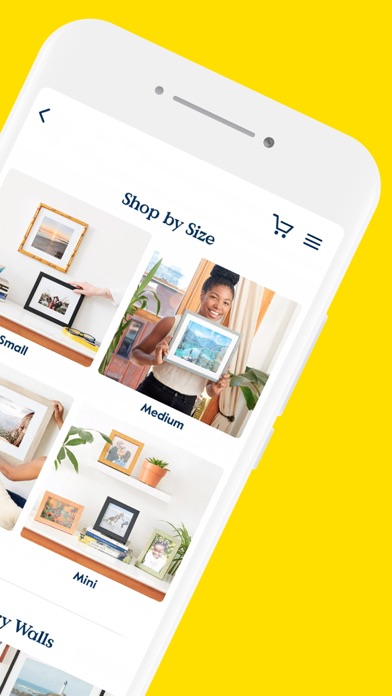
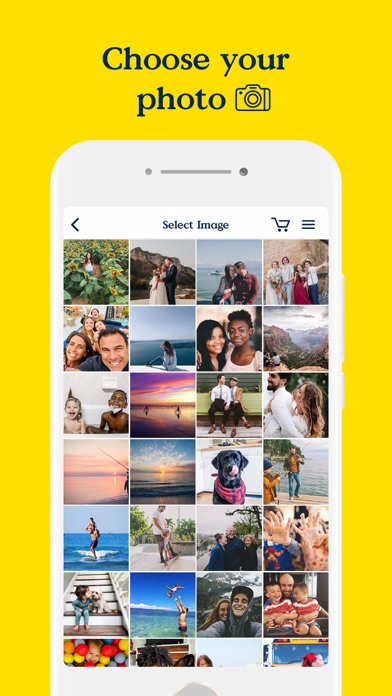
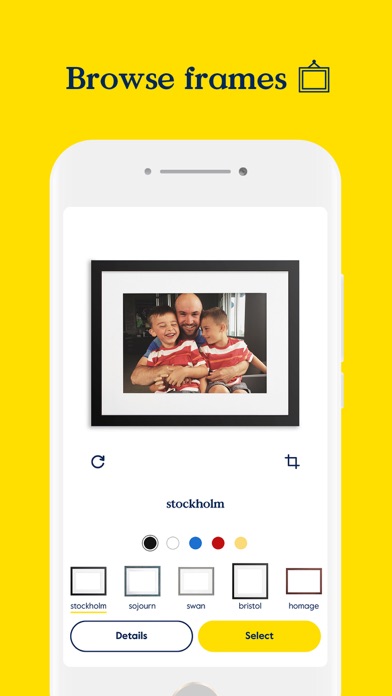
What is Keepsake Frames? Keepsake is a mobile app that allows users to turn their photos into beautiful framed prints that are delivered to their doorstep within days. The app offers dozens of quality frames to choose from, and users can create a gallery wall or include a free gift note with their order. Keepsake also provides personal service and professional framing, and the app has received over 10,000 five-star reviews.
1. Keepsake is the easiest way to turn your photos into beautiful framed prints, delivered to your doorstep within days.
2. "I got my pics today and I absolutely LOVE them!! Thank you so much! They’re beautiful! You just never know what you’re going to get when you order something online but WOW! I’m so very pleased.
3. Add a variety of sizes and styles to your shopping cart and a few days after you order you'll receive the gallery wall your home has been begging for.
4. In addition to responding to inbound questions or concerns, we review every order before it is sent to print, and we reach out if we think there is any chance you won't love your order.
5. Looking to redecorate? It’s easy to create the gallery wall of your dreams within the Keepsake app.
6. Whenever a Keepsake order is shipped out, we are confident that it's going to exceed expectations.
7. From tabletop frames to frames large enough to feature above your bed or sofa, browse different styles and decide which is best for your photo.
8. Our larger frames cost a fraction of what is typically charged at a frame shop for the same handmade quality.
9. Frames are individually handmade at our studio, with professional quality materials and rigorous quality control.
10. But what usually happens to them? Too often the moments that matter the most end up getting lost! With Keepsake it doesn't have to be that way.
11. "Fantastic frames! The prints are better than I anticipated considering they were a mixed bag and all from my iPhone.
12. Liked Keepsake Frames? here are 5 Photo & Video apps like Photo Collage Frame - Framify; Birthday Photo Frame & Editor; Frame Grabber; All Seasons Photo Frame; Video to Photo - Grab HD Frame;
Or follow the guide below to use on PC:
Select Windows version:
Install Keepsake Frames app on your Windows in 4 steps below:
Download a Compatible APK for PC
| Download | Developer | Rating | Current version |
|---|---|---|---|
| Get APK for PC → | Keepsake Inc. | 4.93 | 7.8.0 |
Get Keepsake Frames on Apple macOS
| Download | Developer | Reviews | Rating |
|---|---|---|---|
| Get Free on Mac | Keepsake Inc. | 65665 | 4.93 |
Download on Android: Download Android
- Choose a photo and preview it in over a hundred frames
- Receive your photo in a beautiful handmade frame within a few days
- Frames are individually handmade at the studio with professional quality materials and rigorous quality control
- Exceptional customer service, with every order reviewed before it is sent to print
- Fair pricing, with dozens of options under $30 for customers in the US
- Dozens of quality frames to choose from, including tabletop frames and frames large enough to feature above your bed or sofa
- Create a gallery wall within the app
- Include a free gift note with your order
- Over 10,000 five-star reviews from satisfied customers
- Contact support@keepsakeframes.com for any questions or read the FAQ on the website.
- High quality frames and prints
- Quick shipping and well-packed to prevent damage
- Reasonable price for the quality of the product
- Easy to use app for choosing frames and uploading photos
- Handmade canvases add a personal touch
- Excellent customer service, with a representative reaching out to address low resolution photos
- None mentioned in the review
Great experience
Amazing!
Customer 4 Life
Keepsake - keep being amazing!