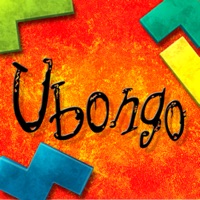
Last Updated by USM on 2025-04-12




What is Ubongo? The puzzle game is fast-paced, addictive, and easy to learn. It challenges the player's brain to solve a puzzle of interlocking shapes. The game offers three different single-player modes to improve visual thinking and allows players to race against others online. The game is available in multiple languages and is suitable for ages 8 and up.
1. Sprint to solve a puzzle of interlocking shapes.
2. Improve your visual thinking in 3 different single-player modes.
3. The faster you solve the puzzle, the more jewels you will get.
4. Liked Ubongo? here are 5 Games apps like Sudoku - Classic number puzzle; 15 Puzzle; Word Warp - A Word Puzzle Game; PicZee Free - The cool and fun photo jigsaw puzzle; Charada (The rotating tile placing board puzzle game);
Or follow the guide below to use on PC:
Select Windows version:
Install Ubongo – Puzzle Challenge app on your Windows in 4 steps below:
Download a Compatible APK for PC
| Download | Developer | Rating | Current version |
|---|---|---|---|
| Get APK for PC → | USM | 4.57 | 1.4.0 |
Download on Android: Download Android
- Easy to learn gameplay
- Original puzzle game by Thames & Kosmos
- Contains original board game shapes and additional new shapes
- More than 3 million board games sold
- Levels mode with increasing difficulty and tips for beginners
- Free mode with over 6,000 random levels
- Time-Attack mode for long-term gaming fun
- Cross-platform multiplayer
- Available in multiple languages including English, French, Spanish, Portuguese, German, Chinese, Korean, and Japanese.
- Suitable for ages 8 and up.
- Players can send questions or suggestions for improvements to ios@usm.de.
- News and updates are available on www.usmgames.com, www.facebook.com/UnitedSoftMedia, and twitter.com/USM_News.
- Fun board game with hundreds of puzzles
- Time trial mode, free play mode, and regular mode add replayability
- Digital version is excellent and well-designed
- Great for passing time while waiting or commuting
- Design flaw in level 317
- App generates 5-star ratings without opportunity for honest review
Design flaw in level
Great adaptation!
Ubongo
Great for commuters!