
Published by Vito Technology Inc. on 2023-12-28
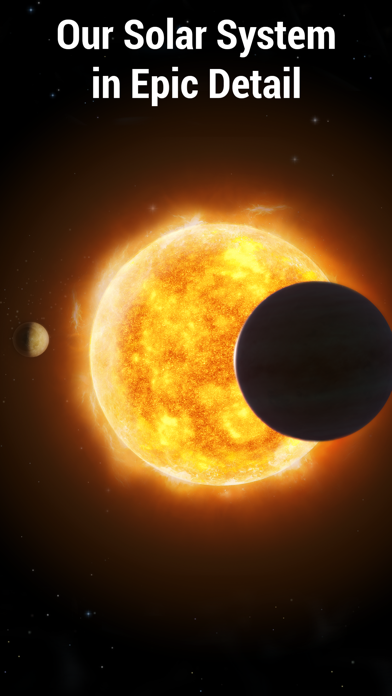

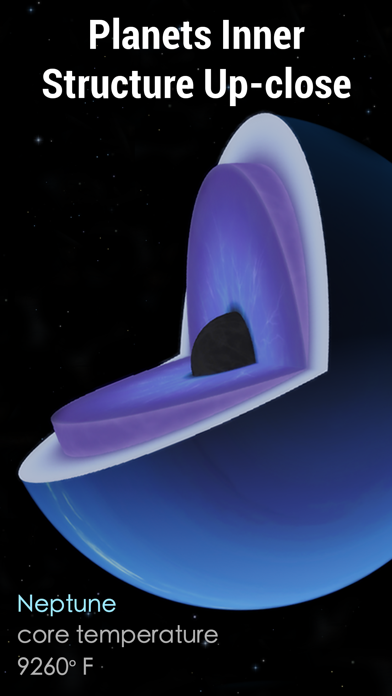

What is Solar Walk 2? Solar Walk 2 is an app that allows users to explore the Solar system with stunning 3D representations of the Sun, planets, satellites, and other space objects. It is an excellent educational tool for both adults and children interested in astronomy and space exploration. The app features an interactive space encyclopedia, an astronomy calendar with various celestial events, and a "What's new" section with the latest news from the world of space and astronomy.
1. Being a new way to view the Solar system and explore the most outstanding space missions, Solar Walk 2 stands out among other astronomy applications with its stunning visuals, graphics and attractive interface.
2. ► Astronomy calendar of Solar Walk 2 includes various astronomical events and events related to space exploration (the launching of satellites, the first landing on the moon, etc).
3. The app takes you on a fascinating trip through the vast realms of space and introduces an amazing Solar system model with beautiful 3D representations of the Sun, the Moon, planets, satellites, planetary atmospheres and other space objects in the smallest details.
4. Your exploration of the Solar system in Solar Walk 2 is guided by a carefully handpicked calendar, a collection of simulations of celestial events with stunning visuals.
5. Solar Walk 2 is an excellent educational tool perfect for both adults and children who are interested in astronomy and space exploration.
6. ► Enjoy observing fascinating 3D representations of Solar system objects and various deep space objects.
7. Fascinated by the beauty of the Solar system, want to capture celestial objects in their glory? You can select any object, make a panoramic photo and share it on Facebook.
8. ► Be aware of the latest news from the world of space and astronomy with Solar Walk 2.
9. Premium access allows you to enjoy space missions, satellites, celestial events, asteroids, dwarf planets and comets.
10. ► With Solar Walk 2 you will be able to see highly-elaborated and realistic 3D models of spacecraft, satellites and interplanetary stations in real action.
11. The list is growing! We’re eager to add new dwarf planets, missions and more facts about space! All celestial bodies are represented in their correct positions in real time and provided with the detailed information.
12. Liked Solar Walk 2? here are 5 Education apps like Morristown Walking Tour; Star Walk 2 Ads+: Sky Tracker; Geo Walk - World Factbook 3D; Chicago Water Walk;
GET Compatible PC App
| App | Download | Rating | Maker |
|---|---|---|---|
 Solar Walk 2 Solar Walk 2 |
Get App ↲ | 7,074 4.74 |
Vito Technology Inc. |
Or follow the guide below to use on PC:
Select Windows version:
Install Solar Walk 2 - View Planets 3D app on your Windows in 4 steps below:
Download a Compatible APK for PC
| Download | Developer | Rating | Current version |
|---|---|---|---|
| Get APK for PC → | Vito Technology Inc. | 4.74 | 1.6.7 |
Get Solar Walk 2 on Apple macOS
| Download | Developer | Reviews | Rating |
|---|---|---|---|
| Get $2.99 on Mac | Vito Technology Inc. | 7074 | 4.74 |
Download on Android: Download Android
- 3D model of our Solar system
- Interactive space encyclopedia
- Astronomy calendar with various celestial events
- Travel in time and space
- Space missions and the history of space exploration
- Fantastic 3D models of spacecraft
- 360 degree images - panoramic photos of our Solar system
- "What's new" section with the latest news from the world of space and astronomy
- Premium access with In-App Purchases for space missions, satellites, celestial events, asteroids, dwarf planets, and comets
- Unlimited access for Solar Walk users with the app installed on device at a discount.
- Improved graphics and fluidity compared to the first Solar Walk app
- Descriptive and informative about basic objects in our solar system
- Shows current timeline of planets and stars
- Great view of local stars
- Zooming in and out has notches and cannot zoom to precise distances
- Screen stays in 4:3 ratio when using airplay on Apple TV
- Stutters on older devices with lower specs
- Planets don't look as good close up as in the first Solar Walk app
- No exoplanets or free fly mode
Amazing. Got a few ideas though...
Love it but needs a couple tweaks
Makes learning fun (No joke!)
Good app.