
Last Updated by Robot Riot UG (haftungsbeschraenkt) on 2025-04-28

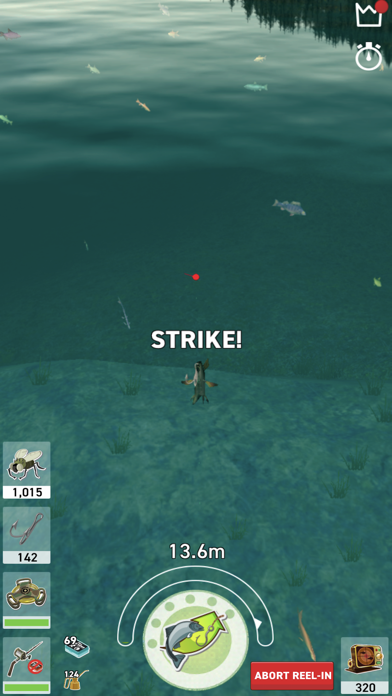

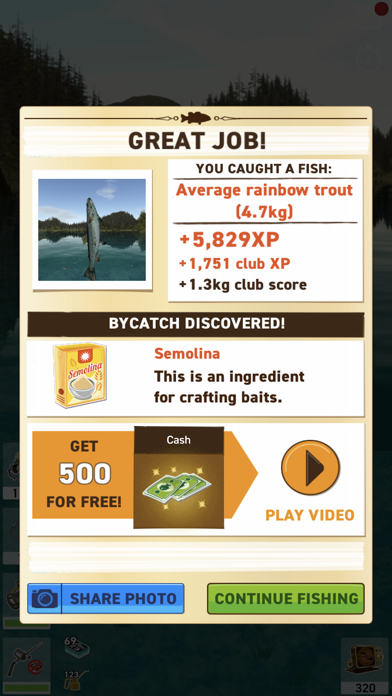
What is The Fishing Club 3D? The Fishing Club 3D is a realistic cross-platform 3D fishing game simulator that allows players to catch over 200 different 3D fish species from all over the world. The game offers a variety of fishing competitions, quests, and challenges, as well as the ability to join or start a fishing club and chat with other players from around the world. Players can also collect recipes and fishing ingredients to make their own fishing lures and boilies, and earn dozens of fishing trophies and catch legendary trophy fish.
1. Complete fishing quests and catch legendary fish like the mysterious tiger trout and many others in this fishing game.
2. Earn dozens of fishing trophies and catch legendary trophy fish in this fishing game.
3. Explore the east coast of Australia with your boat in the fishing game and catch great white sharks, swordfish, black marlin and many more around the Great Barrier Reef.
4. Go on a virtual fishing trip in the 3D fishing game, relax and catch fish all over the world.
5. Catch over 200 different 3D fish species in this exciting fishing game.
6. Many exciting fishing competitions are waiting for you in the 3D fishing game such as the popular flash fishing, weekly fishing tournaments, ranked club fishing, the battle and the fishing spot king, trophy fishing and much more.
7. Since 2013, international fishing clubs have been competing in this realistic fishing game simulator, fishing not only for fame and glory, but also for great fishing game rewards.
8. Embark on an epic fishing game treasure hunt and catch the infamous shark Gorge Maw.
9. Take part in epic fishing competitions in the fishing game alone or with your fishing club and win fishing game prizes and fame and glory.
10. Compete against other fishing clubs in PvP fishing game competitions and become the king of the fishing spot.
11. Welcome to The Fishing Club 3D, the realistic cross-platform 3D fishing game simulator.
12. Liked The Fishing Club 3D? here are 5 Games apps like Hooked Inc: Fishing Games; Fishing Clash: Sport Simulator; Fishing Food; Tides: A Fishing Game; Cat Fishing 2;
GET Compatible PC App
| App | Download | Rating | Maker |
|---|---|---|---|
 The Fishing Club 3D The Fishing Club 3D |
Get App ↲ | 79 4.51 |
Robot Riot UG (haftungsbeschraenkt) |
Or follow the guide below to use on PC:
Select Windows version:
Install The Fishing Club 3D: Game on! app on your Windows in 4 steps below:
Download a Compatible APK for PC
| Download | Developer | Rating | Current version |
|---|---|---|---|
| Get APK for PC → | Robot Riot UG (haftungsbeschraenkt) | 4.51 | 2.6.11 |
Get The Fishing Club 3D on Apple macOS
| Download | Developer | Reviews | Rating |
|---|---|---|---|
| Get Free on Mac | Robot Riot UG (haftungsbeschraenkt) | 79 | 4.51 |
Download on Android: Download Android
- Realistic 3D graphics and physics
- Over 200 different 3D fish species to catch
- Crafting system to create your own fishing lures and boilies
- Fishing competitions, quests, and challenges
- Ability to join or start a fishing club and chat with other players
- Fishing spots in Europe, America, Africa, Australia, and the Caribbean
- PvP fishing game competitions
- Dozens of fishing trophies to earn
- Relaxing and immersive gameplay experience.
Great for kids ❤️
Mr
Awesome game
Fishing club 3D is a fun game