
Last Updated by mode of expression, LLC on 2025-04-02

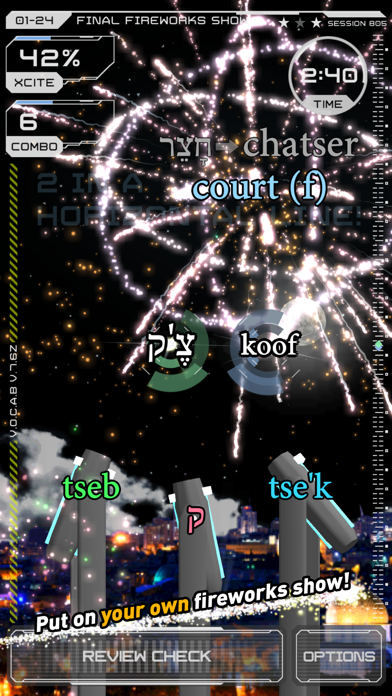
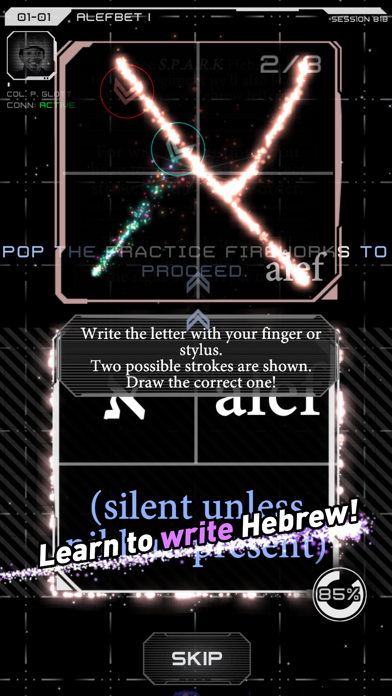

What is Word Fireworks? Word Fireworks Hebrew is a language learning app that makes learning Hebrew fun and easy. The app features more than 100 levels that teach users the Hebrew alefbet, nikkud vowel markings, printed and handwritten script, and everyday vocabulary. Each level is procedurally generated to provide a balance of reinforcement, review, and new material. The app also features male and female voice recordings to help users learn correct pronunciation.
1. Word Fireworks features male and female voice recordings so you can get the language in your ear.
2. Each level is procedurally generated to give you the most useful balance of reinforcement, review, and new material.
3. Unlock more than hundred types of fireworks, from the Chrysanthemum to the Donut Kebab.
4. Liked Word Fireworks? here are 5 Education apps like Johnny Grammar Word Challenge; Word Hippo; Math Word Problem Solver; Vocabulary builder: Vocab Word; Word Vault Essential;
GET Compatible PC App
| App | Download | Rating | Maker |
|---|---|---|---|
 Word Fireworks Word Fireworks |
Get App ↲ | 165 4.75 |
mode of expression, LLC |
Or follow the guide below to use on PC:
Select Windows version:
Install Word Fireworks: Learn Hebrew! app on your Windows in 4 steps below:
Download a Compatible APK for PC
| Download | Developer | Rating | Current version |
|---|---|---|---|
| Get APK for PC → | mode of expression, LLC | 4.75 | 2.30 |
Get Word Fireworks on Apple macOS
| Download | Developer | Reviews | Rating |
|---|---|---|---|
| Get Free on Mac | mode of expression, LLC | 165 | 4.75 |
Download on Android: Download Android
- More than 100 levels of Hebrew language learning
- Procedurally generated levels for a balanced learning experience
- Teaches Hebrew alefbet, nikkud vowel markings, printed and handwritten script, and everyday vocabulary
- Features male and female voice recordings for correct pronunciation
- Unlock over 100 types of fireworks and create custom designs
- Includes sprint levels, audio listening stages, and confusion-clearing challenges
- Fun and addictive gameplay
- Suitable for beginners and advanced learners alike.
- Easy to use and learn the Hebrew alphabet
- Tracing letters helps with memorization
- Engaging and addictive gameplay
- Beautiful and inventive design
- Achievements motivate learners to continue
- Pace may be too fast for some learners
- Fireworks animation and sound effects may be distracting for some users
Fun and surprisingly effective!
A fun learning tool
Super cool!!
Fun way to learn basic Hebrew