
Last Updated by Ondrej Kvasnovsky on 2025-03-31



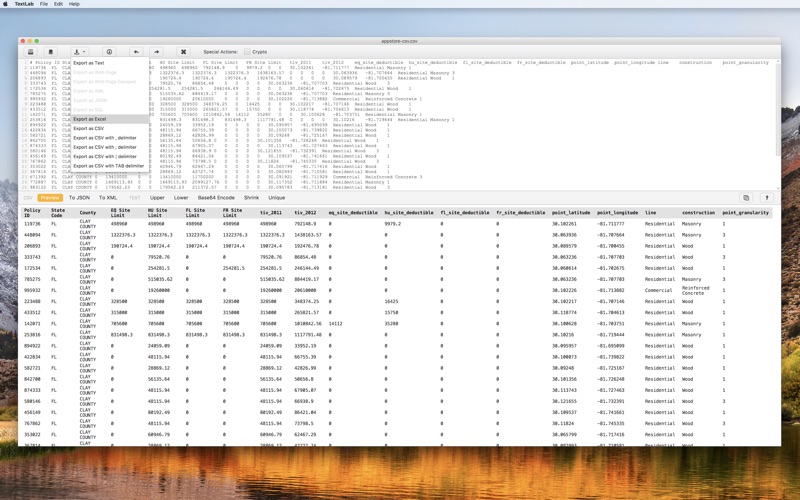
What is TextLab?
TextLab is a versatile app that allows users to format, clean, validate, or transform various types of text, including JSON, XML, HTML, YAML, SQL, Markdown, CSV, and more. The app suggests operations that can be performed based on the input, making it easy for users to quickly transform their text.
1. TextLab allows you to format, clean, validate or transform JSON, XML, HTML, YAML, SQL, Markdown, CSV and many other text transformations.
2. For example, if you copy and paste JSON text into the application, it suggests to validate, format or transform that JSON.
3. TextLab suggests what operations can be performed based on your input.
4. Liked TextLab? here are 5 Developer Tools apps like GitHub; DManager!; Device Monitor²; O-KAM Pro; Python Editor App;
Or follow the guide below to use on PC:
Select Windows version:
Install TextLab app on your Windows in 4 steps below:
Download a Compatible APK for PC
| Download | Developer | Rating | Current version |
|---|---|---|---|
| Get APK for PC → | Ondrej Kvasnovsky | 1 | 1.4.5 |
Download on Android: Download Android
- Format, validate, and clean up HTML and XML
- Convert XML to JSON or YAML
- Strip HTML to keep only text and links
- Save text as HTML or XML
- Format and minimize CSS
- Validate YAML and convert it to JSON or XML
- Convert properties files to YAML
- Validate, format, and clean up JSON
- Convert JSON to XML, JavaScript, YAML, or CSV
- Preview and export Markdown as HTML
- Encode or decode URLs
- Preview, save, and export CSV
- Format SQL and export as a single web page
- Encode JWT
- Show 5 next fire times for Cron
- Transform text by changing case, capitalizing, underscorifying, camel casing, constantifying, removing additional white spaces, keeping only numbers, finding unique values, and using cryptographic hash functions
- Convert milliseconds to date or time, and integers to binary, hex, or octal
- Encode and decode text using base 64.
- Comprehensive feature set that does its job well
- Clean and thoughtful UI that is a joy to use
- Developer is willing to help identify and correct issues
- Replaces the need for multiple online and offline apps for formatting, cleaning, and transformations
- May hijack file extension associations without user consent
Nice little app, but changes file type defaults
This app is awesome, and I am prophetic!
Great program, excellent support
TextLab replaced all online and offline apps