
Last Updated by dripgrind Oy on 2025-04-07
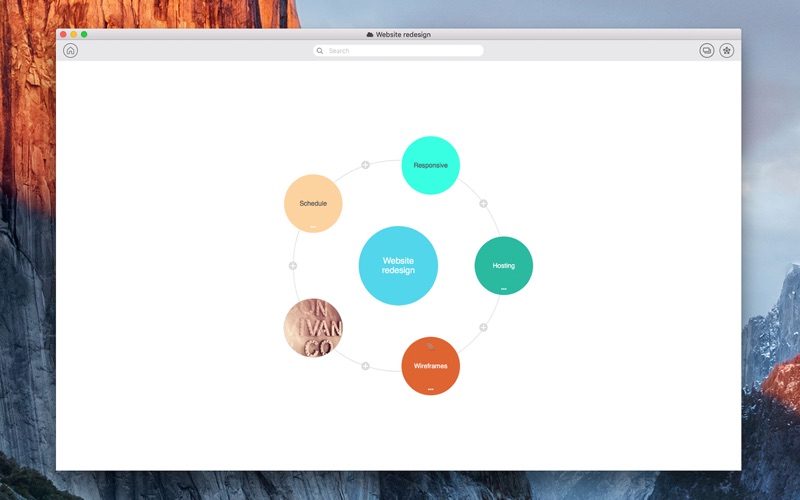
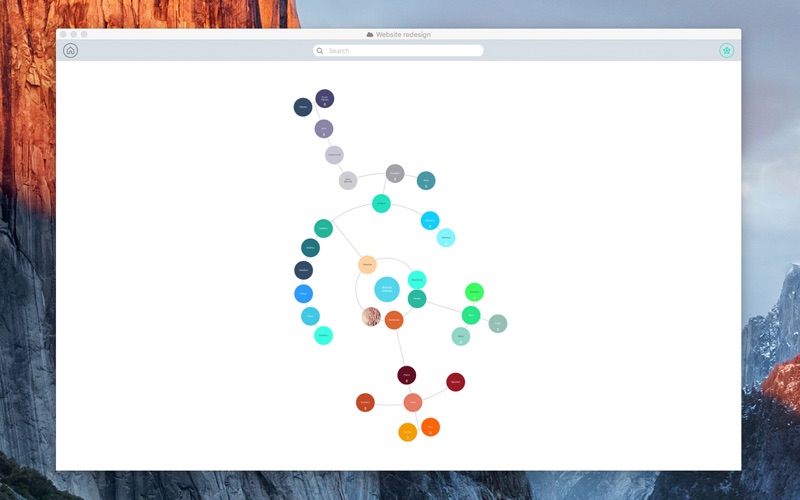
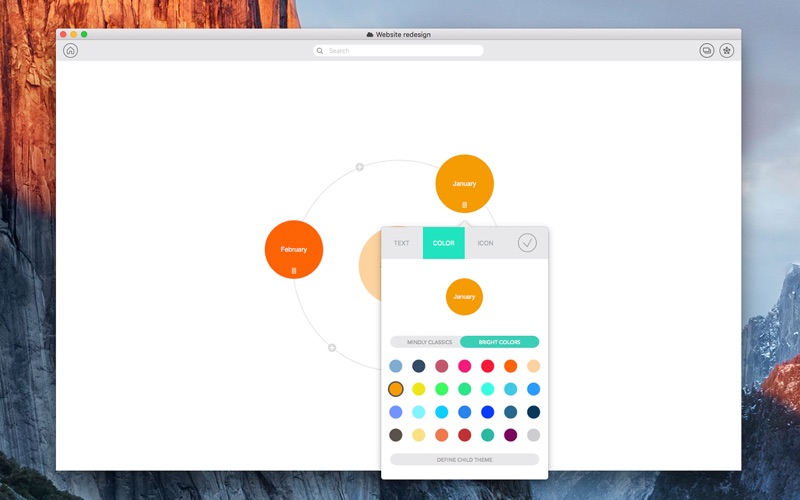

What is Mindly (mind mapping)?
Mindly is an app that helps users organize their thoughts, ideas, and concepts. It provides a structure to your thoughts and captures ideas, making it perfect for brainstorming, project planning, speech preparation, and note-taking. The app eliminates unnecessary clutter and helps users focus on their ideas. Mindly is available for iPhone, iPad, and Mac, and it allows users to keep their documents in sync across all their devices.
1. Mindly eliminates all unnecessary clutter and helps you to focus on your ideas, thoughts and concepts.
2. Mindly helps to organize your inner universe.
3. Give a structure to your thoughts, capture ideas, plan a speech, take notes.
4. If you are a visual person (like us) you will love the way Mindly works.
5. Mindly is also available for iPhone and iPad.
6. You can automatically keep your documents in sync with your iOS devices.
7. The universe is yours.
8. All feedback and questions are welcome.
9. Liked Mindly (mind mapping)? here are 5 Productivity apps like Xmind - Mind Map & Brainstorm; Mind Mapping - MindMeister; BrainWave: Sharp Mind ™; Mindly (mind mapping); Ayoa - Mind Mapping;
Or follow the guide below to use on PC:
Select Windows version:
Install Mindly (mind mapping) app on your Windows in 4 steps below:
Download a Compatible APK for PC
| Download | Developer | Rating | Current version |
|---|---|---|---|
| Get APK for PC → | dripgrind Oy | 1 | 1.7.7 |
Get Mindly (mind mapping) on Apple macOS
| Download | Developer | Reviews | Rating |
|---|---|---|---|
| Get $29.99 on Mac | dripgrind Oy | 0 | 1 |
Download on Android: Download Android
- Infinite hierarchy of elements for organizing thoughts and ideas
- Ability to attach notes, images, or icons to any element
- Color schemes for elements to make them visually appealing
- Visual clipboard for reorganizing content
- Share mindmaps as PDF, text, or image
- Import and export mindmaps as OPML
- Export interactive mind maps
- Local and iCloud documents for easy access and storage
- Search function to quickly find specific elements
- Available for iPhone, iPad, and Mac for seamless syncing across devices
- User Guide and FAQ available for support and assistance.
- Quick and easy to use for jotting down thoughts
- Syncs well between iOS and Mac versions
- Ability to zoom out and see the big picture
- No gesture support on Mac for zooming and moving around mind map
- No option to change background color
- Text node labels are too small to read when zoomed out
- Limited feature set for mapping out big projects
- No refund policy from developer, must go through Apple customer support
- App crashes when using color option under edit
- Limited selection of emojis and graphics
No Refund after lack of features
not so good
Mindly’s beauty is only skin deep so far
Great, just a few things could help