
Last Updated by Caribbean Restaurants, LLC on 2025-02-26

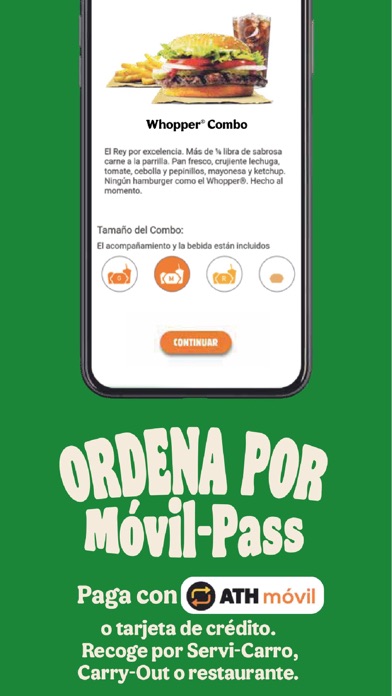


What is Burger King Puerto Rico?
The Burger King® Puerto Rico official app is a mobile application that allows users to place mobile orders, save with coupons, receive surprises, and much more. The app offers BK Rewards, coupons, Móvil Pass, and navigation features to enhance the user experience. The app is designed to make it easier for users to order and enjoy the taste of the grill.
1. Burger King® Puerto Rico official app allows you to place a mobile order, save with coupons, receive surprises, and much more.
2. The King authorized us to notify those who have the app of the new offers before anyone else! You will find all the coupons in the app so that you can redeem them as many times as you want.
3. You also choose the time you want the order.
4. And by having the app, you will have exclusive access to coupons that are not in the printed booklet.
5. Earn 5% to 10% of your total purchases to be redeemed wherever you want.
6. Plus, free surprise products can be find in your app.
7. Now you can order from your cell phone, wherever you are.
8. But you can use the app to locate the nearest one so you can enjoy the taste of the grill.
9. The waiting time is over.
10. Ask for it to eat at the restaurant, or to collect by Servi-Carro.
11. You also automatically accumulate 5% of BK Rewards.
12. Liked Burger King Puerto Rico? here are 5 Food & Drink apps like BURGER KING® App; Smoothie King; Burger King®; Burger King Kuwait; Greene King Pubs & Restaurants;
GET Compatible PC App
| App | Download | Rating | Maker |
|---|---|---|---|
 Burger King Puerto Rico Burger King Puerto Rico |
Get App ↲ | 647 3.89 |
Caribbean Restaurants, LLC |
Or follow the guide below to use on PC:
Select Windows version:
Install Burger King Puerto Rico app on your Windows in 4 steps below:
Download a Compatible APK for PC
| Download | Developer | Rating | Current version |
|---|---|---|---|
| Get APK for PC → | Caribbean Restaurants, LLC | 3.89 | 8.0.3 |
Get Burger King Puerto Rico on Apple macOS
| Download | Developer | Reviews | Rating |
|---|---|---|---|
| Get Free on Mac | Caribbean Restaurants, LLC | 647 | 3.89 |
Download on Android: Download Android
- BK Rewards: Users can earn 5% to 10% of their total purchases to be redeemed wherever they want. Plus, free surprise products can be found in the app.
- Cupones: Users can access new offers before anyone else and redeem them as many times as they want. The app also offers exclusive access to coupons that are not in the printed booklet.
- Móvil Pass: Users can order from their cell phone, wherever they are, and choose the time they want the order. They can also accumulate 5% of BK Rewards automatically.
- Navigation: Users can use the app to locate the nearest BK® restaurant.
- New: The app offers a welcome offer when users register, access to exclusive offers, easy navigation and functionalities, and the ability to order from wherever they want and pick up at their preferred time.
- The app is easy to use for saving with coupons.
- The coupon section has many good offers.
- The app has a full-screen wallpaper and easy-to-use buttons for country settings.
- The navigation between coupons seems to be using a stack data structure, which causes a bug when transitioning from the last coupon to the first one.
- The app is no longer available for download.
Pequeño detalle del app (2 estrellas)
No funciona
Fácil de usar
¡Lo prefiero!