
Last Updated by Xi Lin Xie on 2025-05-27
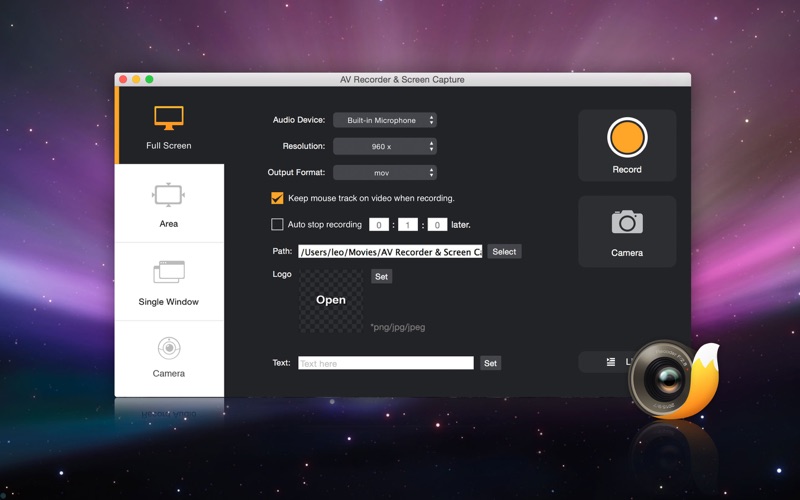
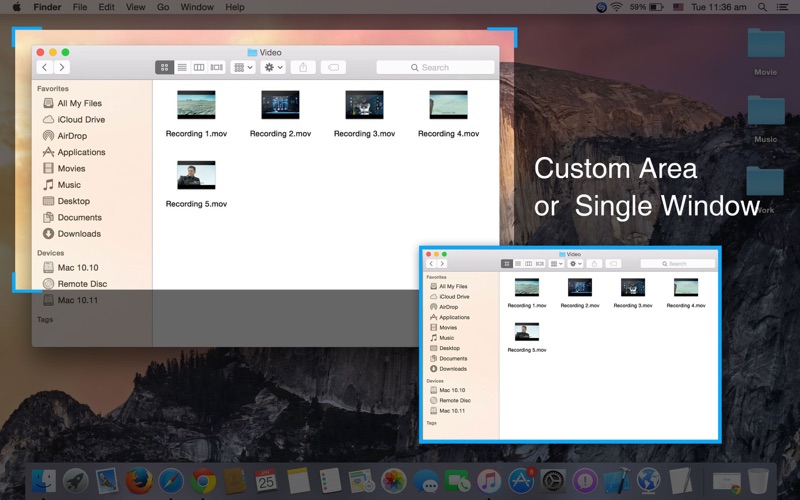

What is AV Recorder & Screen Capture?
AV Recorder & Screen Capture is a screen capture and audio/video recording tool that allows users to record their desktop screen, game playing, lectures, and tutorials on their Mac. The app offers high-quality recording with the ability to record voice from the microphone and system audio simultaneously. Users can also instantly share their recorded videos on YouTube.
1. ● Record system audio and microphone at the same time for your recording video (mov, mp4, m4v) /audio.
2. AV Recorder & Screen Capture - The best quality and easy-to-use screen capture and audio, video recording tool.
3. ● Perfect FPS for your playing game and HD video recording.
4. ● Support customized optimum image/text logo on recording video.
5. ● Share the recording video to your friends online.
6. Also you can instantly share the recording video to Youtube.
7. ● Max resolution 2880-by-1800 for recording video.
8. ● Record your camera from different HD Camera Device with microphone & system audio.
9. ● Record video at any size with no time limitations.
10. Have the ability to record voice from mic & system audio at the same time.
11. The app is perfect for creating tutorials, lectures, game playing and recording on your Mac.
12. Liked AV Recorder & Screen Capture? here are 5 Photo & Video apps like Green Screen Studio; HD Glow Home Screen Designer For iPhone4(FREE)-Customize Your Home Screen; ScreenRecorderPro; Screeny; Screen Captures pro;
GET Compatible PC App
| App | Download | Rating | Maker |
|---|---|---|---|
 AV Recorder & Screen Capture AV Recorder & Screen Capture |
Get App ↲ | 0 1 |
Xi Lin Xie |
Or follow the guide below to use on PC:
Select Windows version:
Install AV Recorder & Screen Capture app on your Windows in 4 steps below:
Download a Compatible APK for PC
| Download | Developer | Rating | Current version |
|---|---|---|---|
| Get APK for PC → | Xi Lin Xie | 1 | 2.4.0 |
Get AV Recorder & Screen Capture on Apple macOS
| Download | Developer | Reviews | Rating |
|---|---|---|---|
| Get $9.99 on Mac | Xi Lin Xie | 0 | 1 |
Download on Android: Download Android
- Screen capture of anything on the screen
- Maximum resolution of 2880-by-1800 for video recording
- Perfect FPS for game playing and HD video recording
- Record desktop in full-screen, portions, or fixed window
- Record system audio and microphone simultaneously for video/audio recording
- Record video from different HD camera devices with microphone and system audio
- Record video at any size with no time limitations
- Support customized image/text logo on recording video
- Auto stop recording at a fixed time
- Trim the recording video
- Share the recording video online with friends.
- Good for recording short gameplay videos
- Decent quality of recordings
- Easy to use interface
- Lagging issues when recording FPS games
- Unable to record videos longer than an hour
- Audio recording issues
- Changes the output device in sound settings, causing inconvenience
- Video recordings may not save properly, making it unusable
Good… but still needs a little improvement
I need help
Won’t record one hour streaming video class over GOTOMEETING
Awkward to have to change output device each time..sigh