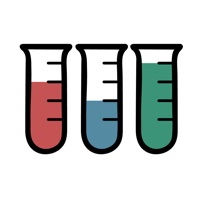
Last Updated by The Medical College of Wisconsin on 2025-06-25
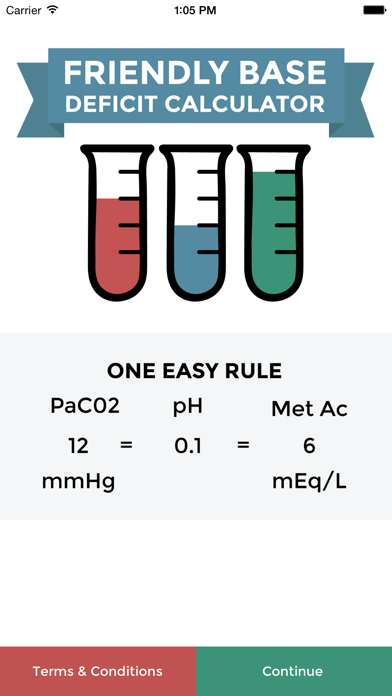
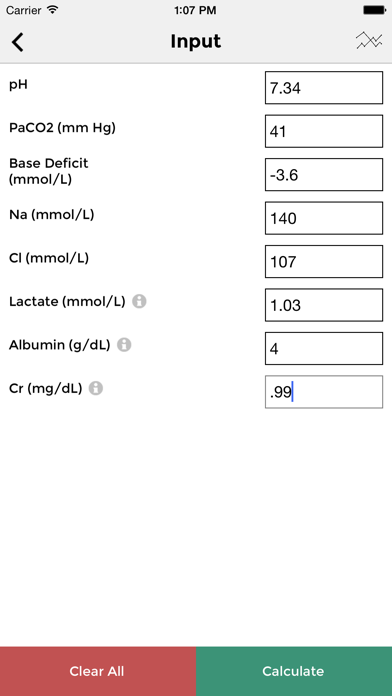

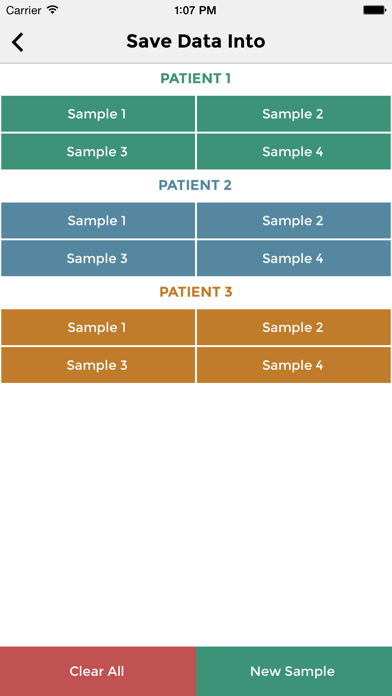
What is Base Deficit Calculator? The Friendly Base Deficit Calculator is an arterial blood gas app that uses a base deficit-centered approach to solve acid-base abnormalities. It only requires three fields: pH, PaCO2, and base deficit, but can also take additional values such as Na, Cl, Lactate, albumin, and Cr for a more complete analysis. The app alerts the user to the common problem of hyperchloremia/dysnatremia that can occur with large volume crystalloid resuscitations and is able to save results in an unidentified manner and graph them for easy visual review. It is most useful in the critically ill populations of trauma patients, post-op patients, and any ICU patient.
1. This is ideal for practicing physicians, fellows, residents, medical students, advance practice providers, and nurses who take care of critically ill patients and who need to be able to interpret the base deficit number.
2. The Friendly Base Deficit Calculator also alerts the user to the common problem of hyperchloremia/dysnatremia that can occur with large volume crystalloid resuscitations.
3. The Friendly Base Deficit Calculator uses a base deficit-centered approach to solve acid-base abnormalities.
4. The app is “Friendly” because it only requires three fields: pH, PaCO2, and base deficit.
5. This app assists with patient care in the intensive care unit, operating room, and emergency department.
6. The title page reinforces the simple concept that PaCO2 12mmHg = pH 0.1=Metabolic Acidosis 6mEq/L.
7. It is most useful in the critically ill populations of trauma patients, post-op patients, and any ICU patient.
8. The majority of arterial blood gas apps use a bicarbonate-centered approach to analyze a blood gas.
9. The Calculator parses out the contribution of each item to the respiratory and metabolic components.
10. It is also able to save results in an unidentified manner and graph them for easy visual review.
11. Other values that can be entered are Na, Cl, Lactate, albumin, and Cr.
12. Liked Base Deficit Calculator? here are 5 Medical apps like Attention Deficit ADHD Test; Friendly Base Deficit Calculator; ABG Pro Acid Base Calculator; ABG Acid-Base eval; Acid-Base Calculator;
GET Compatible PC App
| App | Download | Rating | Maker |
|---|---|---|---|
 Base Deficit Calculator Base Deficit Calculator |
Get App ↲ | 0 1 |
The Medical College of Wisconsin |
Or follow the guide below to use on PC:
Select Windows version:
Install Base Deficit Calculator app on your Windows in 4 steps below:
Download a Compatible APK for PC
| Download | Developer | Rating | Current version |
|---|---|---|---|
| Get APK for PC → | The Medical College of Wisconsin | 1 | 1.0.7 |
Get Base Deficit Calculator on Apple macOS
| Download | Developer | Reviews | Rating |
|---|---|---|---|
| Get Free on Mac | The Medical College of Wisconsin | 0 | 1 |
Download on Android: Download Android
- Base deficit-centered approach to solve acid-base abnormalities
- Requires only three fields: pH, PaCO2, and base deficit
- Additional values such as Na, Cl, Lactate, albumin, and Cr can be entered for a more complete analysis
- Alerts the user to the common problem of hyperchloremia/dysnatremia that can occur with large volume crystalloid resuscitations
- Parses out the contribution of each item to the respiratory and metabolic components
- Able to save results in an unidentified manner and graph them for easy visual review
- Useful for critically ill populations of trauma patients, post-op patients, and any ICU patient
- Ideal for practicing physicians, fellows, residents, medical students, advance practice providers, and nurses who take care of critically ill patients and need to interpret the base deficit number.