
Last Updated by Play With Games Ltd on 2025-04-30
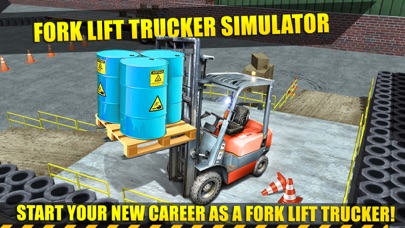


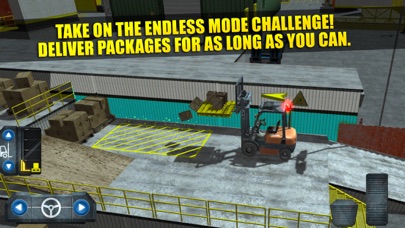
What is Fork Lift Truck Driving Simulator Real Extreme Car Parking Run? The Fork Lift Truck Driver app is a realistic simulator game that allows players to collect and deliver crates around the warehouse in over 50 missions. The game also features an endless mode where players can compete for the best score. The app is free to play, but extra game modes are available through in-app purchases.
1. The Main Game Mode is 100% FREE to Play, all the way through, no strings attached! Extra Game Modes that alter the rules slightly to make the game easier are available through In-App Purchases.
2. Progress through simple tasks in training mode, to more advanced missions moving multiple pallets to multiple locations.
3. Avoid moving obstacles, leaking steam pipes and drive safely over ramps, platforms and through narrow corridors.
4. From the creators of “The Best Parking Games on the App Store” (a comment given by many of our happy players!).
5. Liked Fork Lift Truck Driving Simulator Real Extreme Car Parking Run? here are 5 Games apps like Line Drawing: No Lift Puzzle; Single Stroke Draw: No Lift; SquishGame coloring Lift Ring; The Lift - Hotel Orpheus; Dress-up " Hollywood Girls " : The Monster girl high school lift fashion winx ever after game;
GET Compatible PC App
| App | Download | Rating | Maker |
|---|---|---|---|
 Fork Lift Truck Driving Simulator Real Extreme Car Parking Run Fork Lift Truck Driving Simulator Real Extreme Car Parking Run |
Get App ↲ | 246 4.25 |
Play With Games Ltd |
Or follow the guide below to use on PC:
Select Windows version:
Install Fork Lift Truck Driving Simulator Real Extreme Car Parking Run app on your Windows in 4 steps below:
Download a Compatible APK for PC
| Download | Developer | Rating | Current version |
|---|---|---|---|
| Get APK for PC → | Play With Games Ltd | 4.25 | 1.0 |
Get Fork Lift Truck Driving Simulator Real Extreme Car Parking Run on Apple macOS
| Download | Developer | Reviews | Rating |
|---|---|---|---|
| Get Free on Mac | Play With Games Ltd | 246 | 4.25 |
Download on Android: Download Android
- Realistic gameplay that allows players to learn how to be a fork lift truck driver
- Real physics that require players to watch out for hazards at the warehouse
- Precision driving that provides the ultimate trucker driving challenge
- Endless mode that challenges players to make as many deliveries as possible in time
- Free game mode that is 100% free to play
- Multiple control options, including buttons, wheel, tilt, and MFi game controller support
- Multiple camera angles, including a driver's view
- Optimized for devices from the iPhone 4, iPad 2, iPad Mini, and iPod Touch (5th Generation)
- Created by the same developers who made "The Best Parking Games on the App Store"
- The game is not the worst game the reviewer has played.
- The game is medium in terms of quality.
- The game has potential to be good.
- The accelerator button reverses instead of accelerating, which can be confusing.
- The brake button is also the reverse button, which can be confusing.
- There is only one vehicle in the game.
- There is barely any space to move the vehicle around.
- Level 2 is too difficult compared to level 1.
Okay....
Game
WHY
4klift simul8r 0mg LoLzz