
Last Updated by Oceanhouse Media on 2025-04-08
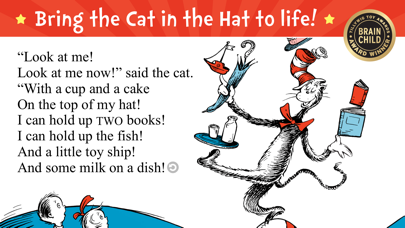
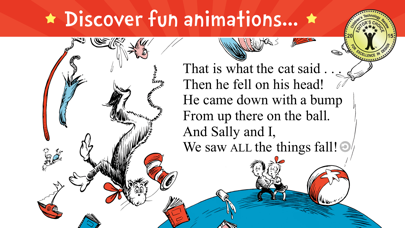


What is The Cat in the Hat? The Cat in the Hat app is an interactive book app that brings the classic book to life with playful interactivity, delightful animations, and learning activities. The app has received several awards and is designed for beginning readers to practice spelling, phonics, rhyming, and reading comprehension.
1. Seuss Properties ™ & © 2015 Dr.
2. Seuss licensed App.
3. Official Dr.
4. Seuss Enterprises, L.P. All rights reserved.
5. Liked The Cat in the Hat? here are 5 Education apps like Multiplication; Learn Catalan - EuroTalk; Long Multiplication; Partial Product Multiplication; Lattice Multiplication;
GET Compatible PC App
| App | Download | Rating | Maker |
|---|---|---|---|
 The Cat in the Hat The Cat in the Hat |
Get App ↲ | 3,311 4.48 |
Oceanhouse Media |
Or follow the guide below to use on PC:
Select Windows version:
Install The Cat in the Hat app on your Windows in 4 steps below:
Download a Compatible APK for PC
| Download | Developer | Rating | Current version |
|---|---|---|---|
| Get APK for PC → | Oceanhouse Media | 4.48 | 4.1.3 |
Get The Cat in the Hat on Apple macOS
| Download | Developer | Reviews | Rating |
|---|---|---|---|
| Get $0.99 on Mac | Oceanhouse Media | 3311 | 4.48 |
Download on Android: Download Android
- Tap, drag, and tilt your device to find playful surprises throughout the book
- Practice spelling, phonics, rhyming, and reading comprehension with new Learning Activities
- Read along with highlighting narration, read it yourself, or enjoy auto play
- Explore new vocabulary by tapping words and pictures
- Track minutes spent reading, pages read, and more in the Parents section
- Hidden stars on every page reveal fun Learning Activities
- Developed in collaboration with early literacy experts
- Designed specifically for beginning readers
- Aligned with kindergarten level English Language Arts (ELA) standards
- Enjoy activities again and again, directly from the main menu!
- The app has lively animations and sounds that engage children.
- Special learning activities on every page help improve reading skills.
- The interactive capabilities make this Dr. Seuss classic educational.
- The app offers learning surprises on every page.
- Hitting a small button at the top of the iPad can be difficult for one-handed reading.
Bring back swipe anywhere page turns.
Amazing!
New twists are great!
Great classic and wonderfully educational