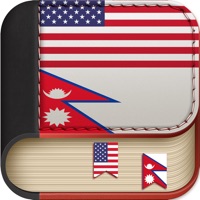
Last Updated by Addevice LLC on 2025-05-18
1. The following Nepali to English Translation Dictionary is an offline application awing to which you can look for the latest and the unique entries and find not only their translations variants, but also their definitions, synonyms and antonyms.
2. We genuinely believe that the usage of our Nepali to English Translation Dictionary will help you gain a fluent command of a foreign language.
3. So, immerse yourself in Nepali culture by downloading this unique application and using this advanced Nepali- English Dictionary which can have a substantial impact on your learning process.
4. This Nepali to English Translation Dictionary gives you an extraordinary opportunity to bury yourself into the foreign languages.
5. Being an offline dictionary this Nepali to English Translation Dictionary can be used regardless of place, time, mood and money.
6. Wide-ranging synonyms and antonyms with their American and British English pronunciation variants.
7. A possibility of detecting any kind of text from an image and providing our users with an adequate translation of the text.
8. A distinction of a section named “Favorites” with the possibility of saving here as many unknown words as you wish.
9. Availability of various word definitions which will greatly impact on your understanding and deepening of a foreign language in a detailed way.
10. Trustworthy translations of colloquial and formal words as well as conjugation of verbs and declension of nouns.
11. A history of unknown words and you can go back and find the words you searched in the latest future.
12. Liked Offline Nepali to English Language Dictionary? here are 5 Education apps like Nepali Dictionary & Translator; Nepali Constitution 2072; Nepali Dictionary Offline; Nepali English Translator; JLPT in Nepali;
GET Compatible PC App
| App | Download | Rating | Maker |
|---|---|---|---|
 Offline Nepali to English Language Dictionary Offline Nepali to English Language Dictionary |
Get App ↲ | 187 4.22 |
Addevice LLC |
Or follow the guide below to use on PC:
Select Windows version:
Install Offline Nepali to English Language Dictionary app on your Windows in 4 steps below:
Download a Compatible APK for PC
| Download | Developer | Rating | Current version |
|---|---|---|---|
| Get APK for PC → | Addevice LLC | 4.22 | 4.0 |
Get Offline Nepali to English Language Dictionary on Apple macOS
| Download | Developer | Reviews | Rating |
|---|---|---|---|
| Get Free on Mac | Addevice LLC | 187 | 4.22 |
Download on Android: Download Android
Great resource
Ads are annoying
Thank you
Dami