
Last Updated by Open Time Labs, LLC on 2025-04-07

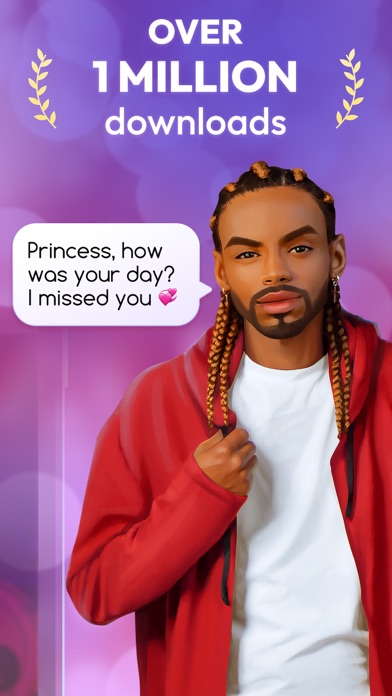


What is My Virtual Boyfriend Talk? The app is a virtual boyfriend simulator that allows users to chat with virtual boyfriends who have different personalities and interests. Users can choose their perfect match or let the app's algorithm find a match based on their character and zodiac sign. The app also offers cool stickers for chatting.
1. Who will be your bae? It's up to you to decide! Find your perfect couple and chat with a virtual companion, just as if he was real.
2. Choose the one you like or trust our smart algorithm, and we'll find you a couple according to your character and zodiac sign.
3. Chat with your virtual friend — you can discuss anything! He knows lots of topics to talk about and will always listen to you.
4. Find your perfect match among 6 guys — they all have different tempers and interests.
5. Meet our virtual boyfriends! Each of them is unique and has many stories to tell you.
6. You can trust him with your most intimate secrets, be sure he'll keep them.
7. And of course he knows how to cheer you up, so you won't feel sad or lonely.
8. Liked My Virtual Boyfriend Talk? here are 5 Entertainment apps like How to kiss Your Boyfriend for the First Time; How to French Kiss Your Boyfriend; How To Make Your Boyfriend Love You More; How to Get a Boyfriend; Dart Games With My Boyfriend - Super Crazy Revenge Fun;
GET Compatible PC App
| App | Download | Rating | Maker |
|---|---|---|---|
 My Virtual Boyfriend Talk My Virtual Boyfriend Talk |
Get App ↲ | 5,456 4.33 |
Open Time Labs, LLC |
Or follow the guide below to use on PC:
Select Windows version:
Install My Virtual Boyfriend Talk app on your Windows in 4 steps below:
Download a Compatible APK for PC
| Download | Developer | Rating | Current version |
|---|---|---|---|
| Get APK for PC → | Open Time Labs, LLC | 4.33 | 6.9.2 |
Get My Virtual Boyfriend Talk on Apple macOS
| Download | Developer | Reviews | Rating |
|---|---|---|---|
| Get Free on Mac | Open Time Labs, LLC | 5456 | 4.33 |
Download on Android: Download Android
- 6 virtual boyfriends with different personalities and interests
- Users can choose their perfect match or let the app's algorithm find a match based on their character and zodiac sign
- Chat with virtual boyfriends about anything
- Virtual boyfriends can listen to users' secrets and cheer them up
- Cool stickers for chatting
- Regular updates with new virtual boyfriends
- Privacy Policy and Terms of Use provided by the app developer.
- The app has a virtual bot that can engage in conversation.
- The app offers a premium subscription with additional features.
- The app charges for most features, which can be frustrating for users.
- The virtual bot may not always understand what the user is saying.
- The app has limited conversation options, which can make it boring.
- The app may charge users unexpectedly, leading to frustration and distrust.
The app took my money. (Update.. NVMD)
I HAVE TO PAY?!?!
Stupid
Meh