
Last Updated by NYU Langone Medical Center on 2025-04-20
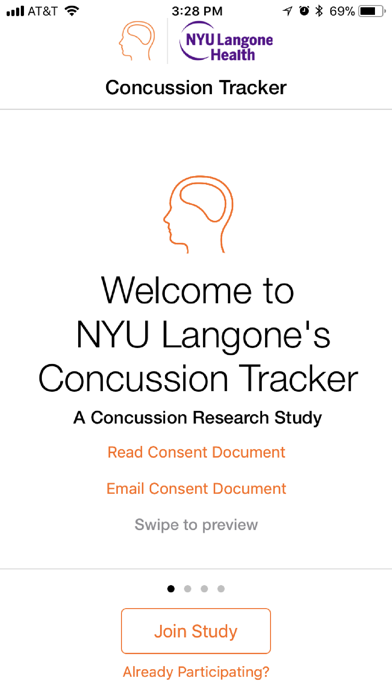
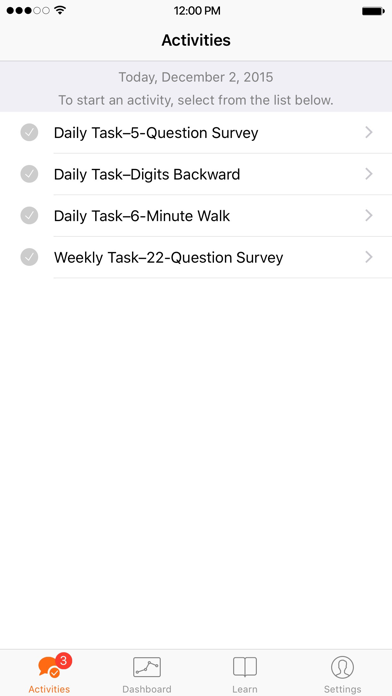
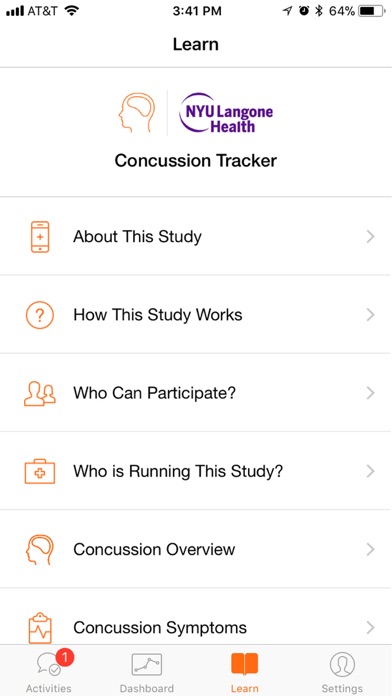
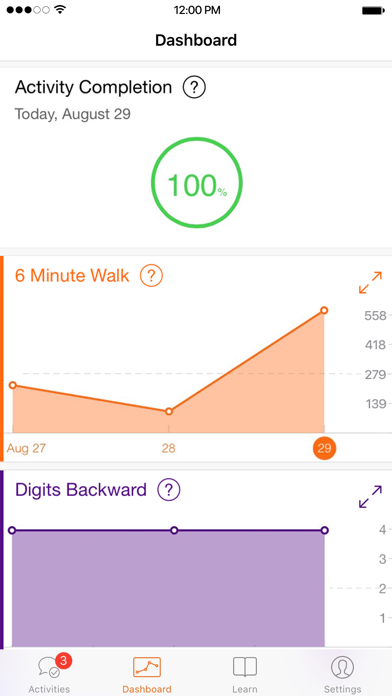
What is Concussion Tracker?
The NYU Langone Concussion Tracker is a mobile application designed to help individuals record symptoms, physical and cognitive function after being diagnosed with a concussion. The app is part of a research study aimed at exploring the use of new technology to collect key information that could improve communication between patients and physicians, particularly during the recovery phase after having a concussion.
1. The main objective of this exploratory study is to collect information using new technology, to obtain patient-completed standardized measures, and to record physical and cognitive function for two weeks after subjects have been diagnosed with a concussion, as well as to test the feasibility of our approach.
2. The purpose of this study is to explore whether using a mobile application that you download onto your iPhone can help you record symptoms as well as physical and cognitive function after the diagnosis of concussion.
3. A participant can use the notification settings on the iPhone for the NYU Langone Concussion Tracker app to control or turn off the notifications if one does not want anyone else to become aware one is in the study (by hearing a notification tone, for example).
4. Before they will be allowed to enroll in the study, participants will be asked to confirm that they are at least 18 years of age, have been diagnosed with a concussion by a healthcare provider within the past 30 days, and are under the care of a healthcare provider.
5. On a daily basis, participants will report symptoms using the NYU Langone Concussion Tracker iOS mobile app.
6. Register an account: After an individual gives his or her consent, everyone who enrolls will complete an electronic registration process through the NYU Langone Concussion Tracker app.
7. There is a need to explore new technology and to be able to use technological devices to collect key information that could improve communication between patients and physicians, particularly during the recovery phase after having a concussion.
8. Participants will download a free app from the Apple App Store, known as the NYU Langone Concussion Tracker app.
9. Concussion, the mildest form of traumatic brain injury (TBI), is a common cause of injury; more than 4 million Americans sustain such events each year (McCrory P et al., 2013).
10. On a weekly basis (for two weeks), the participants will also complete a 22-question survey via the iPhone.
11. Giving electronic consent, registering for the study on a mobile phone, and answering the first set of questions should take about 10-15 minutes.
12. Liked Concussion Tracker? here are 5 Health & Fitness apps like BeFit Tracker; iBloodTracker; Nutrition Menu - Calorie Tracker; Body Tracker; Menstrual Period Tracker Plus;
GET Compatible PC App
| App | Download | Rating | Maker |
|---|---|---|---|
 Concussion Tracker Concussion Tracker |
Get App ↲ | 3 3.67 |
NYU Langone Medical Center |
Or follow the guide below to use on PC:
Select Windows version:
Install Concussion Tracker app on your Windows in 4 steps below:
Download a Compatible APK for PC
| Download | Developer | Rating | Current version |
|---|---|---|---|
| Get APK for PC → | NYU Langone Medical Center | 3.67 | 1.5 |
Get Concussion Tracker on Apple macOS
| Download | Developer | Reviews | Rating |
|---|---|---|---|
| Get Free on Mac | NYU Langone Medical Center | 3 | 3.67 |
Download on Android: Download Android
- Participants can download the app for free from the Apple App Store.
- Participants must confirm that they are at least 18 years of age, have been diagnosed with a concussion by a healthcare provider within the past 30 days, and are under the care of a healthcare provider before enrolling in the study.
- Participants will complete a screening questionnaire on the iPhone and register an account.
- On a daily basis, participants will report symptoms using the NYU Langone Concussion Tracker iOS mobile app.
- Daily symptom reporting includes a five-question survey, a six-minute walking test, and a concentration task.
- Using access granted to Health data via HealthKit, as well as Location Services data, steps taken will be measured during a daily six-minute walking task.
- On a weekly basis (for two weeks), the participants will also complete a 22-question survey via the iPhone.
- A dashboard will have information compiled in a way that one can show one’s doctor, if a participant chooses.
- The app will track use of the app and features in the app.
- The app will send push notices on the iPhone asking a participant to complete tasks and surveys.
- Participants can use the notification settings on the iPhone for the NYU Langone Concussion Tracker app to control or turn off the notifications if one does not want anyone else to become aware one is in the study.
- Continued use of GPS running in the background can dramatically decrease battery life.