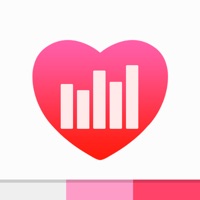
Last Updated by Cloforce LLC on 2025-06-29
1. FitDash simplifies and streamlines your health data by connecting with Apple's Health app, retrieving your health and fitness data and displaying it for you in a beautiful way.
2. That’s why we’ve integrated FitDash with GameCenter! Now you can challenge your friends to compete against each other and hold each other accountable on your fitness journey.
3. FitDash reads your personal health data from Apple's Health App.
4. Monitoring your health data should be effortless, that's why FitDash is here.
5. Your data is only displayed to you for your convenience and/or your friends through GameCenter if you choose to integrate the data type; we don’t save, send or use it, and we never will.
6. FitDash includes support for the latest data types in iOS 9.
7. We believe that social integration is key to any realistic fitness regime.
8. We take privacy seriously.
9. Liked FitDash? here are 5 Health & Fitness apps like BodySpace - Social Fitness App; Social Steps; Arrow: Social Fitness Network; Corecircle: Social Fitness; Lift Card - Social Fitness App;
Or follow the guide below to use on PC:
Select Windows version:
Install FitDash - Social Calorie, Activity and Nutrition Tracker app on your Windows in 4 steps below:
Download a Compatible APK for PC
| Download | Developer | Rating | Current version |
|---|---|---|---|
| Get APK for PC → | Cloforce LLC | 3.50 | 1.1 |
Download on Android: Download Android
Love the social features
Keeping me Fit
Get it right, get it tight!
Freezes up