
Last Updated by Vladimir Susoykin on 2025-03-25
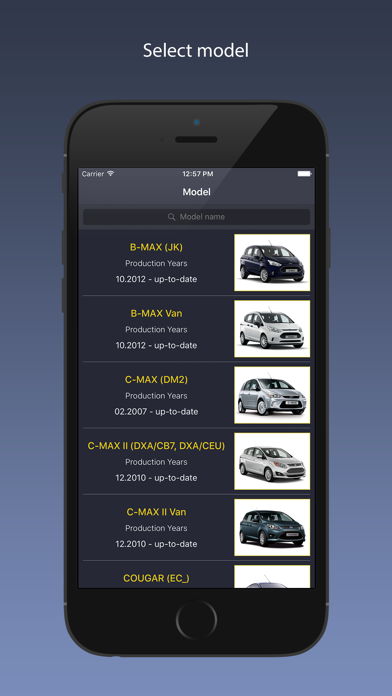
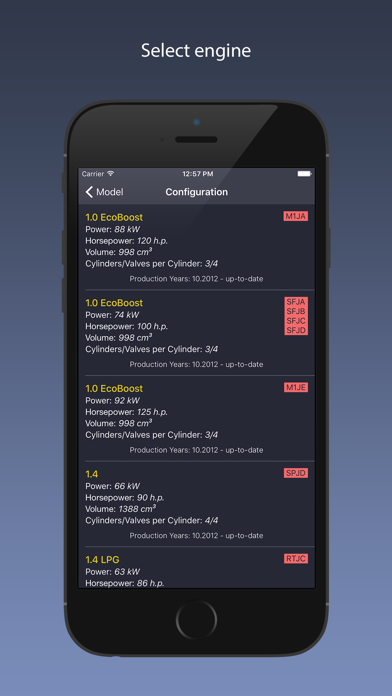
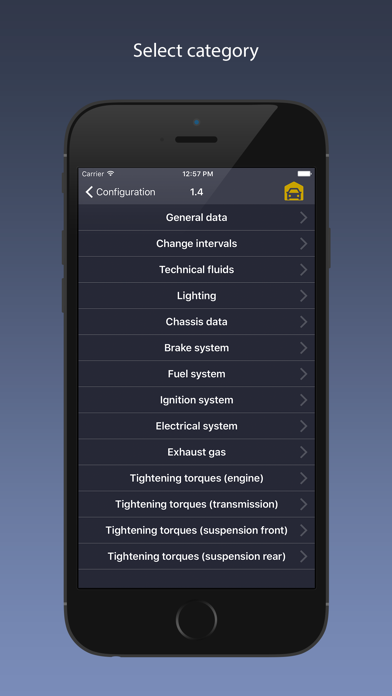
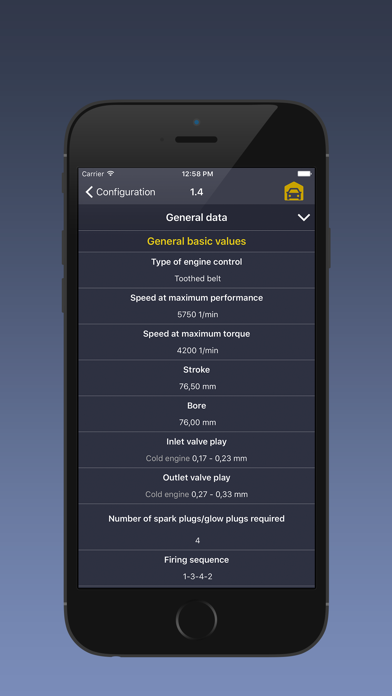
What is TechApp?
The app provides technical information for the repair and maintenance of various car models. The data is categorized into general information, chassis, tightening torques of bolts and nuts, fuel system, brake system, lighting lamps, replacement intervals, and volumes of technical fluids. The information provided is in compliance with the recommendations of the automaker and is only for informational purposes. The app requires internet access for work, but the consumption of traffic is minimal. The data that interests the user is cached after the first loading, allowing offline viewing.
1. Data is divided into categories: general information, chassis, tightening torques of bolts and nuts, fuel system, brake system, lighting lamps, a replacement intervals and volumes of technical fluids.
2. Technical data of repair, adjustments, volumes of fluids, service intervals, etc.
3. After first loading the information that interests you data is cached, allowing you to view after it offline.
4. The application contains technical information that will help you in the repair and maintenance of your car.
5. - comply with the recommendations of the automaker and can’t be the same with your personal opinion, so it’s only for informational purposes.
6. Consumption traffic is little.
7. Liked TechApp? here are 5 Shopping apps like Sterling McCall Ford; Car parts for Ford; Taylor Ford of Taylor; Autoparts for Ford; Ford Ecosport Showcase;
Or follow the guide below to use on PC:
Select Windows version:
Install TechApp for Ford app on your Windows in 4 steps below:
Download a Compatible APK for PC
| Download | Developer | Rating | Current version |
|---|---|---|---|
| Get APK for PC → | Vladimir Susoykin | 1 | 2.1 |
Download on Android: Download Android
- Technical information for the repair and maintenance of various car models
- Data is categorized into general information, chassis, tightening torques of bolts and nuts, fuel system, brake system, lighting lamps, replacement intervals, and volumes of technical fluids
- Information provided is in compliance with the recommendations of the automaker and is only for informational purposes
- Requires internet access for work, but the consumption of traffic is minimal
- Cached data allows offline viewing
- Covers a wide range of car models including B-MAX, C-MAX, COUGAR, ECONOVAN, ECOSPORT, ESCAPE II, ESCORT, FIESTA, FOCUS, FUSION, GALAXY, GRANADA, GRAND C-MAX, GT, KA, KUGA, MAVERICK, MONDEO, ORION, P 100, PUMA, RANGER, SCORPIO, SIERRA, S-MAX, STREET KA, TOURNEO, TRANSIT, and more.
Pos
Problem with app