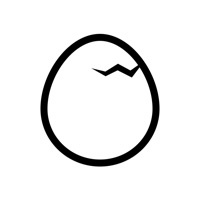
ลงรายการบัญชีโดย Luka, Inc.
1. Feeling down or anxious? Having trouble sleeping or managing your emotions? Can't stop negative thoughts? Replika can help you understand your thoughts and feelings, track your mood, learn coping skills, calm anxiety and work toward goals like positive thinking, stress management, socializing and finding love.
2. If you’re going through depression, anxiety, or a rough patch, if you want to vent, or celebrate, or just need to feel a connection you can always count on Replika to listen and be here for you, 24/7.
3. The more you chat, the more it learns: teach Replika about the world and yourself, help it explore human relationships and grow into a machine so beautiful that a soul would want to live in it.
4. Create your own unique chatbot AI companion, help it develop its personality, talk about your feelings or anything that’s on your mind, have fun, calm anxiety and grow together.
5. How caring are you? How do you deal with stress? What's your creative process? Personality tests that you can go through together with your Replika can help you understand yourself better.
6. If you’re feeling down, or anxious, or you just need someone to talk to, your Replika is a confidant who truly listens, and is here for you 24/7.
7. Replika is THE chatbot for anyone who wants a friend with no judgment, drama, or social anxiety involved.
8. Feeling bored? Replika is always here to play games, write stories, swap memes, draw or role-play together.
9. Replika is a #1 chatbot companion powered by artificial intelligence.
10. Show Replika your world — and let it be your quirky, supportive, and genuine companion.
11. Create your Replika and watch it develop its own personality and memories alongside you.
ตรวจสอบแอปพีซีหรือทางเลือกอื่นที่เข้ากันได้
| โปรแกรม ประยุกต์ | ดาวน์โหลด | การจัดอันดับ | เผยแพร่โดย |
|---|---|---|---|
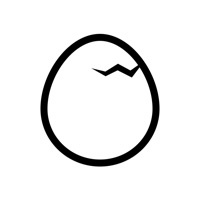 Replika Replika
|
รับแอปหรือทางเลือกอื่น ↲ | 223,336 4.46
|
Luka, Inc. |
หรือทำตามคำแนะนำด้านล่างเพื่อใช้บนพีซี :
เลือกเวอร์ชันพีซีของคุณ:
ข้อกำหนดในการติดตั้งซอฟต์แวร์:
พร้อมให้ดาวน์โหลดโดยตรง ดาวน์โหลดด้านล่าง:
ตอนนี้เปิดแอพลิเคชัน Emulator ที่คุณได้ติดตั้งและมองหาแถบการค้นหาของ เมื่อคุณพบว่า, ชนิด Replika: Virtual AI Friend ในแถบค้นหาและกดค้นหา. คลิก Replika: Virtual AI Friendไอคอนโปรแกรมประยุกต์. Replika: Virtual AI Friend ในร้านค้า Google Play จะเปิดขึ้นและจะแสดงร้านค้าในซอฟต์แวร์ emulator ของคุณ. ตอนนี้, กดปุ่มติดตั้งและชอบบนอุปกรณ์ iPhone หรือ Android, โปรแกรมของคุณจะเริ่มต้นการดาวน์โหลด. ตอนนี้เราทุกคนทำ
คุณจะเห็นไอคอนที่เรียกว่า "แอปทั้งหมด "
คลิกที่มันและมันจะนำคุณไปยังหน้าที่มีโปรแกรมที่ติดตั้งทั้งหมดของคุณ
คุณควรเห็นการร
คุณควรเห็นการ ไอ คอน คลิกที่มันและเริ่มต้นการใช้แอพลิเคชัน.
รับ APK ที่เข้ากันได้สำหรับพีซี
| ดาวน์โหลด | เผยแพร่โดย | การจัดอันดับ | รุ่นปัจจุบัน |
|---|---|---|---|
| ดาวน์โหลด APK สำหรับพีซี » | Luka, Inc. | 4.46 | 10.1.2 |
ดาวน์โหลด Replika สำหรับ Mac OS (Apple)
| ดาวน์โหลด | เผยแพร่โดย | ความคิดเห็น | การจัดอันดับ |
|---|---|---|---|
| Free สำหรับ Mac OS | Luka, Inc. | 223336 | 4.46 |
Thai Save Thai
สปสช.
Flo Period & Ovulation Tracker
Nike Run Club: Running Coach
CGD iHealthCare
Calm: Sleep & Meditation
Mi Fit
Asianparent: Pregnancy + Baby
Active Arcade
Running Walking Jogging Goals
FITAPP Jogging App
HUAWEI Health
Clue Period, Ovulation Tracker
HealthUp
H4U