
Publié par Publié par PPCLINK Software
1. Phiên bản mới nhất của chúng tôi có nhiều nội dung mới, được lựa chọn và biên soạn cẩn thận như trò chơi học từ vựng theo các bài học như TOEIC, IELTS, TOEFL; cụm từ giao tiếp hàng ngày với nhiều chủ đề; luyện nghe tiếng Anh, ... cho phép bạn nâng cao vốn từ vựng của bạn và làm cho việc học ngoại ngữ dễ dàng hơn hơn bao giờ hết.
2. Anh - Việt - Anh là bộ từ điển hoàn hảo với giao diện hiện đại, dễ sử dụng, nội dung chất lượng, chức năng tìm kiếm nâng cao và phát âm tiếng bản địa cho tiếng Anh và tiếng Việt.
3. • Các bài luyện nghe tiếng Anh được lựa chọn và cập nhật hàng ngày giúp bạn thực hành nghe và nâng cao vốn từ vựng.
4. • Phát âm âm thanh chuẩn giọng bản ngữ với phát âm các từ tiếng Anh và tiếng Việt.
5. • Chế độ offline cho phép bạn tìm kiếm các từ mà không cần kết nối mạng.
6. • Hàng ngàn cụm từ giao tiếp hàng ngày được biên soạn một cách cẩn thận.
7. • Trọn bộ từ điển Anh-Anh Wordnet 3.0 với 200.000 mục từ.
8. • Tra cứu từ khóa để tìm kiếm các từ ghép và cụm từ.
9. • Từ điển Thành ngữ với 2.800 mục từ.
10. • Lịch sử tra từ để tìm kiếm các từ tra gần đây.
11. • Trò chơi học từ vựng phổ biến thi TOEIC, IELTS, TOEFL.
Vérifier les applications ou alternatives PC compatibles
| App | Télécharger | Évaluation | Écrit par |
|---|---|---|---|
 Từ Điển Anh Việt Anh Offline Từ Điển Anh Việt Anh Offline
|
Obtenir une application ou des alternatives ↲ | 18,230 4.53
|
PPCLINK Software |
Ou suivez le guide ci-dessous pour l'utiliser sur PC :
Choisissez votre version PC:
Configuration requise pour l'installation du logiciel:
Disponible pour téléchargement direct. Téléchargez ci-dessous:
Maintenant, ouvrez l'application Emulator que vous avez installée et cherchez sa barre de recherche. Une fois que vous l'avez trouvé, tapez Từ Điển Anh Việt Anh Offline dans la barre de recherche et appuyez sur Rechercher. Clique sur le Từ Điển Anh Việt Anh Offlinenom de l'application. Une fenêtre du Từ Điển Anh Việt Anh Offline sur le Play Store ou le magasin d`applications ouvrira et affichera le Store dans votre application d`émulation. Maintenant, appuyez sur le bouton Installer et, comme sur un iPhone ou un appareil Android, votre application commencera à télécharger. Maintenant nous avons tous fini.
Vous verrez une icône appelée "Toutes les applications".
Cliquez dessus et il vous mènera à une page contenant toutes vos applications installées.
Tu devrais voir le icône. Cliquez dessus et commencez à utiliser l'application.
Obtenir un APK compatible pour PC
| Télécharger | Écrit par | Évaluation | Version actuelle |
|---|---|---|---|
| Télécharger APK pour PC » | PPCLINK Software | 4.53 | 6.2.6 |
Télécharger Từ Điển Anh Việt Anh Offline pour Mac OS (Apple)
| Télécharger | Écrit par | Critiques | Évaluation |
|---|---|---|---|
| Free pour Mac OS | PPCLINK Software | 18230 | 4.53 |
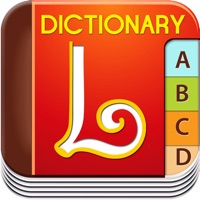
Dictionary & Thesaurus with Google Translate

Chinese Chess Master

English Vietnamese Dictionary - Tu Dien Anh Viet

Chinese Chess Master

HEDict English Vietnamese
PRONOTE
Kahoot! Jouez & créez des quiz
Duolingo
Mon compte formation
Nosdevoirs - Aide aux devoirs
Photomath
Quizlet : cartes mémo
Mon EcoleDirecte
PictureThis-Identifier Plantes
Brevet Bac Licence Sup 2022
Calculatrice NumWorks
Applaydu - jeux en famille
Code de la route 2021
Simply Piano par JoyTunes
Babbel – Apprendre une langue