
Publié par Publié par Isam Al Saadi
1. We also added the eight oriental teaching methods (Agam, Hijaz, nhawend, Kurd, Rust, Bayati) , In which there are 56 pictures in which you can choose the denominator from any degree and signs will appear indicating the ladder of the place on the piano, which enables you to understand and absorb the tone of each denominator and of any degree.
2. You can also apply oriental songs from recording your own tunes, store dozens of songs, play them at a later time, or play them in other tunes such as piano, guitar, law or other musical instruments if you wish.
3. The oriental org app works with 8 pieces of musical instruments: piano, oud, guitar, organ, bell and other real and realistic sounds, and contains the same classes as the real piano with the same high / low scores.
4. The oriental org also contains a training tool on some of the most famous Arab and international music, which we will develop and increase in the future.
5. We wish you happy times with the Oriental Urg application and we are ready to receive your comments and comments on the comment box to develop the application and you are welcome.
6. You can also control the high and low sound of the piano and the sound of oriental rhythms attached with the application.
7. The Oriental Org application is a fully free application and the OffLine function does not need Internet most of the time.
8. Oriental Org is the best application for those looking for learning oriental music.
9. You can also send your music to the server where it will be reviewed and published in the training room that was good with the publication of the name of the musician under the name of the composer and so as to provide a large number of training.
10. It contains oriental music features (quarter ton).
Vérifier les applications ou alternatives PC compatibles
| App | Télécharger | Évaluation | Écrit par |
|---|---|---|---|
 اورج شرقي وبيانو اورج شرقي وبيانو
|
Obtenir une application ou des alternatives ↲ | 62 3.87
|
Isam Al Saadi |
Ou suivez le guide ci-dessous pour l'utiliser sur PC :
Choisissez votre version PC:
Configuration requise pour l'installation du logiciel:
Disponible pour téléchargement direct. Téléchargez ci-dessous:
Maintenant, ouvrez l'application Emulator que vous avez installée et cherchez sa barre de recherche. Une fois que vous l'avez trouvé, tapez اورج شرقي وبيانو dans la barre de recherche et appuyez sur Rechercher. Clique sur le اورج شرقي وبيانوnom de l'application. Une fenêtre du اورج شرقي وبيانو sur le Play Store ou le magasin d`applications ouvrira et affichera le Store dans votre application d`émulation. Maintenant, appuyez sur le bouton Installer et, comme sur un iPhone ou un appareil Android, votre application commencera à télécharger. Maintenant nous avons tous fini.
Vous verrez une icône appelée "Toutes les applications".
Cliquez dessus et il vous mènera à une page contenant toutes vos applications installées.
Tu devrais voir le icône. Cliquez dessus et commencez à utiliser l'application.
Obtenir un APK compatible pour PC
| Télécharger | Écrit par | Évaluation | Version actuelle |
|---|---|---|---|
| Télécharger APK pour PC » | Isam Al Saadi | 3.87 | 3.3.9 |
Télécharger اورج شرقي وبيانو pour Mac OS (Apple)
| Télécharger | Écrit par | Critiques | Évaluation |
|---|---|---|---|
| Free pour Mac OS | Isam Al Saadi | 62 | 3.87 |

Tunnitus Describer

1 مجمع الايقاعات الشرقية
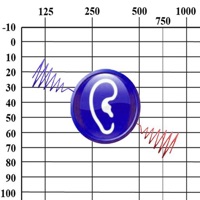
Check Your Hearing

مجمع الايقاعات الشرقية 2

Eyes Checker

Google Chrome
TAC Verif
Caf - Mon Compte
Leboncoin
Amerigo File Manager

Blue Sniff - Simple Bluetooth Detector
Espace Client Bouygues Telecom
EDF & MOI
Orange et moi France
SFR & Moi
QR Code & Barcode Scanner
La Poste – Colis & courrier
Microsoft Edge, navigateur Web
Ma Livebox