
Veröffentlicht von Veröffentlicht von Mahmoud Simri
1. حيث من خلال هذه السلسلة يتعرف الطفل على الأحرف العربية والألوان والكلمات لتزيد معرفته باللغة العربية وخاصه من جيل مبكر ،فان الممتع والجميل والمميز في هذا التطبيق انه يقوم بتعريف الطفل وتعليمه هذه الأشياء من خلال عدة أساليب شيقة ورائعة ومرغوبة لدى الأطفال.
2. من دواعي سرورنا ان نقدم لكم ثمرة جديدة من سلسلة نجاحنا المستمر ,بفضلكم أولا وآخرا لأجل اطفالكم اللذين يعتزون بلغتهم العربية ,والتي هي من أساسيات هذا التطبيق التعليمي من سلسلة "براعم الأطفال " , التي ستقدم لكم التطبيق الخامس من هذه السلسلة التعليمية الرائعة والمفيدة والمعدة خصيصا من عمر (٣-٧) .
3. Where through this series recognize Arabic letters , colors and words to increase the knowledge of the Arabic language , especially from an early age , the fun and the beautiful and unique in this application is that it defines a child and teach these things through several methods of interesting and fascinating and desirable in children.
4. Pleased to offer you the fruit of a new series of our continued success , thanks to you first and foremost for your children who are proud of their language, Arabic , which is the basics of this application tutorial series " Bud children " , which will be presented to you application IV of this series of educational brilliant and useful and specially prepared of age (3-7 ) .
5. اول برنامج في العالم العربي يمكن اطفالنا من تعلم اساسيات اللغه من حروف الهجائيه والارقام واسماء الحيوانات والفواكه .
6. First: the piano , the child playing the piano and listening to the characters and have fun at the same time , it is the nature of the children they do not want to hear , but just like the interaction and participation also .
7. The first game that teach our children arabic language .
8. Second: The game installation ( puzzle ) , through which the child recognizes keywords and to hear the correct pronunciation and enjoy the work done .
9. تطبيق جديد للتعرف على الحروف الهجائيه والارقام العربيه .
10. contains animals names ,letters game,counting game.
11. وأخيرا إن بإمكانكم شراء النسخة كاملة مقابل سعر زهيد وشكرا .
Kompatible PC-Apps oder Alternativen prüfen
| Anwendung | Herunterladen | Bewertung | Entwickler |
|---|---|---|---|
 تعلم اسماء الحيوانات والطيور تعلم اسماء الحيوانات والطيور
|
App oder Alternativen abrufen ↲ | 3 4.67
|
Mahmoud Simri |
Oder befolgen Sie die nachstehende Anleitung, um sie auf dem PC zu verwenden :
Wählen Sie Ihre PC-Version:
Softwareinstallationsanforderungen:
Zum direkten Download verfügbar. Download unten:
Öffnen Sie nun die von Ihnen installierte Emulator-Anwendung und suchen Sie nach seiner Suchleiste. Sobald Sie es gefunden haben, tippen Sie ein تعلم اسماء الحيوانات والطيور in der Suchleiste und drücken Sie Suchen. Klicke auf تعلم اسماء الحيوانات والطيورAnwendungs symbol. Ein Fenster von تعلم اسماء الحيوانات والطيور im Play Store oder im App Store wird geöffnet und der Store wird in Ihrer Emulatoranwendung angezeigt. Drücken Sie nun die Schaltfläche Installieren und wie auf einem iPhone oder Android-Gerät wird Ihre Anwendung heruntergeladen. Jetzt sind wir alle fertig.
Sie sehen ein Symbol namens "Alle Apps".
Klicken Sie darauf und Sie gelangen auf eine Seite mit allen installierten Anwendungen.
Sie sollten das sehen Symbol. Klicken Sie darauf und starten Sie die Anwendung.
Kompatible APK für PC herunterladen
| Herunterladen | Entwickler | Bewertung | Aktuelle Version |
|---|---|---|---|
| Herunterladen APK für PC » | Mahmoud Simri | 4.67 | 1.4 |
Herunterladen تعلم اسماء الحيوانات والطيور fur Mac OS (Apple)
| Herunterladen | Entwickler | Bewertungen | Bewertung |
|---|---|---|---|
| Free fur Mac OS | Mahmoud Simri | 3 | 4.67 |

براعم - العاب تعليمية قصص لمسة

تعلم والعب مع براعم قصص اغاني

ABC Arabic for kids 2

براعم تعلم اعضاء الجسم والحروف
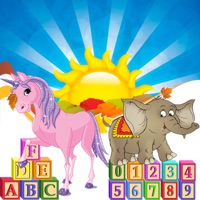
ABC Letters and Numbers Funny
Untis Mobile
Knowunity - Deine Schulapp
ANTON - Schule - Lernen
Duolingo
Photomath
Gaiali: Allgemeinwissen & Quiz
cabuu - Vokabeln lernen
simpleclub - Die Lernapp
Applaydu Spiele für Familien
Kahoot! Spaß mit Quizspielen
Babbel – Sprachen lernen
Moodle
FahrenLernen
Quizlet: Intelligentes Lernen
IServ