
Published by Romit Dodhia on 2016-09-07

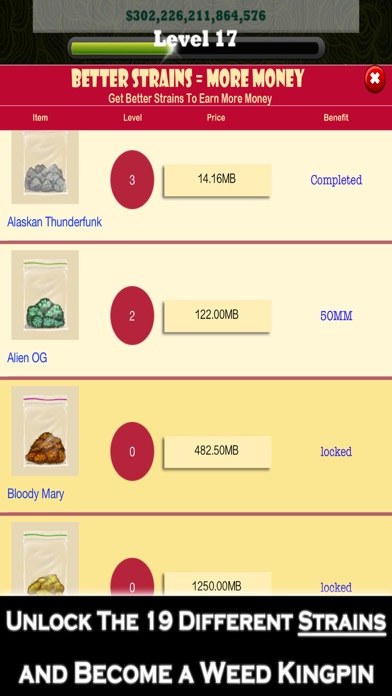
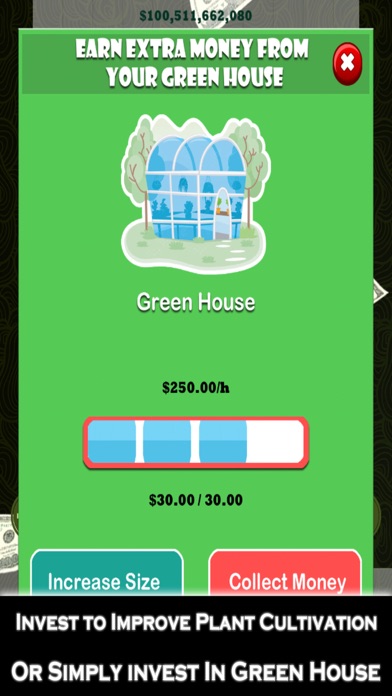

What is Weed Bud Firm Inc- Ganja Pot Farmer Tycoon Clicker? "Weed Kingpin Wars - Run A Happy Wild Firm And Be A Ganja Tycoon Boss" is a game where the player runs a marijuana business, starting by growing their own pot in their basement and selling it. The goal is to become the most successful Weed Kingpin and earn billions with the business. The game involves tapping, investing money, and building up an international Hash Delivery Company. There are three types of play modes, including idle mode, mega hardcore clicker king mode, and 12-hour offline production mode. The game also includes changing weed bags, unlocking different strains, leveling up, and competing with friends on Game Center.
1. "Weed Kingpin Wars - Run A Happy Wild Firm And Be A Ganja Tycoon Boss" is a weed dealing game where you start running your marijuana business.
2. How to play the game - Keep tapping, tapping, tapping and investing the money until you have enough money to invest and build up an international Hash Delivery Company.
3. Start to grow your own pot in your basement and get more successful by clicking on the weed bags and selling them.
4. Invest your farming income thoughtfully and grow your weed firm.
5. Soon you will be the most popular Weed Kingpin and earn billions with your naughty business.
6. But be aware that you will face all the problems that a successful dealer needs to go through.
7. ■ Use the passive income shop more often, it is a powerful tool while playing.
8. Liked Weed Bud Firm Inc- Ganja Pot Farmer Tycoon Clicker? here are 5 Games apps like Kick the Buddy: Forever; Kick the Buddy; Toss the Buddy; Stack Buddies; Dino Eggs Pop 2: Rescue Buddy;
GET Compatible PC App
| App | Download | Rating | Maker |
|---|---|---|---|
 Weed Bud Firm Inc- Ganja Pot Farmer Tycoon Clicker Weed Bud Firm Inc- Ganja Pot Farmer Tycoon Clicker |
Get App ↲ | 545 4.41 |
Romit Dodhia |
Or follow the guide below to use on PC:
Select Windows version:
Install Weed Bud Firm Inc- Ganja Pot Farmer Tycoon Clicker app on your Windows in 4 steps below:
Download a Compatible APK for PC
| Download | Developer | Rating | Current version |
|---|---|---|---|
| Get APK for PC → | Romit Dodhia | 4.41 | 1.6 |
Get Weed Bud Firm Inc- Ganja Pot Farmer Tycoon Clicker on Apple macOS
| Download | Developer | Reviews | Rating |
|---|---|---|---|
| Get Free on Mac | Romit Dodhia | 545 | 4.41 |
Download on Android: Download Android
- Tap the weed bag to earn money
- Buy powerful items and extras at stores
- Three types of play modes: CPS, CPC, and 12-hour offline production
- Changing weed bags and unlocking different strains
- Leveling up for better offline production and more income
- Game Center to compete with friends
- Passive income shop for powerful tools
- Suggestions and tips for improving gameplay
- Follow on Facebook for upcoming games and feedback/suggestions.
- Engaging gameplay that keeps players entertained for hours
- Easy to pick up and play, even for beginners
- Offers a unique and interesting concept for a game
- Contains pop-up ads that can be intrusive and annoying
- Some players may find the game repetitive after a while
- May not appeal to everyone due to its theme and content.
Pop-up Ad Kingpin
This games is fun
Addicting!!!
Decent