
Last Updated by Yusuke Ariyoshi on 2025-03-05
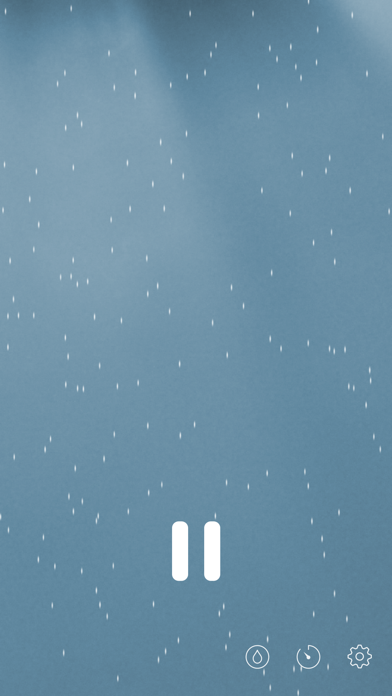

What is Raindrops?
Raindrops is a simple app that plays rain sounds with visual effects of raindrops. It is designed to help users relax, focus on work, or sleep. The app offers various features such as sound control, visual effects, rain type selection, sleep timer, screen display, and background play. The paid version of the app removes ads and allows users to set a timer for up to 12 hours.
1. Raindrops is a simple player that keeps playing rain sound, with visual effects of raindrop.
2. After the app goes into background, it continues to play rain sound automatically.
3. The rain visual effects vary depends on play-pause status.
4. To cancel the timer, control the dial to 0 value, and press "CANCEL".
5. The rain falls or stops when you play or pause the player.
6. When sleep timer is set, the app plays sound automatically.
7. Press timer button and control the dial and press "SET".
8. To enjoy rain view without buttons, tap anywhere except for buttons on the screen.
9. Rain type can be chosen from "Heavy", "Light", "Hood".
10. Enjoy feelings of "controlling rain".
11. Sleep timer function can be used for your sleep.
12. Liked Raindrops? here are 5 Health & Fitness apps like Rain Rain Sleep Sounds; Sleep Sounds White Noise, Rain; Rain Sounds - Sleep Better; Relax Melodies Seasons Premium: Mix Rain, Thunderstorm, Ocean Waves and Nature Ambient Sounds for Sleep, Relaxation & Meditation; Rainscapes: the sounds of rain;
Or follow the guide below to use on PC:
Select Windows version:
Install Raindrops: Rain Sounds BGM app on your Windows in 4 steps below:
Download a Compatible APK for PC
| Download | Developer | Rating | Current version |
|---|---|---|---|
| Get APK for PC → | Yusuke Ariyoshi | 4.74 | 1.3.82 |
Get Raindrops on Apple macOS
| Download | Developer | Reviews | Rating |
|---|---|---|---|
| Get Free on Mac | Yusuke Ariyoshi | 242 | 4.74 |
Download on Android: Download Android
- Sound Control: Play and pause the rain sound with the button on the screen.
- Visual Effects: The rain visual effects change depending on the play-pause status. The lightness of the sky also changes gradually over time.
- Rain Type: Choose from "Heavy", "Light", or "Hood" rain types.
- Sleep Timer: Set a timer for the rain sound to stop playing after a certain amount of time. Cancel the timer by setting the dial to 0 and pressing "CANCEL".
- Screen Display: Tap anywhere on the screen except for buttons to enjoy the rain view without buttons.
- Background Play: The app continues to play rain sound even when it is in the background.
- Paid Version: Remove ads and set a timer for up to 12 hours.
- Payment: Charged via iTunes account. Cancellations and refunds are not accepted.
A-m-a-z-i-n-g!
The absolute best rain app out there!
I get the best sleep with this app
Sleep finally