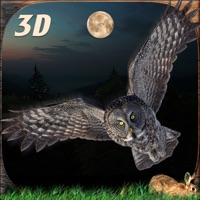
Published by OZITECH - GAMES on 2016-08-29




What is Wild Owl Flying Simulator 3D?
Wild Owl Simulator 3D is a game that allows players to control a fast flying owl in a dark deadly forest. The game offers a realistic wildlife experience where players can hunt down fast running animals such as rabbits, goats, and zebras. The game features multiple extreme forest journeys of hunt and survival, and players can live the adventures life of an owl with extreme challenges to survive and to satisfy the hunger.
1. Wild owl simulator 3D brings you the real time wildlife adventure with multiple extreme forest journeys of hunt and survival.
2. It’s time to face a realistic wildlife experience of controlling a fast flying owl in a dark deadly forest.
3. To enhance your gaming experience multiple playing modes are available with free roam mode and mission mode.
4. Take flight with wild owl and hunt down fast running animals in the realistic wildlife environment.
5. Owl simulator brings you the real life animal’s safari which highlights the actual life of an owl.
6. Live the adventures life of an owl with extreme challenges to survive and to satisfy the hunger.
7. That’s not it your mission objective also includes hunting rabbits, goats and zebras.
8. Liked Wild Owl Flying Simulator 3D? here are 5 Games apps like Draw Bowling; Real 3D Bowling Games 2016; Blindfold Bowling Friends; Bowling 3D Pocket Edition 2016 - Real Bowling Ultimate Challenge Shuffle Play in Club Environment With Audience; Retro Bowl;
GET Compatible PC App
| App | Download | Rating | Maker |
|---|---|---|---|
 Wild Owl Flying Simulator 3D Wild Owl Flying Simulator 3D |
Get App ↲ | 9 2.67 |
OZITECH - GAMES |
Or follow the guide below to use on PC:
Select Windows version:
Install Wild Owl Flying Simulator 3D app on your Windows in 4 steps below:
Download a Compatible APK for PC
| Download | Developer | Rating | Current version |
|---|---|---|---|
| Get APK for PC → | OZITECH - GAMES | 2.67 | 1.1 |
Get Wild Owl Flying Simulator 3D on Apple macOS
| Download | Developer | Reviews | Rating |
|---|---|---|---|
| Get Free on Mac | OZITECH - GAMES | 9 | 2.67 |
Download on Android: Download Android
- Fly the owl in 15 challenging missions
- Different animal categories to chase and hunt
- Multiple modes to match your mood
- Realistic city and forest environment with HD graphics
- Lifelike jungles background sounds
- Smooth and user-friendly controls.
- Realistic animal simulation gameplay
- Wide variety of animals to choose from
- Too many ads that interrupt gameplay
- Killing animals, including kittens, can be upsetting for some players
- Lack of sensitivity towards animal welfare
TOO MANY ADS!!!👎👎👎👎👎👎😾
KILLING A KITTEN!?!?🐱😱😱😖
Amazing😀😀😀😀😀😀😀😀😀
DO NOT GET THIS GAME BECAUSE YOU KILL A KITTEN!!!😱