
Written by JobToday S.A.
Get a Compatible APK for PC
| Download | Developer | Rating | Score | Current version | Adult Ranking |
|---|---|---|---|---|---|
| Check for APK → | JobToday S.A. | 4251 | 4.73841 | 2.77.1 | 4+ |
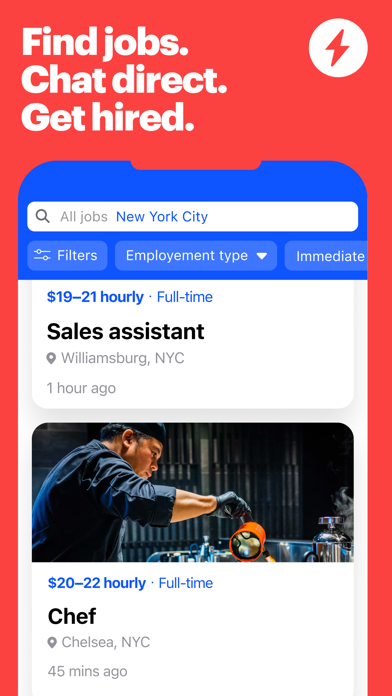
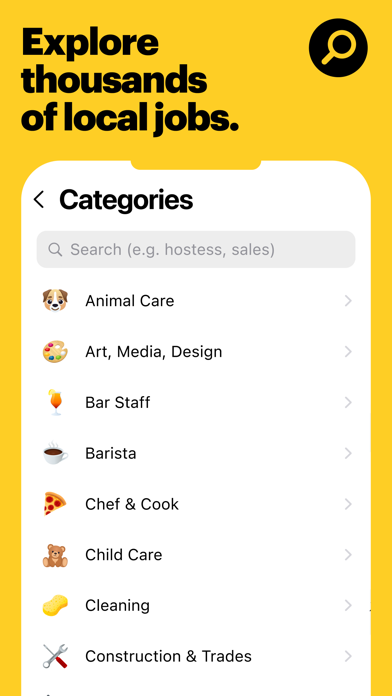
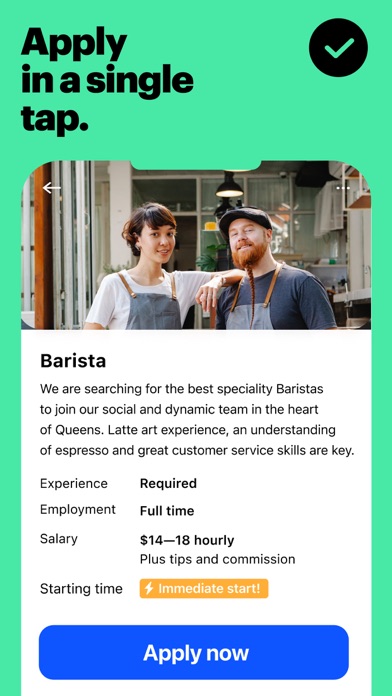
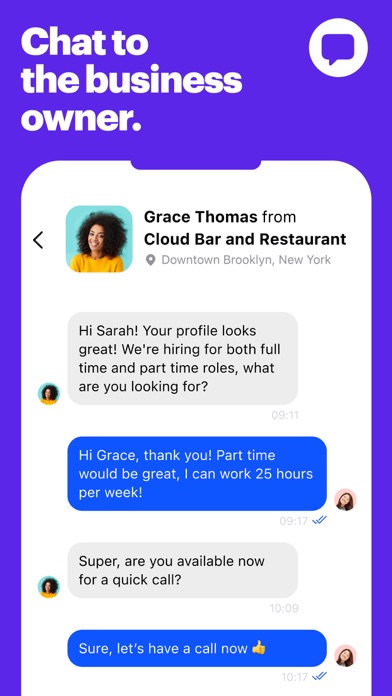
What is JOB TODAY?
JOB TODAY is a job search app that connects job seekers with employers in the restaurant, retail, and service industries. The app allows candidates to apply for jobs with a single click and receive a response within 24 hours. Employers can create a company profile, publish job listings, and communicate with candidates through the app's built-in chat feature. The app also offers Premium Plans for hiring managers, which provide access to additional features such as Candidate Search.
1. We’re revolutionizing the way employers hire staff and candidates find jobs.
2. Premium Plans are available as a monthly subscription with a 7-day FREE trial.
3. Premium Plans offer multiple job listings per month and access to great features such as Candidate Search.
4. [+] Ask candidates relevant questions and schedule an interview via our built-in chat.
5. Tired of not getting a response after you apply? With JOB TODAY you’re guaranteed to hear back within 24 hours of applying.
6. [+] Publish your job listing and find the best candidates in 24 hours.
7. Your subscription will automatically renew on a monthly basis unless canceled at least 24 hours before the end of the current monthly cycle.
8. √ EASY: Candidates apply for a job with a single click.
9. When you purchase a Premium Plan your card is charged through your iTunes account.
10. If you’re a hiring manager, you can hire faster with our Premium Plans.
11. √ CHAT: Candidates and companies can message each other directly.
12. Liked JOB TODAY? here are 5 Business apps like CSAToday by IAA; Business Today Magazine; SourceToday; Taxes Paid Today;
| SN | App | Download | Review | Maker |
|---|---|---|---|---|
| 1 |  Work form home jobs: online business and job online. Blogging, Network marketing, Amazon and Ebay dropshiping and more
Work form home jobs: online business and job online. Blogging, Network marketing, Amazon and Ebay dropshiping and more
|
Download | 4.5/5 41 Reviews 4.5
|
Yoav Fael - YOANNA |
| 2 |  Job Search App
Job Search App
|
Download | 2.8/5 30 Reviews 2.8
|
DeskCoder |
| 3 |  ResumeMaker Job Feeder
ResumeMaker Job Feeder
|
Download | 3.1/5 15 Reviews 3.1
|
Individual Software Inc. |
Not satisfied? Check for compatible PC Apps or Alternatives
| App | Download | Rating | Maker |
|---|---|---|---|
 job today job today |
Get App or Alternatives | 4251 Reviews 4.73841 |
JobToday S.A. |
Select Windows version:
Download and install the JOB TODAY: Search and hire app on your Windows 10,8,7 or Mac in 4 simple steps below:
To get JOB TODAY on Windows 11, check if there's a native JOB TODAY Windows app here » ». If none, follow the steps below:
| Minimum requirements | Recommended |
|---|---|
|
|
JOB TODAY: Search and hire On iTunes
| Download | Developer | Rating | Score | Current version | Adult Ranking |
|---|---|---|---|---|---|
| Free On iTunes | JobToday S.A. | 4251 | 4.73841 | 2.77.1 | 4+ |
Download on Android: Download Android
- Easy job application process with a single click
- Guaranteed response within 24 hours
- Built-in chat feature for communication between candidates and employers
- Short profile creation process for job seekers
- Company profile creation for employers
- Job listings for restaurants, shops, and other businesses
- Premium Plans for hiring managers with multiple job listings and Candidate Search access
- Privacy Policy and Terms of Service available for review
- Customer support available through email
- None mentioned in the review.
- Scam job postings that require payment or personal information.
- Limited job locations, only useful for those in New York or New Jersey.
- Does not work as advertised, no jobs found in any city.
- Useless for those outside of New York, unable to recognize nearby towns.
Scam don’t install
Unnecessary apps.
According to this app there are no jobs in MA.
Useless