
Published by Xiupi Zhang on 2022-05-20
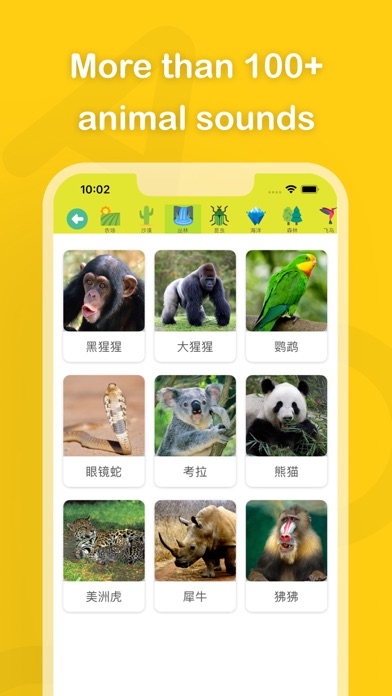
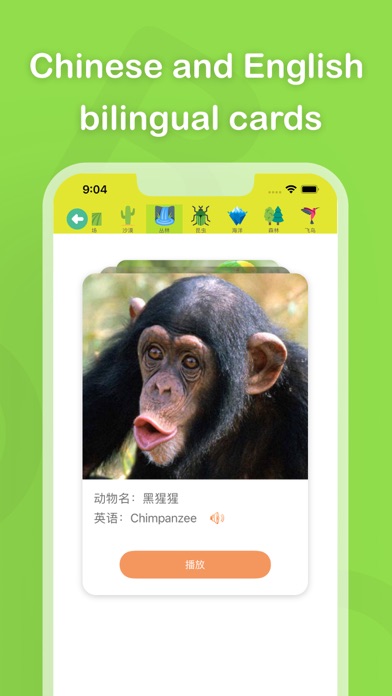
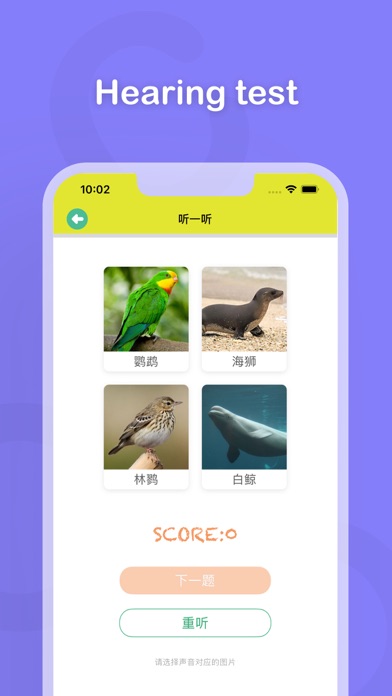
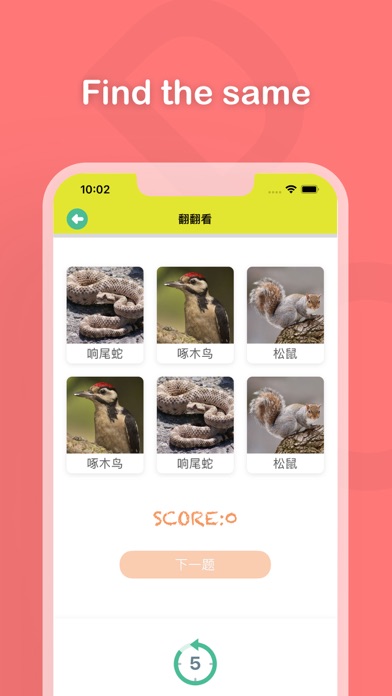
What is Animal Sounds?
This app is designed to provide sounds of animals from all over the world, including birds, crawling animals, fish, and insects. It is an educational app that helps children learn about different animals and their sounds. The app also provides animal pictures, hearing tests, animal jigsaw, and other functions to help children understand animals better.
1. In addition, in order to increase children's understanding of animals, this application also provides hearing tests, animal jigsaw and other functions to help children further understand animals.
2. With this app, you can let your baby learn the sounds of various animals in nature, and this app also provides beautiful animal pictures.
3. This app provides sounds from animals all over the world, including birds in the sky, crawling animals on the ground, fish from the sea, and tiny insects, all of which can be found here.
4. √ Medal: By looking at the medal, you can know that the baby knows the animal level.
5. Liked Animal Sounds? here are 5 Education apps like Happy Band - Music Instruments Sounds - Activity for Children!; Animal sounds and photos for kids and babies - Touch to hear and learn animals sound and names; Learn The Animal Sounds; dogs barking (sound effects); Australian Birds and Sounds;
Or follow the guide below to use on PC:
Select Windows version:
Install Animal Sounds: More 100 sounds app on your Windows in 4 steps below:
Download a Compatible APK for PC
| Download | Developer | Rating | Current version |
|---|---|---|---|
| Get APK for PC → | Xiupi Zhang | 4.31 | 2.4 |
Get Animal Sounds on Apple macOS
| Download | Developer | Reviews | Rating |
|---|---|---|---|
| Get Free on Mac | Xiupi Zhang | 39 | 4.31 |
Download on Android: Download Android
- Various animal classification management for easy learning for babies
- Large picture browsing with clear viewing and support for Chinese and English text audio playback
- Animal achievement tests to obtain medals
- Find Same game to exercise baby memory
- Animal Puzzle game to improve the baby's structural ability and deepen their understanding of animals
- Medals to track the baby's animal knowledge level
- High-quality images and sounds
[3] Categories:
- Farm animals: dogs, cats, horses, sheep, etc.
- Desert animals: camels, rattlesnakes, cougars, lizards, etc.
- Jungle animals: chimpanzees, parrots, cobras, pandas, etc.
- Insects: butterflies, dragonflies, mosquitoes, bees, flies, beetles, etc.
- Ocean animals: dolphins, whales, sea lions, seagulls, penguins, etc.
- Forest animals: elephants, lions, tigers, foxes, deer, etc.
- Flying birds: owls, robins, eagles, pigeons, etc.
- Lakes animals: frogs, beavers, swans, hippos, etc.
- Mountain animals: snow leopards, zebras, etc.