
Published by Huang BiZhu on 2025-02-13
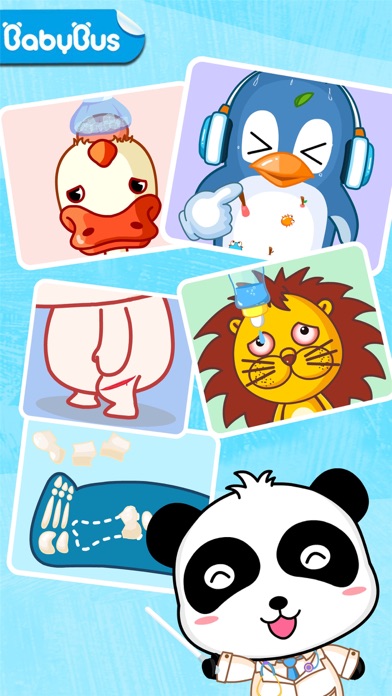



What is Baby Panda's Hospital? The app is a hospital simulation game designed for children to play the role of a doctor and treat animals. The game aims to develop empathy in children and teach them how to take care of others. The app is developed by BabyBus, a company that creates educational content for children.
1. Now BabyBus offers a wide variety of products, videos and other educational content for over 250 million fans from ages 0-8 around the world! We have produced more than 150 children's educational games, 700 children's songs, and animations of various themes spanning the arts, health, and science.
2. At BabyBus, we dedicate ourselves to sparking kids' creativity, imagination and curiosity,and designing our products through the kids' perspective to help them explore the world on their own.
3. Watch them help their patients recover.Kids will love this game where they and the little panda can work together.
4. Let children take charge of their own hospital and treat all the animals in need of treatment.
5. Become a great doctor and join this adventure full of animals.
6. This app allows children to develop empathy for others.
7. Take on the role of a doctor to get the patients treated.
8. Liked Baby Panda's Hospital? here are 5 Education apps like My Panda Chef Kitchen; Dr. Panda School; Dr. Panda Farm; Dr. Panda Home; Baby Panda World - BabyBus;
GET Compatible PC App
| App | Download | Rating | Maker |
|---|---|---|---|
 Baby Panda's Hospital Baby Panda's Hospital |
Get App ↲ | 523 3.91 |
Huang BiZhu |
Or follow the guide below to use on PC:
Select Windows version:
Install Baby Panda's Hospital app on your Windows in 4 steps below:
Download a Compatible APK for PC
| Download | Developer | Rating | Current version |
|---|---|---|---|
| Get APK for PC → | Huang BiZhu | 3.91 | 9.82.0000 |
Get Baby Panda's Hospital on Apple macOS
| Download | Developer | Reviews | Rating |
|---|---|---|---|
| Get Free on Mac | Huang BiZhu | 523 | 3.91 |
Download on Android: Download Android
- The app allows children to take charge of their own hospital and treat animals in need of treatment.
- Children can help cute animals to reduce fever, fix a broken bone, and treat a stomach ache.
- The game is designed to be fun and engaging for children, with colorful graphics and interactive gameplay.
- The app is suitable for children aged 0-8 and is available worldwide.
- BabyBus has produced over 150 children's educational games, 700 children's songs, and animations of various themes spanning the arts, health, and science.
- The app is designed to spark children's creativity, imagination, and curiosity, and is developed through the kids' perspective to help them explore the world on their own.
- The game is fun and enjoyable for the user.
- The Baby Bus games are easy for the user's granddaughter to play for a short time.
- The game frequently crashes and is unable to start up again, causing frustration for the user and their granddaughter.
- The game is not user-friendly for a toddler, as it is difficult to navigate and the ads are hard to clear away.
- The game may not be appropriate for children under five due to the presence of potentially scary content.
Nana
Ads make playing this horrible
Omg love it
This is TERRIBLE