Getting started with the HBO Max app for Windows:
HBO (Home Box Office) Max, is a premium streaming service that combines the existing 'HBO Go' and 'HBO Now' library with exclusive max originals and blockbuster movies. HBO Max is your home for more expanded Warner Bros-made movies and TV shows.
Where is HBO Max Available?
You can't sign in to HBO Max if it is not available in your country. Instead, you will receive a message that says 'sorry, HBO MAX isn’t available in your region yet'. However, HBO Max is available in the United States, Latin America, Europe, and the Caribbean.




Notable Features of the HBO Max:
- HBO Max features theater motion pictures and original TV programs called 'Max Originals'.
- There are also made-for-cable movies, documentaries, short films, and comedy
- It operates a 24-hour channel filled with high-quality original and licensed content
- It combines all of HBO including more thriller movies and TV series plus new Max originals
- It has both a web and app interface
What Devices Can You Watch HBO Max on?
HBO Max supports the following platforms:
- Android phones and tablets
- Apple TV (4th generation and later)
- Computers (PC and Mac browsers)
- Apple iOS devices: iPhone, iPad, and iPod touch
- Amazon
- Xbox One
- Chromecast
- Samsung TVs
- Roku
- LG Smart TV
How Many Devices Can You Watch HBO Max On?
Subscribers to HBO Max can watch HBO Max on Three devices simultaneously. This means that you can only stream three videos at a time on one account.
HBO Max Subscription Plans
You can watch HBO Max with two amazing subscription options. These are:
- $14.99 a month without ads,
- $9.99 a month with ads. It grants access to most of the HBO Max library but brings on ads.
You can get access to HBO Max for free if you subscribed to HBO through providers like AT&T, Xfinity, Cox, and so on. You can also get it for free if you subscribed to the HBO Now app through Google Play, Samsung TV, Apple.
How to Get HBO Max:
Sign up on your phone or computer at www.HBOMax.com. Download the HBO Max app and subscribe through the following app stores:
- Amazon Appstore
- Cable or satellite TV provider
- AT&T wireless or internet plan
- Cricket Wireless plan
- Hulu
- Internet providers
Download and install HBO Max: Stream TV & Movies on your computer
Hurray! Seems an app like hbo max is available for Windows! Download below:
| SN |
App |
Download |
Review |
Maker |
| 1 |
 Stream for HBO Now
Stream for HBO Now
|
Download |
1.4/5
11 Reviews
1.4
|
Smart TV Apps |
Not satisfied? Check for compatible PC Apps or Alternatives
Or follow the guide below to use on PC:
Select Windows version:
- Windows 7-10
- Windows 11
Download and install the HBO Max: Stream TV & Movies app on your Windows 10,8,7 or Mac in 4 simple steps below:
- Download an Android emulator for PC and Mac:
Get either Bluestacks or the Nox App >> . We recommend Bluestacks because you can easily find solutions online if you run into problems while using it. Download Bluestacks Pc or Mac software Here >> .
- Install the emulator on your PC or Mac:
On your computer, goto the Downloads folder » click to install Bluestacks.exe or Nox.exe » Accept the License Agreements » Follow the on-screen prompts to complete installation.
- Using HBO Max on PC [Windows 7/ 8/8.1/ 10/ 11]:
- Open the Emulator app you installed » goto its search bar and search "HBO Max"
- The search will reveal the HBO Max: Stream TV & Movies app icon. Open, then click "Install".
- Once HBO Max is downloaded inside the emulator, locate/click the "All apps" icon to access a page containing all your installed applications including HBO Max.
- Now enjoy HBO Max on PC.
- Using HBO Max on Mac OS:
Install HBO Max: Stream TV & Movies on your Mac using the same steps for Windows OS above.
How to download and use HBO Max App on Windows 11
To get HBO Max on Windows 11, check if there's a native HBO Max Windows app here » ». If none, follow the steps below:
- Download the Amazon-Appstore » (U.S only)
- Click on "Get" to begin installation. It also automatically installs Windows Subsystem for Android.
- After installation, Goto Windows Start Menu or Apps list » Open the Amazon Appstore » Login (with Amazon account)
- For non-U.S users, Download the OpenPC software »
- Upon installation, open OpenPC app » goto Playstore on PC » click Configure_Download. This will auto-download Google Play Store on your Windows 11.
- Installing HBO Max:
- Login to your computer's PlayStore or Amazon AppStore.
- Search for "HBO Max" » Click "Install" to install HBO Max: Stream TV & Movies
- HBO Max: Stream TV & Movies will now be available on your windows start-menu.
| Minimum requirements |
Recommended |
- 8GB RAM
- SSD Storage
- Processor: Intel Core i3, AMD Ryzen 3000
- Architecture: x64 or ARM64
|
|
HBO Max: Stream TV & Movies On iTunes
| Download |
Developer |
Rating |
Score |
Current version |
Adult Ranking |
| Free On iTunes |
HBO |
102799 |
3.23796 |
53.05.0 |
17+ |
Download on Android: Download Android
HBO Max: Stream TV & Movies functions
- Access to all of HBO's content, as well as additional TV series, movies, and Max Originals
- Curated collections of content hand-picked by editorial experts
- One-of-a-kind kids experience with flexible parental controls
- Hubs devoted to beloved brands, including DC, Cartoon Network, Looney Tunes, and more
- Ability to download episodes and movies for offline viewing
- Up to five viewer profiles with customizable profile images
- Content and feature availability may vary by region
- Automatic subscription renewal unless turned off at least 24 hours before the end of the current subscription period
- Manage subscription and/or turn off auto-renewal through iTunes Account Settings
- App Privacy label may vary based on features or services not available in all regions
- Only accessible in certain territories
- Privacy Policy and Terms of Use available on the app
- California residents can manage sharing their data at a specific website.
Pros of streaming on HBO Max:
- It offers great original content
- It has a great library of content for both kids and adults and a host of HBO series and movies.
- It can be shared with family and friends.
- It is easy to unsubscribe.
Cons:
- It is very expensive.
- It has no free plan.
Top Pcmac Reviews
-
Terrible service
By Patrickingoldenvalley (Pcmac user)
The app is terribly designed only allowing a 10 second skip in any direction. Each video is proceeded by a 10 second preload screen to show you the rating followed by an ad. I try to skip ahead with the slider but it is so terrible it will just choose a random time and bit the time selected. The load times are terrible. I can load Netflix on the same device and it will start before the the app app.
It linked to my iTunes account and I though great I can watch it on that app. No, it just wants to connect to it for information. You cannot watch any the app videos except in the the app app. I would love to discinnect it but U will have go online to fund out how.
Now lets talk about continue watching and adding a shiw to your watch list. Well it does not work. Sure you can add Fame if Thrones to your watch list, and it will always go to whatever episode you were watching and not the series. So yoy have to search your show, find the correct season, and then find the correct episode. Continue watching? It only saves the episode you were watching that did not play to the expected end time. I do not have the next episode waiting for mr buy a list of all the shoes I stopped watching before the credits.
In short, it is overpriced, full of ads, low on content, hard to navigate and not designed to help with viewing pleasure.
-
Scam and total garbage
By bardockthessj (Pcmac user)
If I could give this zero stars, I would. I wanted to try this out a few months ago because several of the shows I wanted to watch are on the app. It didn’t take long to realize that I was likely going to continue to watch the Office on Netflix and I didn’t need this, too. Before the trial was up, I went to delete my account only to find that my “billing information couldn’t go through and they’d cancel the account if it wouldn’t.” I never received an email or anything and this was still the case days later, so of course I assumed it would just cancel and not be a big deal. Fast forward to now, I’ve quietly been charged three times and am just now catching it on my statement. I emailed them with screen shots as proof to what I was told on their app, and they’re refusing to give me any sort of refund or compensation. I understand no refund policies with services like this to some extent, however there are exceptions to everything, namely what I assume was this system error. Save your money and just don’t risk it.
-
Apple TV connection window keeps repeatedly opening during streaming
By chelsearsmith (Pcmac user)
Used to love this app, but lately every time I attempt to watch a show from my phone, the “Start watching by connecting the app Now” notification window pops up on the screen asking me to connect to Apple TV. I select “Don’t Allow” because 1) I don’t have Apple TV and 2) I need to watch from my phone. Then a confirmation window pops up, and I click “OK” to exit back to my show. Video resumes.
Between 5 seconds and 1 minute later, the SAME screens pop up and I have to go through the process again (...and again...and again...). As I write this review, I’m 18 minutes into my show and have had this happen at least 20 times.
Yes, I have restarted my phone (iPhone 7+ running iOS 12.4). I have also deleted and re-installed the the app Now app and deleted the Apple TV app (which I have no use for). I don’t have notifications turned on for the app Now or Apple TV. What gives? Fix your app.
-
Not going to pay for what I. Already have.
By Mike bis (Pcmac user)
I have the app, Showtime, Cinemax and stars on my cable package . I used to be able to watch these apps for Free as I am already paying for them on my TV from my cable provider. I get all the sports channels as well , college bal and pro. If there’s a game and a camera , I can get it. and even adult channels. They really are boring but the py come with the highest package on my cable. I am not going to Pay when I can watch all of the thins on here and more. Plus I have an app in my 92 inch LED smart TV and the 56 inch in my bedroom that lets me watch any shoos Korea’s movie I want at any time. I think you can get the app and the other channels cheeper if you buy them as part of your cable package. I also get the Smithsonian channel which has Everything. Like I said, I used to be able to use this app for free as I was paying for this channel but I guessed that’s changed? I will obviously be deleting this app. I hope I don’t get charged for anything?!



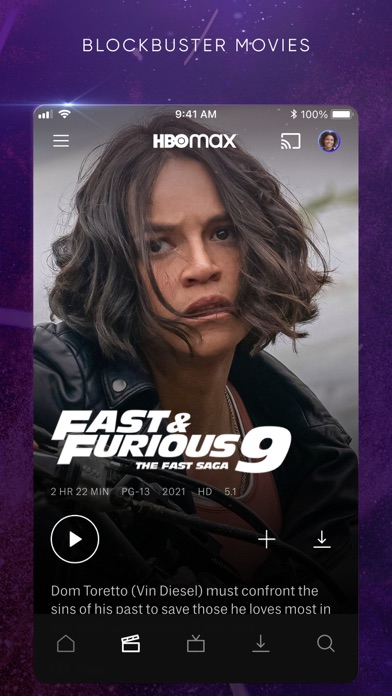
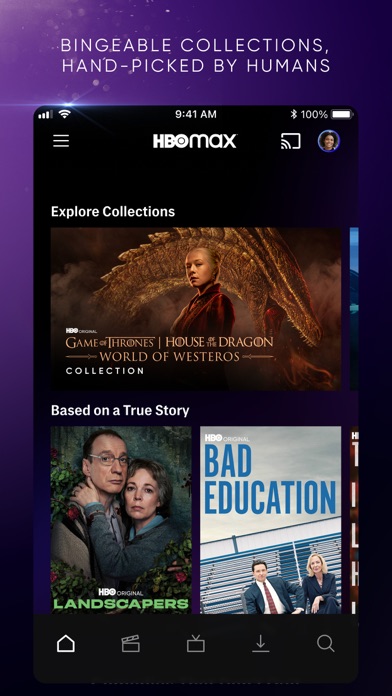
 Stream for HBO Now
Stream for HBO Now
 hbo max
hbo max