
Written by Horsie in the Hedge Limited
Get a Compatible APK for PC
| Download | Developer | Rating | Score | Current version | Adult Ranking |
|---|---|---|---|---|---|
| Check for APK → | Horsie in the Hedge Limited | 2670 | 4.54232 | 1.7.2 | 12+ |



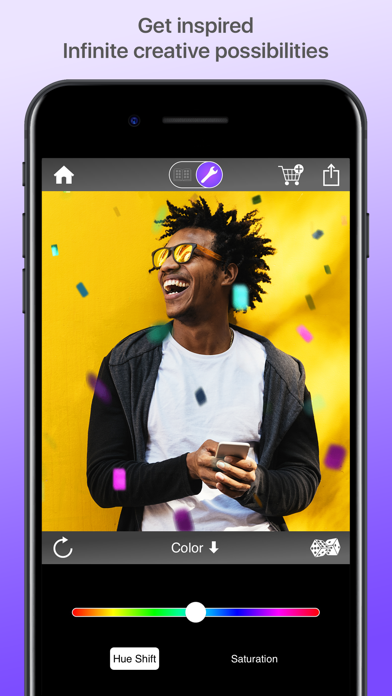
What is Werble?
Werble is a mobile app that allows users to turn still images into captivating moving moments. With over 1000 effects, users can blend powerful animating art and special effects with their photos or artwork to create mesmerizing masterpieces. The app is fast, fun, and offers infinite creative possibilities. Users can personalize their loop library, choose only what they like, and blend different loops, images, and effects together to see their creative potential explode. Werble is used by professional photographers, Hollywood concept artists, selfie fans, and creatives worldwide.
1. Personalizing your loop library is part of the fun: choose only what you like and blend different loops, images and effects together to see your creative potential explode! Join professional photographers, Hollywood concept artists, selfie fans and creatives the world over, and get inspired with Werble.
2. Be unique and make your own mesmerizing masterpiece! Werble lets you quickly blend a huge range of powerful animating art and special effects with your photos or artwork, then share the result with friends or to your social networks.
3. A powerful new way to bring motion magic to your photos and art! Easily turn still images into captivating moving moments.
4. Craft the result using streamlined tools, or just roll the dice and randomize the final look until you love it.
5. It’s fast and fun, and with over 1000 effects there are infinite creative possibilities.
6. Stand out from the crowd with Werble.
7. Liked Werble? here are 5 Photo & Video apps like Tezza: Aesthetic Photo Editor; Mextures Photo Editor; DSLR Camera-Photo Blur Effects; Weathergram -Record Real-time Weather in Your Photo; HYPERSPEKTIV: Photo, Video, AR;
Check for compatible PC Apps or Alternatives
| App | Download | Rating | Maker |
|---|---|---|---|
 werble werble |
Get App or Alternatives | 2670 Reviews 4.54232 |
Horsie in the Hedge Limited |
Select Windows version:
Download and install the Werble: Photo & Video Animator app on your Windows 10,8,7 or Mac in 4 simple steps below:
To get Werble on Windows 11, check if there's a native Werble Windows app here » ». If none, follow the steps below:
| Minimum requirements | Recommended |
|---|---|
|
|
Werble: Photo & Video Animator On iTunes
| Download | Developer | Rating | Score | Current version | Adult Ranking |
|---|---|---|---|---|---|
| Free On iTunes | Horsie in the Hedge Limited | 2670 | 4.54232 | 1.7.2 | 12+ |
Download on Android: Download Android
- Create show-stopping social posts in seconds
- Post to all social networks (Instagram, Facebook, Twitter, etc.)
- Creates animated Facebook profile pictures and cover videos
- Creates both animated GIFs and videos
- Fun, fast, and easy to use
- Combine multiple images and effects
- Huge range of effects
- Infinite artistic possibility
- Streamlined editing tools
- Final look randomizer
- Customize your library from a vast range of loops
- Regularly updated with new loops and features
- Post with #werble and you might get featured in our feed.
- Intuitive and aesthetically pleasing UI
- Ability to add multiple layers and edit each individually
- Large variety of free effect packs
- User-friendly and suitable for personal and business use
- Great for animating art and enhancing photos
- Werble community is friendly and shares knowledge on creating effects
- Unable to save projects within the app
- App can suddenly refresh and cause loss of progress without a way to retrieve it
Amazing- this is development evolution
Amazing App With One TERRIBLE Problem
Bye bye other apps, hello Werble!
I do like veg this app