
Published by Med ART Studios on 2024-02-01


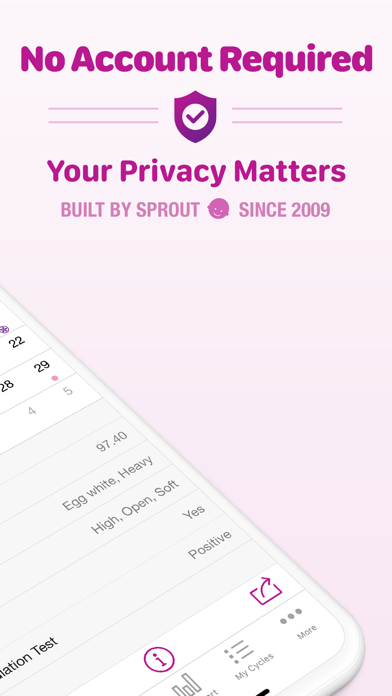

What is Fertility & Period Tracker •?
Sprout Fertility & Period Tracker is a privacy-focused app that helps users track their fertility, ovulation, and menstrual cycle. The app is designed to get smarter over time as it learns more about the user's unique health data. It is created by the makers of the award-winning Sprout Pregnancy and Sprout Baby apps.
1. Sprout Fertility & Period Tracker is the only login-free fertility and period tracking app available – your privacy matters! Created by the makers of the award winning Sprout Pregnancy and Sprout Baby apps, it’s a smart and simple app that has everything you need to track your fertility, ovulation and period.
2. The app provides accurate predictions for your cycle phases, fertility window, ovulation and period dates based on your unique health data.
3. Sprout Fertility & Period Tracker is smart – and the more you use it, the ‘smarter’ it gets.
4. Check out our other highly rated and award winning Sprout apps: Sprout Pregnancy and Sprout Baby.
5. “Regularly tracking fertility indicators during your cycle is one the most effective ways to increase your chances of conceiving.
6. ** This app is not intended to be a substitute for birth control, and should not under any circumstances be used as such.
7. Liked Fertility & Period Tracker •? here are 5 Medical apps like Fertility & Period Tracker; Fertility and Period Tracker; Tampon Timer Free (an iPeriod® companion app); Ovia Fertility, Period Tracker; FW Periodontics;
GET Compatible PC App
| App | Download | Rating | Maker |
|---|---|---|---|
 Fertility & Period Tracker • Fertility & Period Tracker • |
Get App ↲ | 269 4.55 |
Med ART Studios |
Or follow the guide below to use on PC:
Select Windows version:
Install Fertility & Period Tracker • app on your Windows in 4 steps below:
Download a Compatible APK for PC
| Download | Developer | Rating | Current version |
|---|---|---|---|
| Get APK for PC → | Med ART Studios | 4.55 | 3.10 |
Get Fertility & Period Tracker • on Apple macOS
| Download | Developer | Reviews | Rating |
|---|---|---|---|
| Get Free on Mac | Med ART Studios | 269 | 4.55 |
Download on Android: Download Android
- No account required
- Accurate predictions for cycle phases, fertility window, ovulation, and period dates
- Smarter predictions over time as the app learns more about the user
- View past cycle history and averages
- Schedule predicted period and fertility reminders
- iCloud data backup
- PDF report for doctor visits with cycle, health, and fertility data
- Easily log flow dates and the start of a new cycle
- Get predictions of future projected period dates
- Log symptoms, moods, medications, and notes in the health log
- Use physician-recommended fertility awareness methods to identify ovulation day and most fertile window
- Track key fertility indicators, including Cervical Fluid, Basal Body Temperature (BBT), and Cervical Position
- Analyze cycle, fertility, and ovulation trends in the calendar view
- Graph view of BBT and ovulation data
- Automatically determines temperature shift and peak day to identify ovulation day
- View clear and simple calendar and fertility charts
- View follicular and luteal phase lengths
- Schedule reminders to enter morning temperature or to tell when entering the fertile window
- Physician recommended
Great tracker
Best Fertility Tracker!