
Published by Doctor Web, Ltd on 2019-02-06



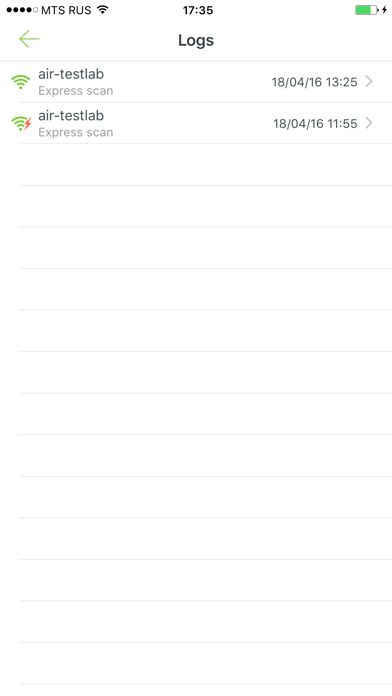
What is Dr.Web CureNet!? Dr.Web CureNet is an app that allows you to remotely control the anti-virus protection of your home or corporate network. You can scan and cure networks of Windows PCs and servers running other anti-viruses (not Dr.Web). The app allows you to deploy Dr.Web for Windows scanners and manage the scan process from your smartphone. Scanning results are displayed on your smartphone.
1. To activate Dr.Web CureNet!, you need a serial number—the one you receive when you request a free trial (available on Doctor Web's site) or a commercial one.
2. To maintain the security of your machines, we recommend to use Dr.Web Enterprise Security Suite (corporate solution) or Dr.Web Security Space (for home use).
3. With Dr.Web CureNet, you can turn your iPhone into a remote control for the anti-virus protection of your home or corporate network.
4. The scanners aren't installed on target machines—they are launched to check systems for viruses, after which they immediately remove themselves.
5. You can deploy Dr.Web for Windows scanners and manage the scan process from your smartphone.
6. This tool is not meant to provide resident anti-virus protection.
7. Scanning results are displayed on your smartphone.
8. Liked Dr.Web CureNet!? here are 5 Utilities apps like iVCam Webcam; AdBlocker (Pro) - block various ads, protect your privary, speed the websites with less data cost, improve internet-browsing experience; Radium Web Browser; Brave Private Web Browser; Split Web Browser;
Or follow the guide below to use on PC:
Select Windows version:
Install Dr.Web CureNet! app on your Windows in 4 steps below:
Download a Compatible APK for PC
| Download | Developer | Rating | Current version |
|---|---|---|---|
| Get APK for PC → | Doctor Web, Ltd | 3.00 | 11.1.0 |
Get Dr.Web CureNet! on Apple macOS
| Download | Developer | Reviews | Rating |
|---|---|---|---|
| Get Free on Mac | Doctor Web, Ltd | 2 | 3.00 |
Download on Android: Download Android
- Remote management of anti-virus scans on PCs and servers running MS Windows XP with Service Pack 2 or higher
- Control response actions on detected malware via mobile devices running iOS 8.0+
- Cure infected files
- Scan email attachments and archives and packed objects
Wow