
Published by JDMI Kft. on 2024-04-17
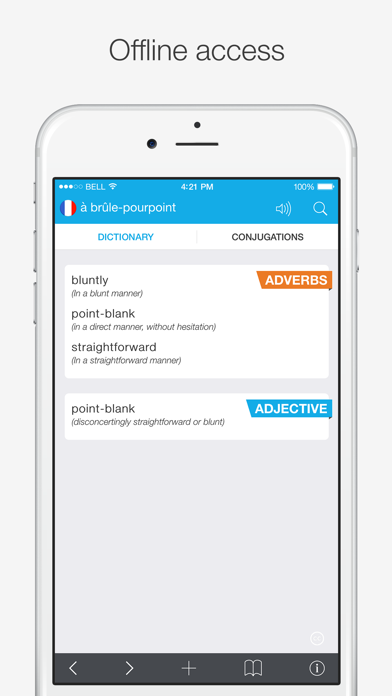

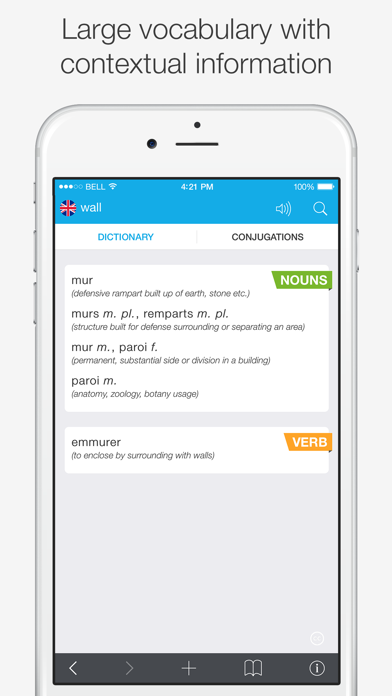

What is French — English Dictionary?
The Translations: French-English Dictionary app is a bi-directional dictionary that helps users translate words quickly and easily. It has more than 333,290 words and translations, 240,540 conjugated verb forms, and all the latest vocabulary with contextual information. The app works offline, so no internet connection is needed when searching for words. It also has voice input, high-quality audio pronunciation with multiple dialects, and automatic language detection. Users can save favorites and search history, and the app has a streamlined translation experience with no ads or in-app purchases.
1. Whether you're a student, tourist or bussiness traveler, this speaking French-English bi-directional Dictionary helps you translate words quickly and easily.
2. With more than 333,290 words and translations, 240,540 conjugated verb forms, it has the majority of the words users are looking for.
3. Translations: French-English Dictionary is one of the most actively developed dictionary apps on the App Store.
4. We love to hear your feedback and ideas.
5. Liked French — English Dictionary? here are 5 Reference apps like English <> Czech Dictionary; Swipe Bible – Modern English Parallel Bible; Translate English Japanese; Redhouse English <->Turkish dictionaries; Spanish-English;
GET Compatible PC App
| App | Download | Rating | Maker |
|---|---|---|---|
 French — English Dictionary French — English Dictionary |
Get App ↲ | 5 3.40 |
JDMI Kft. |
Or follow the guide below to use on PC:
Select Windows version:
Install French — English Dictionary app on your Windows in 4 steps below:
Download a Compatible APK for PC
| Download | Developer | Rating | Current version |
|---|---|---|---|
| Get APK for PC → | JDMI Kft. | 3.40 | 3.2 |
Get French — English Dictionary on Apple macOS
| Download | Developer | Reviews | Rating |
|---|---|---|---|
| Get $2.99 on Mac | JDMI Kft. | 5 | 3.40 |
Download on Android: Download Android
- Works offline - no internet connection needed when searching words
- More than 333,290 words and translations
- Conjugation tables with 240,540 conjugated verb forms
- All the latest vocabulary with contextual information
- Voice input
- High-quality audio pronunciation with multiple dialects
- Searches as you type - no waiting for results
- Automatic language detection
- Tap any word to find reverse translations
- Save favorites and search history
- Streamlined translation experience
- No ads, no in-app purchases.
Good dictionary