
Last Updated by Audiomack, Inc. on 2025-03-18
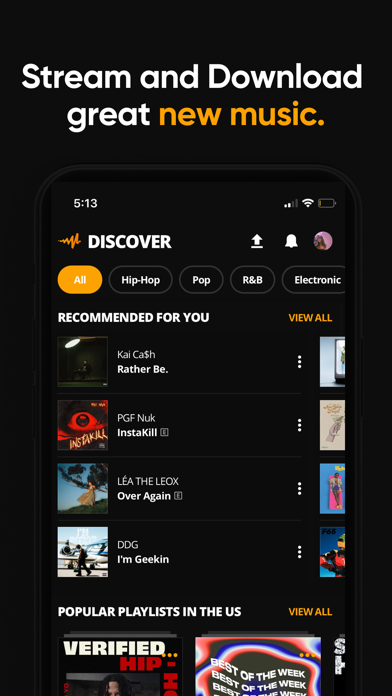
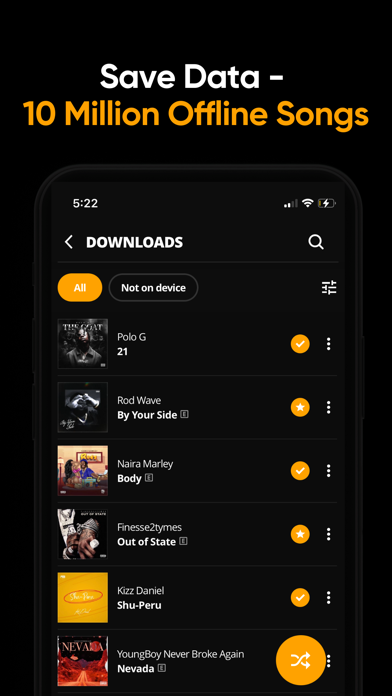
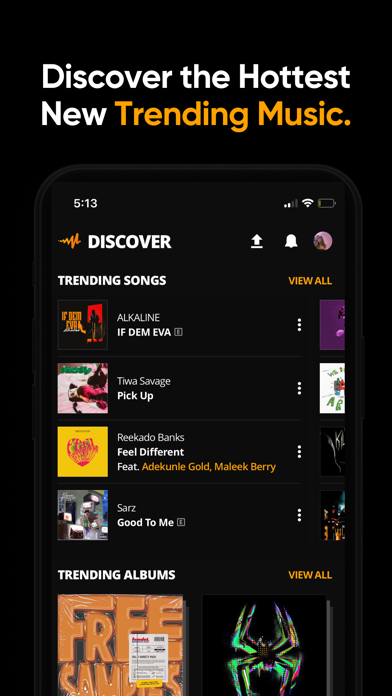
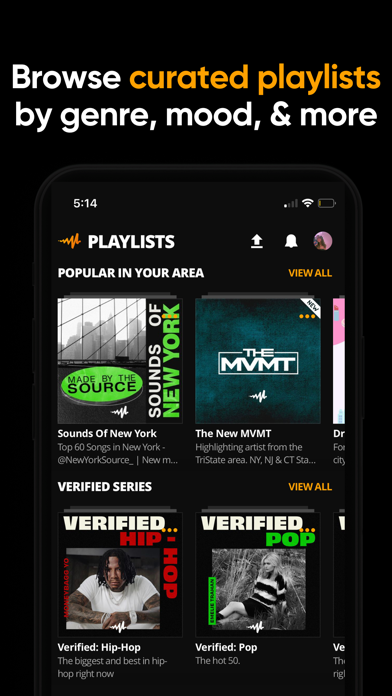
What is Audiomack?
Audiomack is a global streaming music app that allows users to download and listen to the hottest albums, songs, mixtapes, and playlists. It offers a wide range of music genres, including hip hop, rap, EDM, Latin, R&B, Afrobeats, Amapiano, Reggae, and more. Users can discover new music by browsing the trending page and following their favorite artists. The app also allows users to stream, download, offline, playlist, and listen to brand new music without using up their data.
1. Audiomack is the GLOBAL streaming music app that lets you download and offline the hottest albums, songs, mixtapes and playlists.
2. Stream, download, offline, playlist, and listen to brand new music WITH NO SUBSCRIPTION without using up your data.
3. Audiomack Premium is a monthly subscription service that removes ads and provides additional features such as higher-definition streaming.
4. Discover buzzing new songs by browsing our trending page and get the latest music updates by following your favorite artists.
5. Subscribe to Audiomack Premium to unlock premium features and support the artists you stream.
6. No wifi necessary - Download your favorite songs for offline listening, save your data, and listen to the hottest tracks wherever you are.
7. All prices mentioned here and in the app for Premium subscription tiers are in U.S. dollars, may vary in other countries around the world, and are subject to change in the future.
8. • Stream songs from NBA Youngboy, Davido, Pop Smoke, Lil Baby, Bad Bunny, Diplo, Shatta Wale, and other buzzing artists.
9. If you purchase Audiomack Premium ($4.99 USD per month), payment will be charged to your iTunes account at confirmation of purchase.
10. More than just mixtapes - Search for the latest podcasts, playlists, and songs from your favorite artists.
11. Get Audiomack today to reveal a world of exciting music that you can listen to whenever you want.
12. Liked Audiomack? here are 5 Music apps like Anghami: Play Music & Podcasts; GuitarTuna: Tune & Play Guitar; Fender Play: Songs & Lessons; Drums: Learn & Play Beat Games; Google Play Music;
Or follow the guide below to use on PC:
Select Windows version:
Install Audiomack - Play Music Offline app on your Windows in 4 steps below:
Download a Compatible APK for PC
| Download | Developer | Rating | Current version |
|---|---|---|---|
| Get APK for PC → | Audiomack, Inc. | 4.81 | 7.10.1 |
Get Audiomack on Apple macOS
| Download | Developer | Reviews | Rating |
|---|---|---|---|
| Get Free on Mac | Audiomack, Inc. | 1740733 | 4.81 |
Download on Android: Download Android
- Offline listening: Users can download their favorite songs for offline listening, save their data, and listen to the hottest tracks wherever they are.
- Variety of content: The app offers more than just mixtapes. Users can search for the latest podcasts, playlists, and songs from their favorite artists.
- Listen or upload: Users can enjoy trending music or upload their own sound and share it with the community of listeners.
- Curated playlists: The app has a library of carefully curated playlists that fit any mood, including Hometown Heroes, Curator Spotlight mix, Verified Series, and Top 20 playlists.
- Wide range of music genres: Users can choose from a wide range of music genres, including hip hop, rap, EDM, Latin, R&B, Afrobeats, Amapiano, Reggae, and more.
- Popular artists: The app features songs from popular artists such as NBA Youngboy, Davido, Pop Smoke, Lil Baby, Bad Bunny, Diplo, Shatta Wale, and others.
- Follow artists: Users can follow their favorite artists and get the latest music updates. The app also suggests new artists based on the user's activity.
- Audiomack Premium: Users can subscribe to Audiomack Premium to unlock premium features and support the artists they stream. Premium features include ad-free listening and higher-definition streaming.
- The app allows you to listen to music offline without an internet connection.
- You can have multiple playlists and download as much music as you want.
- The music selection has most of your favorites.
- The ads are not overwhelming and you can skip songs.
- The app is free to use.
- The app has a limit of 13 downloaded songs, and downloading more than that may result in previously downloaded songs getting deleted.
- Some downloaded songs do not show up in the offline section.
- The app may not have all the songs or artists you are looking for.
- There is an issue with shuffling offline music when not connected to wifi.
Whoa((:
Awesome, but having problems
Awesome HAVE TO READ THIS
The best music app EVER