
Published by Didactic Labs, S.L. on 2025-03-19

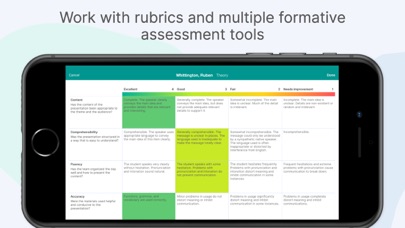
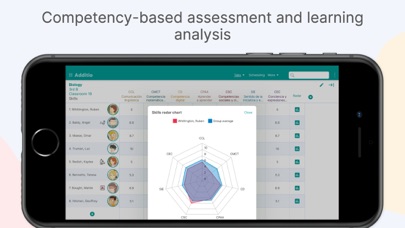
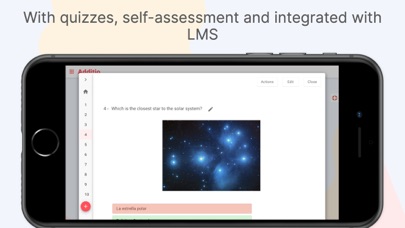
What is Additio App, Teacher gradebook?
Additio is a classroom management app that simplifies the process of planning, grading, and organizing lessons. It is a flexible multi-device tool that is available on web version, tablets, and smartphones. The app offers a powerful digital gradebook, lesson planner, rubrics, assessment based on skills and learning standards, customized reports, record of attendance, timetable, seating plan, and calendar. It is compliant with EU GDPR laws and allows users to export data to Excel and PDF. Additio also offers an ADDITIO FOR SCHOOLS plan for schools with accounts and access for families, students, and a management panel for administrators.
1. Available ADDITIO FOR SCHOOLS plan for schools with accounts and access for families, students and a management panel for administrators.
2. From planning to grading your students, Additio centralizes all your classroom management in a simple and easy-to-use app.
3. Additio helps simplify your classroom management, organize lessons and collaborate with peers.
4. It’s as easy to use as pen and paper and once you have started using it to organize your everyday life you will find yourself wondering how you managed to perform your teaching activities without it.
5. In addition, you will be able to use the same app in web format from your personal computer and synchronize your data with your tablet and smartphone whenever internet connection is available.
6. Check out our reviews and find out about our outstanding support system for teachers and managers, always rated with an average of +4/5.
7. Discover the app for academic management that is used on a daily basis by more than 100,000 teachers in more than 20,000 schools and universities over 110 countries.
8. • Organize and link resources in any format, even from Google Drive and Microsoft OneDrive.
9. Additio has been created by a team that is dedicated 100% to generate free new updates.
10. A flexible multi-device tool available on web version, tablets and smartphones.
11. Any comment via the support link or our Twitter account (@additioapp) is more than welcome.
12. Liked Additio App, Teacher gradebook? here are 5 Education apps like SCHOOL PARENT APP; OSU Crop Budgeting App; Happy Band - Music Instruments Sounds - Activity for Children!; US History Trivia App; Sasin App;
GET Compatible PC App
| App | Download | Rating | Maker |
|---|---|---|---|
 Additio App, Teacher gradebook Additio App, Teacher gradebook |
Get App ↲ | 44 3.73 |
Didactic Labs, S.L. |
Or follow the guide below to use on PC:
Select Windows version:
Install Additio App, Teacher gradebook app on your Windows in 4 steps below:
Download a Compatible APK for PC
| Download | Developer | Rating | Current version |
|---|---|---|---|
| Get APK for PC → | Didactic Labs, S.L. | 3.73 | 11.4.3 |
Get Additio App, Teacher gradebook on Apple macOS
| Download | Developer | Reviews | Rating |
|---|---|---|---|
| Get Free on Mac | Didactic Labs, S.L. | 44 | 3.73 |
Download on Android: Download Android
- Powerful digital gradebook
- Lesson planner per sessions and curricular units with customized templates
- Rubrics with the possibility of peer and self-assessment
- Assessment based on skills and learning standards
- Customized reports
- Record of attendance, timetable, seating plan, and calendar
- Works offline on mobile devices
- Integrated with Google Classroom and Microsoft for Education
- Very easy to use and import data
- Communication with students and their families
- Compliant with EU GDPR laws
- Export data to Excel and PDF
- Organize and link resources in any format, even from Google Drive and Microsoft OneDrive
- Calculate averages, round off grades, and have more than 150 other features at hand for your daily classes
- ADDITIO FOR SCHOOLS plan for schools with accounts and access for families, students, and a management panel for administrators
- Centralized school/learning center management
- Creation of multiple school reports (attendance, report cards, incidents, behavior...)
- Share groups and data
- Communication platform with families and students
- Available on web version, tablets, smartphones, and Chromebooks
- Free new updates
- Outstanding support system for teachers and managers
- Used on a daily basis by more than 100,000 teachers in more than 20,000 schools and universities over 110 countries.
- Lots of customizability and features
- Great tech support
- Developer requires sign up for 30-day free trial, not truly a free app
- Uninstalling may leave artifacts in system
- Close button for attendance summary tab is difficult to access on iPhone X, causing inconvenience and need to restart app
Scam, it's not free
Great Product
Love it
Love it!