
Published by Silver Creek Entertainment on 2025-02-24

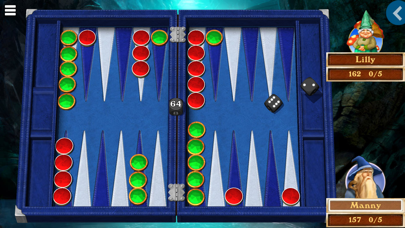


What is Hardwood Backgammon? Hardwood Backgammon is a classic board game app that allows users to play single player or online with players from around the world. The app features an easy-to-use interface, full match play with doubling cube, and the option to play online or even 2 player local for a real table top experience. The app also offers a world-class Neural Net Backgammon AI and achievement challenges to enhance the user experience.
1. Hardwood Games Subscriptions are optional and available at a rate of 1 month for $4.99, 3 months for $14.99 or 1 year for $29.99. Payment will be charged to your iTunes account at confirmation of purchase.
2. Hardwood Backgammon breathes new life into your favorite board game with excellent graphics and effects.
3. Your iTunes account will be charged for renewal within 24 hours prior to the end of the current period.
4. Play single player or online with Hardwood Backgammon.
5. Hardwood Backgammon captures the classic fun of this historic board game.
6. Enjoy achievement challenges that take the experience from just a single round of Backgammon to endless fun.
7. Subscriptions will auto-renew unless turned off at least 24 hours before the end of the current period.
8. Your subscriptions can be managed from your iTunes account settings.
9. Enjoy calming playing environments with ocean waves breaking in the distance.
10. Play alone or online with players from around the world.
11. Cancellation of subscriptions is not allowed.
12. Liked Hardwood Backgammon? here are 5 Games apps like Backgammon Classic Board Live; Backgammon Masters Online; Backgammon - Pro; Backgammon Play Live Online; Backgammon Classic Board Game;
GET Compatible PC App
| App | Download | Rating | Maker |
|---|---|---|---|
 Hardwood Backgammon Hardwood Backgammon |
Get App ↲ | 163 4.36 |
Silver Creek Entertainment |
Or follow the guide below to use on PC:
Select Windows version:
Install Hardwood Backgammon app on your Windows in 4 steps below:
Download a Compatible APK for PC
| Download | Developer | Rating | Current version |
|---|---|---|---|
| Get APK for PC → | Silver Creek Entertainment | 4.36 | 2.0.622 |
Get Hardwood Backgammon on Apple macOS
| Download | Developer | Reviews | Rating |
|---|---|---|---|
| Get Free on Mac | Silver Creek Entertainment | 163 | 4.36 |
Download on Android: Download Android
- Single player or online play with players from around the world
- Easy-to-use interface
- Full match play with doubling cube
- Option to play online or 2 player local for a real table top experience
- World-class Neural Net Backgammon AI available
- Achievement challenges to enhance the user experience
- Excellent graphics and effects
- Calming playing environments with ocean waves breaking in the distance
- Optional subscriptions available for 1 month, 3 months, or 1 year
- Subscriptions auto-renew unless turned off at least 24 hours before the end of the current period
- Subscriptions can be managed from the user's iTunes account settings
- Cancellation of subscriptions is not allowed
- Privacy policy and terms of service available for viewing on the app's website.
- Addictive gameplay
- Available on multiple devices
- Fun to play
- Predictable gameplay
- Computer seems to have an unfair advantage with dice rolls
- Difficulty level seems rigged against the human player
- Lacks Acey-Deucey version
I have loved hardwood games for years
Dishonest developers
Rigged dice AGAIN
Fun to play