
Published by pascal inc. on 2016-07-15
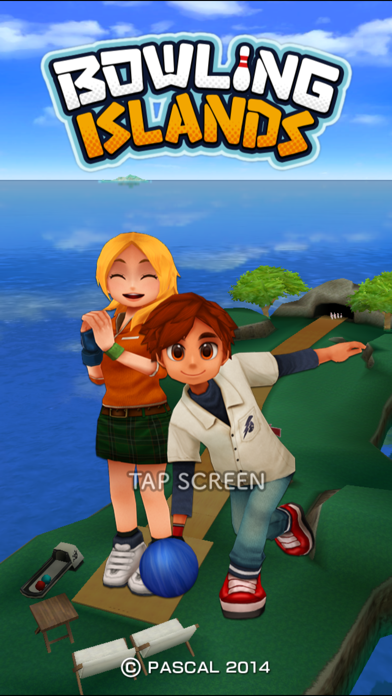
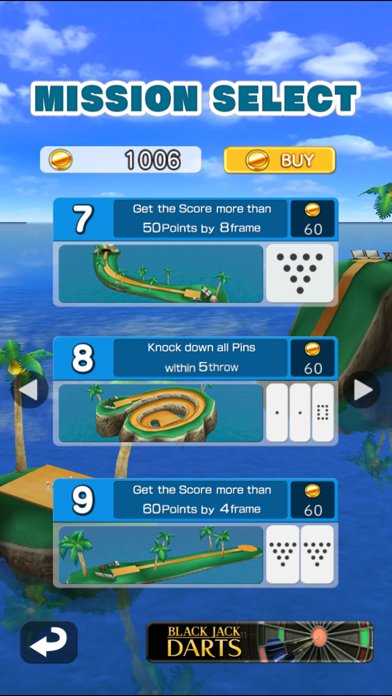


What is Bowling Islands?
The Island Bowl Master app is a bowling game that offers various types of lanes, balls, and pins. The game is set in tropical islands, and players can enjoy a brand new bowling experience. The game has different courses, pins, balls, and missions that players can choose from. The game is easy to control, and players can compete with others in rankings.
1. There are various and strange types of lanes, balls, and pins in this game.
2. with more than 50 pins, a heart shaped frame, and heavy-looking giant pins, etc.
3. If you play mission to the end, you can move to next level.
4. rules in each courses.
5. Liked Bowling Islands? here are 5 Games apps like Escape from a deserted island; Dino Island Survival Simulator 3D; Cat Pop Island: Bubble Shooter; Jurassic Survival Island; Island Invaders;
Or follow the guide below to use on PC:
Select Windows version:
Install Bowling Islands app on your Windows in 4 steps below:
Download a Compatible APK for PC
| Download | Developer | Rating | Current version |
|---|---|---|---|
| Get APK for PC → | pascal inc. | 4.11 | 1.1.2 |
Get Bowling Islands on Apple macOS
| Download | Developer | Reviews | Rating |
|---|---|---|---|
| Get Free on Mac | pascal inc. | 9 | 4.11 |
Download on Android: Download Android
- Various types of island-shaped courses
- Different patterns of pins, including heart-shaped frames and giant pins
- Normal, Power, and Premium balls to choose from
- Mission format with three types of courses
- Simple control system
- GameCenter login to earn achievements and compete with others in rankings.
Horrible bowling simulation, but lots of fun