
Written by Tubi, Inc
Get a Compatible APK for PC
| Download | Developer | Rating | Score | Current version | Adult Ranking |
|---|---|---|---|---|---|
| Check for APK → | Tubi, Inc | 625357 | 4.76159 | 8.6.0 | 12+ |
Tubi is one of the fastest-growing movie streaming apps in America. It's owned by the Fox corporation and offers quite some films and tv series for free. Tubi app was launched in 2014 and has ever since served its viewers with uninterrupted movie streams. Currently, Tubi Tv has about 33 million active monthly users.
In exchange for the lack of subscription packages, Tubi Tv rather requests that its users sit through an advertisement or commercial to generate revenue. However, tubi doesn't create original content at the moment. Rather, it relies on several other contents created from studios like Lionsgate, Paramount, and MGM.



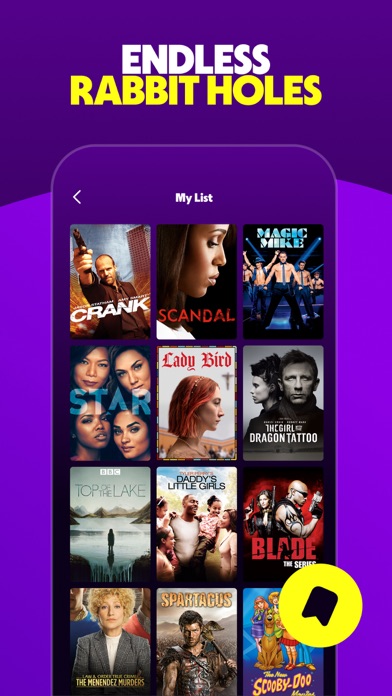
Streaming through Tubi TV is quite simple. All that's required of you is an internet browser and a device that's connected to the web. Tubi tv has apps that are native to streaming devices such as phones, tablets, smart TVs, and the likes. This helps to enhance your viewing experience.
Compared to some streaming competitors, a monthly subscription is not required to enjoy the premium content that tubi offers. You can just go to Tubitv.com and pick some contents you'd want to enjoy. It's that simple.
However, even though there are no monthly subscriptions, tubi still offers a free sign-up that's required to help enhance the user experience. With an account, you get to watch as much content as you can and also have a queue of contents to watch, pause and resume from where you left off. This can be handy if you start content with your PC, or TV and would want to finish it on your mobile phone.
Tubi Tv is a great app because it has drastically changed the industry by offering free streaming with a wide range of movies and shows in its library. Its ads and resolution limitations are a small price to pay for all the amazing content you get to enjoy.
First off, the Tubi Tv app is available on both iOS and Android devices. This app can be used on phones and tablets and can cast contents from your device to a television
However, asides from that, tubi is also available on other streaming devices such as:
The one amazing feature that makes the Tubi Tv app what it is today is that it has more than 50,000 content to watch from its key partners like Lionsgate, stars, and Paramount MGM. Because of its many contents, you might not be compelled to see everything on tubi. The listings for tubi are not anywhere near being curated as other premium services are.
So, you may have to dig around to find good stuff to watch. Other than that, tubi is an amazing streaming app with a limitless stream of content you'll love to watch
Over the years, Netflix's monthly subscription has risen especially as the company pours billions of dollars into original content. So with Netflix, you get to pay for exclusive content and an intense selection of new movies and shows. While with tubi, you get exclusive and noteworthy content all for free.
If you do not find any content you're looking for on Netflix, then you can check out tubi. Who knows, you may just stumble on an old flick or something you've not seen before
| SN | App | Download | Review | Maker |
|---|---|---|---|---|
| 1 | 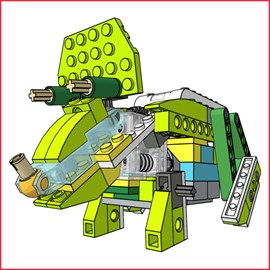 Triceratops — LEGO® WeDo 2.0 unofficial Building Instruction
Triceratops — LEGO® WeDo 2.0 unofficial Building Instruction
|
Download | /5 0 Reviews |
Лаборатория электроники и робототехники |
Not satisfied? Check for compatible PC Apps or Alternatives
| App | Download | Rating | Maker |
|---|---|---|---|
 tubi tubi |
Get App or Alternatives | 625357 Reviews 4.76159 |
Tubi, Inc |
Select Windows version:
Download and install the Tubi: Movies & Live TV app on your Windows 10,8,7 or Mac in 4 simple steps below:
To get Tubi on Windows 11, check if there's a native Tubi Windows app here » ». If none, follow the steps below:
| Minimum requirements | Recommended |
|---|---|
|
|
Tubi: Movies & Live TV On iTunes
| Download | Developer | Rating | Score | Current version | Adult Ranking |
|---|---|---|---|---|---|
| Free On iTunes | Tubi, Inc | 625357 | 4.76159 | 8.6.0 | 12+ |
- Free streaming of movies and TV series
- Award-winning films and TV shows from more than 40 genres
- Unique categories, including "Not on Netflix" and "Highly Rated on Rotten Tomatoes"
- Personal video queue management
- Resume watching from where you left off
- Fresh anime, Korean dramas, telenovelas, reality shows, and more
- New videos added every week
- Account sync between online devices, including Apple TV, Roku, Xbox, and Amazon
- Chromecast and Airplay support for casting to TV.
Cutting off the tops of heads
THIS APP IS REAL
Great value
A Pleasant Surprise!