
Published by Marcello Monteiro on 2021-07-21
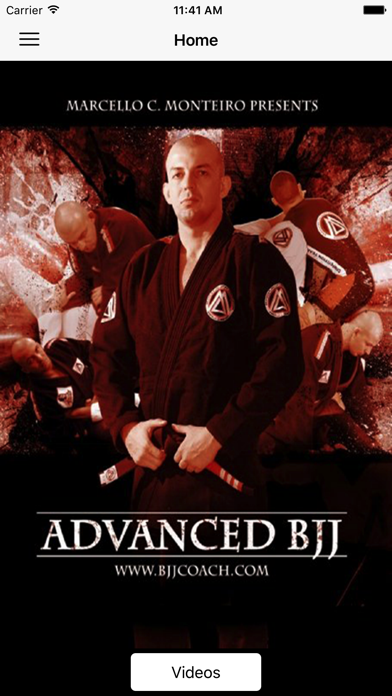
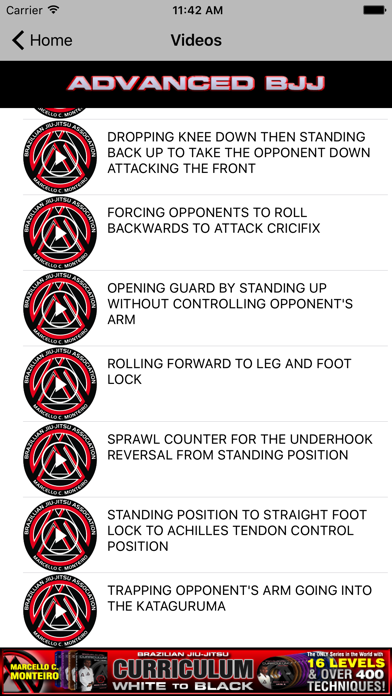

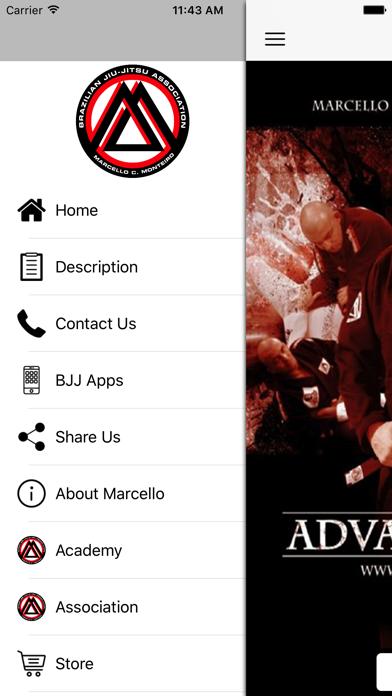
What is Advanced BJJ?
The Advanced BJJ app is designed to help users learn Marcello C. Monteiro’s favorite advanced BJJ techniques. The app includes a variety of techniques such as control positions, immobilizations, sweeps, reversals, submissions, passes, counters, and more. The techniques are broken down in a clear and logical manner to help users improve their jiu-jitsu skills.
1. If you have been playing BJJ for awhile, this App will give you the edge when training and competing, and give you those details at different points in your game that will improve your jiu-jitsu for sure.
2. Marcello demonstrates these techniques in the clear, logical manner that he is known for as an instructor.
3. In this App you will find control positions, immobilizations, sweeps, reversals, submissions, passes, counters, and so on, all to make your game better.
4. These are simple yet effective techniques broken down so that you can learn the details to make them work.
5. For more information on Marcello's USA Academy, his World BJJ Association, Books, DVDs, or to bring Marcello C.
6. Learn Marcello C.
7. Monteiro’s favorite advanced BJJ techniques.
8. Liked Advanced BJJ? here are 5 Sports apps like BJJ Top Game; BJJ Coach CURRICULUM Jiu Jitsu; BJJ White to Blue Level 2 Step-By-Step Curriculum; BJJ: Side Control and N S; BJJ Master App by Grapplearts;
Or follow the guide below to use on PC:
Select Windows version:
Install Advanced BJJ - Brazilian Jiu Jitsu app on your Windows in 4 steps below:
Download a Compatible APK for PC
| Download | Developer | Rating | Current version |
|---|---|---|---|
| Get APK for PC → | Marcello Monteiro | 1 | 1.1 |
Get Advanced BJJ on Apple macOS
| Download | Developer | Reviews | Rating |
|---|---|---|---|
| Get $34.99 on Mac | Marcello Monteiro | 0 | 1 |
Download on Android: Download Android
- Armbar set up attacking the wrist to break opponent's grip
- Armdrag takedown
- Attacking the back from the mount position
- Breaking the grip applying interlocked hands against the opponents wrist
- Countering opponent leg attack stepping over the leg to flying omoplata
- Countering the De La Riva Hook underhooking the leg and attacking the back
- Countering the triangle escape with the bicep slicer
- Cross collar control position to taking opponent's back
- Crossing the knee over the thigh guard pass to leg lock
- Double leg lock from knee on the stomach
- Dropping knee down then standing back up to take opponent down attacking the mount
- Forcing opponent to roll backwards to attack the crucifix
- Opening guard by standing up without controlling the opponents arms
- Rolling forward to leg and foot lock
- Sprawl counter for the undercook reversal from standing position
- Standing position to straight foot lock to achilles tendon control position
- Trapping opponents arm going into the kataguruma