
Last Updated by Scott Rundell on 2025-04-14
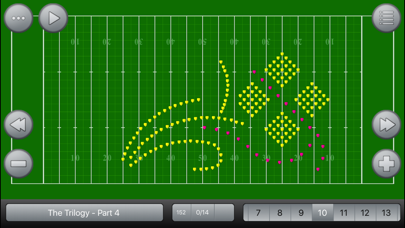



What is Drillbook Next Reader?
Drillbook Next Reader is an app that allows you to view marching band and drum corps drill shows created on DrillbookNext.com or Drillbook Next: Directors. It provides coordinates for every set and count of your marching show, allowing you to see how every count and every set fits into your marching show. The app is designed for both marchers and instructors, helping them to follow and pinpoint each marcher for every count.
1. Coordinates for every set and count of your marching show.
2. "Simply the best drillbook app on the App Store - As a band director, I've fallen victim to carrying around the "large binder of charts" that the profession demands.
3. See how every count and every set fits into your marching show.
4. So much you can do with it, no more carrying around paper charts trying to explain what a move should look like, students can watch, step-by-step, and see their coordinates the entire way.
5. Follow your dot as your marching show develops.
6. Marching band and drum corps drill at your fingertips.
7. "Game Changer - This app is one of the most amazing tools I have used in my years of teaching marching band.
8. Use a set book for any marcher in the show.
9. Play the show with tempos entered by the show creator.
10. View marcher names and color coded drill.
11. Follow shows created on DrillbookNext.com or Drillbook Next: Directors.
12. Liked Drillbook Next Reader? here are 5 Music apps like iDJ Virtual - The next generation!; Drillbook Next: Director Version; Drillbook Next Reader HD; Next Play Music - Music Player & Library Manager; "Next" generation sonic augmented reality player;
GET Compatible PC App
| App | Download | Rating | Maker |
|---|---|---|---|
 Drillbook Next Reader Drillbook Next Reader |
Get App ↲ | 26 4.19 |
Scott Rundell |
Or follow the guide below to use on PC:
Select Windows version:
Install Drillbook Next Reader app on your Windows in 4 steps below:
Download a Compatible APK for PC
| Download | Developer | Rating | Current version |
|---|---|---|---|
| Get APK for PC → | Scott Rundell | 4.19 | 1.11 |
Get Drillbook Next Reader on Apple macOS
| Download | Developer | Reviews | Rating |
|---|---|---|---|
| Get $2.99 on Mac | Scott Rundell | 26 | 4.19 |
Download on Android: Download Android
- Coordinates for every set and count of your marching show
- Move forward and backward by counts and sets
- Pinch and zoom in and out
- Jump to any set or song
- Play the show with tempos entered by the show creator
- Marcher View flips the field
- Personalized set book for each marcher
- Print set cards for each marcher through Set Book Mode
- Custom notes for each marcher
We love it!
Love it but needs updated
Doesn't work
SAUCE