
Written by ShinsegaeMall
Get a Compatible APK for PC
| Download | Developer | Rating | Score | Current version | Adult Ranking |
|---|---|---|---|---|---|
| Check for APK → | ShinsegaeMall | 2709 | 4.65522 | 3.8.8 | 4+ |



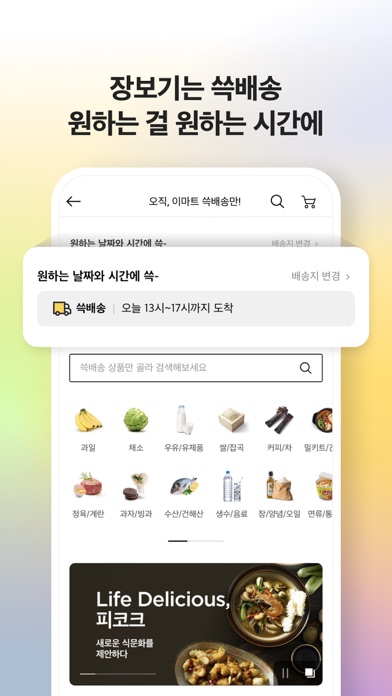
What is SSG.COM? SSG.COM is an online shopping platform that allows users to easily purchase products from various brands under the Shinsegae Group, such as Shinsegae Department Store and E-Mart. The app offers a range of features, including SSG Luxury for luxury products, Monday Moon for beauty products, SSG Style for fashion, and SSG.TV for video shopping.
1. 선택적 접근 권한은 해당 기능 이용시 동의를 받고 있으며, 비허용시에도 해당 기능 외 서비스 이용이 가능합니다.
2. 매주 월요일마다 진행되는 다양한 뷰티 상품 특가를 만나보세요.
3. 트렌드에 맞는 다양한 패션 스타일을 제안해 드립니다.
4. 해당 버전에서 앱을 사용하고 계시다면, 소프트웨어 업데이트를 부탁드립니다.
5. 신세계가 보증하는 다양한 명품 상품을 명품관에서 살펴보세요.
6. 오직 쓱닷컴에서만 가능한 시간 지정 배송 서비스입니다.
7. 서비스에 필요한 접근권한에 대해 안내 드립니다.
8. ios 11 이하 버전의 지원이 종료됩니다.
9. Liked SSG.COM? here are 5 Shopping apps like Souq.com سوق.كوم; Submarino: Compras Online; 10 Corso Como; Compare;
Check for compatible PC Apps or Alternatives
| App | Download | Rating | Maker |
|---|---|---|---|
 ssg com ssg com |
Get App or Alternatives | 2709 Reviews 4.65522 |
ShinsegaeMall |
Select Windows version:
Download and install the SSG.COM app on your Windows 10,8,7 or Mac in 4 simple steps below:
To get SSG.COM on Windows 11, check if there's a native SSG.COM Windows app here » ». If none, follow the steps below:
| Minimum requirements | Recommended |
|---|---|
|
|
SSG.COM On iTunes
| Download | Developer | Rating | Score | Current version | Adult Ranking |
|---|---|---|---|---|---|
| Free On iTunes | ShinsegaeMall | 2709 | 4.65522 | 3.8.8 | 4+ |
Download on Android: Download Android
1. 쓱배송 (Scheduled Delivery): Users can schedule their delivery for a specific date and time.
2. SSG Luxury: A section dedicated to luxury products that are guaranteed by Shinsegae.
3. 먼데이문 (Monday Moon): Weekly deals on various beauty products.
4. SSG Style: A section that offers fashion styles that are on-trend.
5. SSG.TV: A video shopping feature that offers various themed products, from SSG.LIVE to Hipstaurant.
The app requires certain access permissions, including device and app logs for error checking and usage improvement. Optional permissions include access to photos/camera for photo reviews, scan search, and mobile receipts, microphone for voice search, address book for gift contacts, biometric authentication for login and easy authentication, and location for nearby accommodation information and distance to accommodation. The app no longer supports iOS 11 or earlier versions.
간편합니다
편리해요
굿띵!!
갱년기 증상 아내를 위해 강추~