
Published by Highground Industries LLC on 2025-03-18

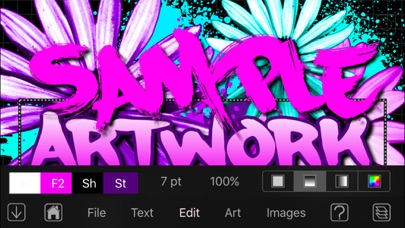
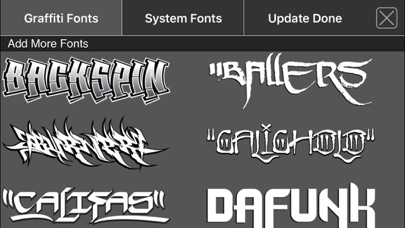

What is Graffiti Fonts?
Graffwriter™ is a graphic design app that features the official Graffiti Fonts® collection, the world's first and biggest collection of authentic graffiti style typefaces. The app allows users to create fully custom high-resolution artwork and graphics in seconds. It has simple controls for unlimited layers of text and images, color, gradients, filters, and effects, blend modes, textures, layer locking, transformations, layout, and pre-made artwork templates. The app is free to use, and personal/non-commercial use is unrestricted. Commercial licensing is available, and any purchased content can be easily restored if the app is deleted.
1. With this free app you can easily design with an unlimited number of words, phrases, illustrations, stencils, stock images, cityscapes, paint splatters & drips, QR barcodes, or any photos/images from your device to create fully custom high resolution artwork & graphics in seconds.
2. In addition to all the free content & features this app accesses the exclusive Graffiti Fonts® collection: an ever expanding, regularly updated collection of premium fonts & art available via free download & in-app purchase.
3. With simple controls for unlimited layers of text & images, color, gradients, filters & effects, blend modes, textures, layer locking, transformations, layout & pre-made artwork templates you can create an endless number of original designs.
4. Personal/non-commercial use of this free app is unrestricted, commercial licensing is available & any purchased content can be easily restored if your device is lost or damaged or if the app is deleted with no account set up or subscription required.
5. Graffwriter™ is an easy & powerful graphic design app featuring the official Graffiti Fonts® collection, the world's first & biggest collection of authentic graffiti style typefaces.
6. The app also features credits allowing you to acquire additional fonts, art, & images for free.
7. • Purchase any desktop font & get the in-app versions installed into Graffwriter for free.
8. • Purchase additional image filters & effects to enhance your photos & artwork for only $0.99 each.
9. Graffwriter starts you off with tons of free content & features.
10. • Hundreds of background images, Textures, Stencils, Cityscapes, Illustrations, Paint Splatters and more.
11. • Purchase, download, & transfer commercial quality OpenType fonts to your desktop computer.
12. Liked Graffiti Fonts? here are 5 Entertainment apps like FontBoard; Weird fonts - ⓑⓤⓑⓑⓛⓔ ⓕⓞⓝⓣ ⓚⓔⓨⓑⓞⓐⓡⓓ; MyType Custom Fonts; Style Text & Fancy Font Maker; Font Changer Pro - Cool Fonts;
GET Compatible PC App
| App | Download | Rating | Maker |
|---|---|---|---|
 Graffiti Fonts Graffiti Fonts |
Get App ↲ | 1,975 4.80 |
Highground Industries LLC |
Or follow the guide below to use on PC:
Select Windows version:
Install Graffiti Fonts - Graffwriter app on your Windows in 4 steps below:
Download a Compatible APK for PC
| Download | Developer | Rating | Current version |
|---|---|---|---|
| Get APK for PC → | Highground Industries LLC | 4.80 | 1.4.9 |
Get Graffiti Fonts on Apple macOS
| Download | Developer | Reviews | Rating |
|---|---|---|---|
| Get Free on Mac | Highground Industries LLC | 1975 | 4.80 |
Download on Android: Download Android
- 10 free Graffiti Fonts®
- 12 Free Background Images
- 12 Free Cityscapes
- 12 Free Stencils
- 12 Free Illustrations
- 12 Free Paint Splatters
- 16 Free Texture Images
- 12 Free Artwork templates
- Over 240 high-quality iOS system fonts
- 150 Free credits to purchase more fonts and art
- New, free content immediately downloadable through the app
- Add as many words or phrases as you like to each design
- Choose a Graffiti Font® or system font for each piece of text
- Customize colors and effects for text and artwork
- Convert any piece of text into a QR bar code
- Color, move, scale, rotate, and apply effects to QR bar codes
- Move, scale, and rotate any object
- Unlimited, moveable, lockable layers
- 25 Sophisticated layer blend modes
- Unlimited text, images, QR codes, and art objects in each design
- Import any photo or image from your device
- Use image filters and effects to enhance images
- Infinite undo, reverse any number of steps in your design
- Easily duplicate or remove any layer
- Adjust the opacity of any text object or image and use transparency in gradients
- Save an unlimited number of files
- Export your designs into high-resolution JPG or PNG format
- All exported artwork is free for non-commercial use
- Transfer editable Graffwriter files to/from your desktop
- Transfer and share editable files between your IOS devices
- Export artwork and re-import for further processing
- Export the full screen design or crop to the size of your design
- Upgrades available via in-app purchase, including high-res/PNG export, premium Graffiti Fonts®, background images, textures, stencils, cityscapes, illustrations, paint splatters, and more
- Purchase, download, and transfer commercial quality OpenType fonts to your desktop computer
- Purchase any desktop font and get the in-app versions installed into Graffwriter for free
- Purchase additional image filters and effects to enhance your photos and artwork for only $0.99 each
- Subscribe to unlock all current and future content and features.
- Coloring function is available
- In-app purchases are available
- Exporting files causes the app to crash
- Registering with email causes the app to crash
- Unable to save work into photo album
- App crashes when trying to share or export work
- Expensive in-app purchases
- Frustrating and time-consuming experience
Update
APP CRASHES
Color fill neverrrrrrr works
Won’t let me create an account.